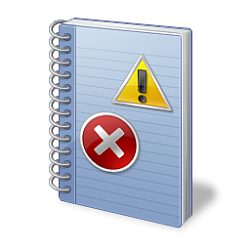PC randomly shuts down and starts up immediately with no error messages or anything. So far it has happened twice but there's no issues in anything so how do i narrow it down to which is the faulty part?
PS: it happened today right after i installed new Ram and changed bios ram settings to cl16 from cl17. Could Ram change cause restart?
PS: it happened today right after i installed new Ram and changed bios ram settings to cl16 from cl17. Could Ram change cause restart?