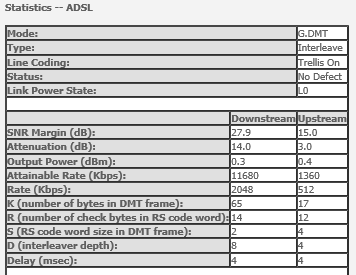@kvikram
Sorry for the OT, but are you using BSNL in Gurgaon? If so, can you plz do me a favour and ping/traceroute to this IP - 216.12.220.165.
The above IP is for the Quake Live Server based in Singapore. I am fed up of my current ISP (Reliance) because their routing changes 4 times a day and want to switch to another ISP.
If anyone using Airtel in Gurgaon can also ping that IP and post here it would be greatly appreciated.
Thanks in advance..
Sorry for the OT, but are you using BSNL in Gurgaon? If so, can you plz do me a favour and ping/traceroute to this IP - 216.12.220.165.
The above IP is for the Quake Live Server based in Singapore. I am fed up of my current ISP (Reliance) because their routing changes 4 times a day and want to switch to another ISP.
If anyone using Airtel in Gurgaon can also ping that IP and post here it would be greatly appreciated.
Thanks in advance..