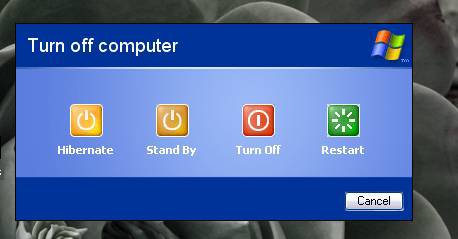Last week, I went to see my cousin .On his Dell laptop , I saw Hibernate button in the turn off computer menu ! I was surprised . I didn't bother too much asking him . So I looked around the net and finally I found the trick ..
1. Download this file(Hotfix KB893056) from http://www.ee.duke.edu/~qa/WindowsXP-KB893056.zip
2.Restart the computer as instructed
3.Start regedit.exe by going to Start->Run and browse to \HKEY_LOCAL_MACHINE\SOFTWARE\Policies\Microsoft\Windows . Here right-click on Windows and click New->Key and type System . In a similar fashion , add "Shutdown" after System . The total key should look like this : \HKEY_LOCAL_MACHINE\SOFTWARE\Policies\Microsoft\Windows\System\Shutdown
4.Now in 'Shutdown' key , create a DWORD value(right click on the key and click new->DWORD) named ShowHibernateButton and set its value as 1.
5.Close the registry editor.
There you are! the first option in the menu is Hibernate and no more pressing shift button to invoke the Hibernate option .
.
Regards, broar
EDIT: This will work only if Hibernation feature is enabled in Windows XP SP2. You can enable it by going to Control Panel->Power options->Hibernate and selecting "Enable Hibernate" . If the above dword "ShowHibernateButton" doesn't work , try "ShowHibernationButton" .
1. Download this file(Hotfix KB893056) from http://www.ee.duke.edu/~qa/WindowsXP-KB893056.zip
2.Restart the computer as instructed
3.Start regedit.exe by going to Start->Run and browse to \HKEY_LOCAL_MACHINE\SOFTWARE\Policies\Microsoft\Windows . Here right-click on Windows and click New->Key and type System . In a similar fashion , add "Shutdown" after System . The total key should look like this : \HKEY_LOCAL_MACHINE\SOFTWARE\Policies\Microsoft\Windows\System\Shutdown
4.Now in 'Shutdown' key , create a DWORD value(right click on the key and click new->DWORD) named ShowHibernateButton and set its value as 1.
5.Close the registry editor.
There you are! the first option in the menu is Hibernate and no more pressing shift button to invoke the Hibernate option
 .
. Regards, broar
EDIT: This will work only if Hibernation feature is enabled in Windows XP SP2. You can enable it by going to Control Panel->Power options->Hibernate and selecting "Enable Hibernate" . If the above dword "ShowHibernateButton" doesn't work , try "ShowHibernationButton" .



 btw nice find
btw nice find