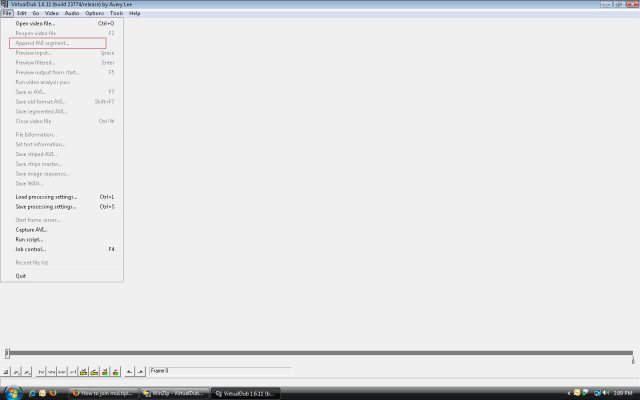How to join muLtiple files from 001.avi TO 008.avi?
- Thread starter techpal
- Start date
You are using an out of date browser. It may not display this or other websites correctly.
You should upgrade or use an alternative browser.
You should upgrade or use an alternative browser.
- Status
- Not open for further replies.
techpal said:Cant join using virtualdub.
is there any way of converting all 8 files to DVD format at onceand then burn to DVD.
"*.avi.001, *.avi.002....." such files are joined by HJSplit (not VirtualDub).
If you have a large collection of small individual files like - "*1.avi, *2.avi" etc where each files can be individually played, then use VirtualDub to join.
Once you have your complete avi file, you can use Nero to directly burn to DVD format. (It will take care of format conversion and all). However it will take long time to convert large files.
take a separate copy of the files and in the back up try to remove the extensions after avi.001 if the file u want to merge is an AVI format.....that might work with vdub....
did some googling with the format name....got a guide mabbe its helpful...give a try
got this from a discussion thread in another forum
did some googling with the format name....got a guide mabbe its helpful...give a try
got this from a discussion thread in another forum
var89
Contributor
techpal said:Well i have xyz.avi.001......008 files.what to do guys?
use winrar and open the first part of the file by right clicking and selecting extract to ...folder. u can also use 7 zip for this.
techpal said:Well i have xyz.avi.001......008 files.what to do guys?
As I said.. you have to use HJSplit.
You may be missing a file 001 to 008. Or maybe some file is incorrectly named (different from other files). Thats why you are getting error.
sTALKEr said:you cannot use hjsplit for this...
you have a bunch of avi files.. these are NOT data files.. u have to use vdub as mentioned earlier. google for guides on how to do it.
All avi files are essentially data files. What techpal has is an AVI file split using HJSplit (that is why they are like avi.001 etc). It can joined correctly only by using HJSplit.
rshri said:As I said.. you have to use HJSplit.
You may be missing a file 001 to 008. Or maybe some file is incorrectly named (different from other files). Thats why you are getting error.
All files are named correctly. dont know where problem lies?
- Status
- Not open for further replies.