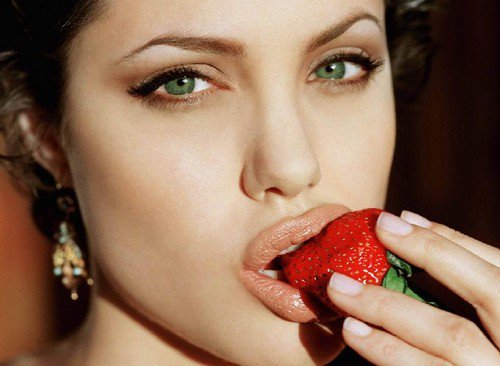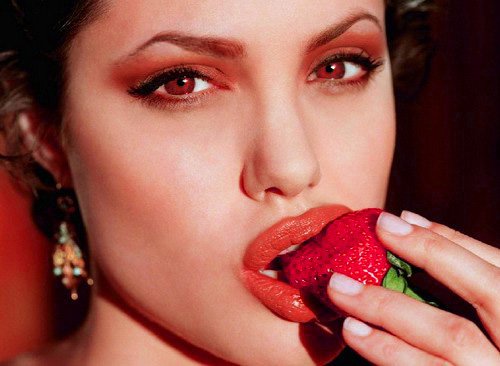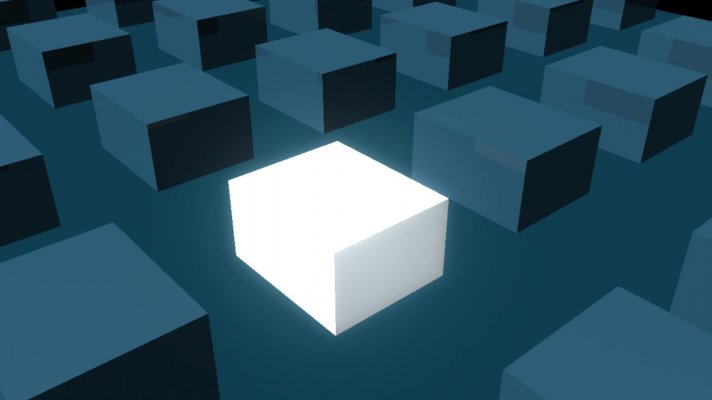How is this image made in photoshop ????
any help

link to video tutorial to only such outcome

or can any body share psd files

thank you all to read my thread and trying to help me out

--- Updated Post - Automerged ---
70 views and no one have any idea on this ????? :S