Well I dont know how to properly put it but this pic can give you the best info.

Well as you can see the text of the icon is not transparent, it is blue in color.
I tried to do everything from googling to registry but was not able to find the cure.
Please help me, also I dont want that shadows.
Yeah drop shadows under menus from advanced options didnt work for me.
AND ERRR SORRY FOR THAT TYPO IN PIC :|
Well as you can see the text of the icon is not transparent, it is blue in color.
I tried to do everything from googling to registry but was not able to find the cure.
Please help me, also I dont want that shadows.
Yeah drop shadows under menus from advanced options didnt work for me.
AND ERRR SORRY FOR THAT TYPO IN PIC :|