How to take backup from office laptop running on a limited account
- Thread starter manusag
- Start date
You are using an out of date browser. It may not display this or other websites correctly.
You should upgrade or use an alternative browser.
You should upgrade or use an alternative browser.
- Status
- Not open for further replies.
How do you edit files? With the kind of permissions you have, applications which delete and create the same file to update it, would not work.[DOUBLEPOST=1365323688][/DOUBLEPOST]If you don't have delete permissions, I am afraid you won't be able to delete the files, BUT what you can do is, write a small script that will overwrite all those files with empty content or junk data. That is almost like deleting your files. Your file names would continue to stay, but they won't have any content if that helps.
@manusag, what about this for deleting:
If you don't have delete permissions, I am afraid you won't be able to delete the files, BUT what you can do is, write a small script that will overwrite all those files with empty content or junk data. That is almost like deleting your files. Your file names would continue to stay, but they won't have any content if that helps.
Last edited by a moderator:
You can give a try to TeamViewer. You can connect to the office laptop from your home machine with TeamViewer. It has the option to transfer files. That way you can atleast copy files, if it works.
For deletion, I think it's better to ask the IT department.
If you can access the BIOS setup, see if you can change any settings there, which can give you atleast some access to USB ports or something. But, again, the BIOS might be protected by password. Worth a try.
For deletion, I think it's better to ask the IT department.
If you can access the BIOS setup, see if you can change any settings there, which can give you atleast some access to USB ports or something. But, again, the BIOS might be protected by password. Worth a try.
Is it not possible to remove the Laptop HDD and connect it to a SATA to USB cable as an external drive and just plug it into some machine that is running Windows and transfer the data, and then put the drive back in the laptop and delete whatever you want to?
If he is working with a MNC, mostly the drive will be encrypted. So its of no use.
Instead of moving out 20GB of data, compress it using UHARC (with PPM) or NanoZip. These apps with an appropriate compression algorithm should give you a very good compression ratio. I have personally been able to compress ~2GB of excel spreadsheets to about 110MB.
Ref: http://www.maximumcompression.com/index.html
As far as the moving of data is concerned, you'll have to figure something out yourself. I can however suggest an application called Base64; It's a binary to text conversion application. It will be impracticable to use this for all of your compressed data but you can atleast move out a couple of MB of your most important data![DOUBLEPOST=1365329845][/DOUBLEPOST]
http://thenextweb.com/insider/2012/...tlocker-pgp-and-truecrypt-disks-in-real-time/
One could give this a shot if one has time.
Ref: http://www.maximumcompression.com/index.html
As far as the moving of data is concerned, you'll have to figure something out yourself. I can however suggest an application called Base64; It's a binary to text conversion application. It will be impracticable to use this for all of your compressed data but you can atleast move out a couple of MB of your most important data![DOUBLEPOST=1365329845][/DOUBLEPOST]
If he is working with a MNC, mostly the drive will be encrypted. So its of no use.
http://thenextweb.com/insider/2012/...tlocker-pgp-and-truecrypt-disks-in-real-time/
One could give this a shot if one has time.
I cant install any application so team viewer or compression software is out of the question
Ofcourse you can't, they're all portable apps. Did you even look them up once?
manusag
Contributor
No I haven't looked them up. I just assumed it all requires installation. Anyways i have decided to visit the IT team in the office. This all workaround Seems too time consuming. My sunday is already gone watching youtube videos for opening the lappy. Thanks guys for all the inputs
Shakensoul
Forerunner
When you boot the laptop, are you at first prompted to enter login credentials at a screen (e.g. Safeboot) before the laptop boots to windows ?
you dont need to install teamviewer.I cant install any application so team viewer or compression software is out of the question
it gives you option to run and install.
so use that way.
Check whether you have Safeboot or Bitlocker enabled. Now a days, Bitlocker is being used as its cheaper plus easier as well.
Actually, the workaround is not time consuming. If you want to get the data off without them knowing, nothing beats wasting a few minutes. The apps are quite easy to use and wont takre more than 20 to 30 mins. Rest of the time will be spent copying the data.
Actually, the workaround is not time consuming. If you want to get the data off without them knowing, nothing beats wasting a few minutes. The apps are quite easy to use and wont takre more than 20 to 30 mins. Rest of the time will be spent copying the data.
manusag
Contributor
When the windows boots up i am prompted to press ctrl+alt+del command at the login screen, after that i can select my account to login using my personal password[DOUBLEPOST=1365335908][/DOUBLEPOST]After booting i get:
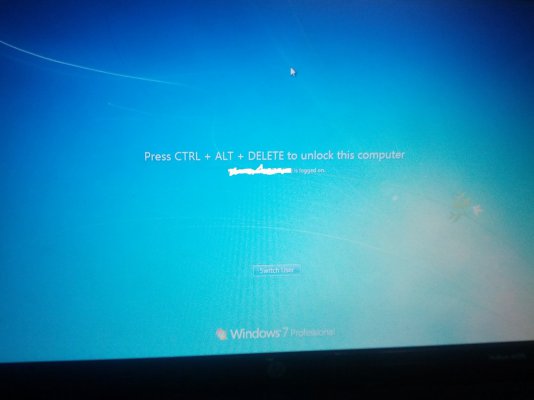
and after above screen i get the below mentioned screen
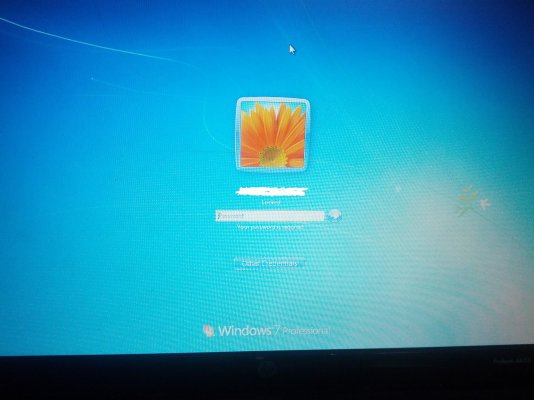
While deleting i get the below mentioned prompt
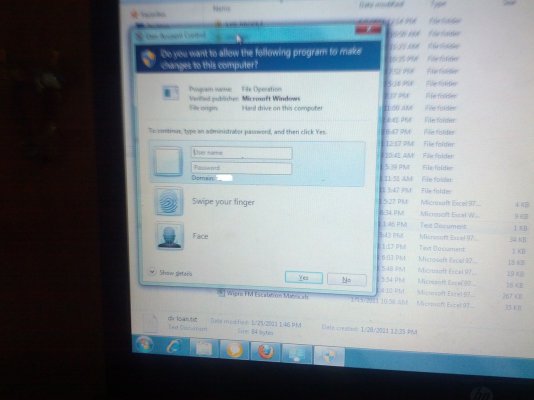
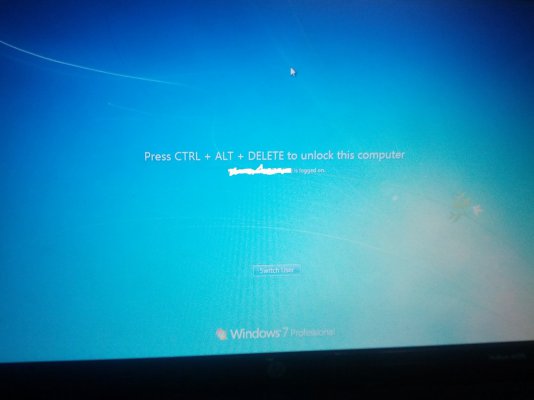
and after above screen i get the below mentioned screen
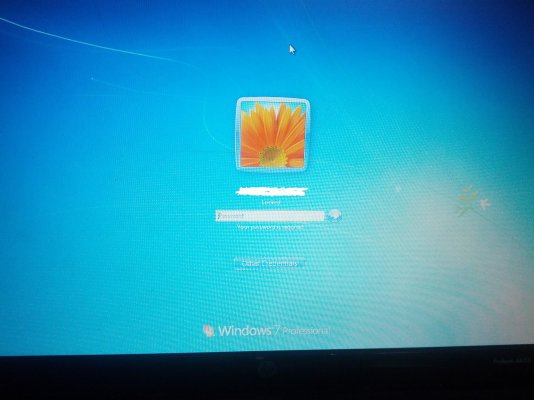
While deleting i get the below mentioned prompt
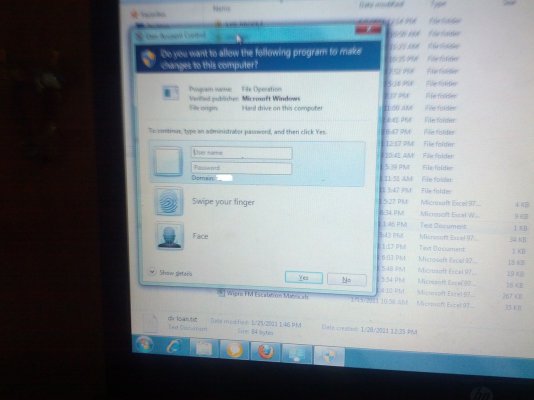
Check whether the files you are trying to delete are not system files.
If not, open the files and delete the data and save it again
If not, open the files and delete the data and save it again

If the software uses is McAffe Endpoint then forget about copying file and using that somewhere else. The files are encrypted and they can't be used.
FINALLY a company that actually believes in data security. This I love.[DOUBLEPOST=1365350887][/DOUBLEPOST]
Have you considered IT guys may just report your request to the management. I am sure if a company has gone to these lengths to protect its data, they would have given instructions to IT about it too.hahaha Vivek i am not that dumb. Will post after my discussion with IT guys. I think they will allow me to copy the data but not delete it. In that case ill tear the lappy apart.
- Status
- Not open for further replies.

