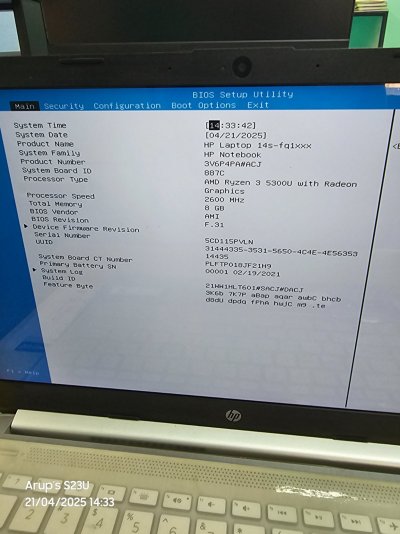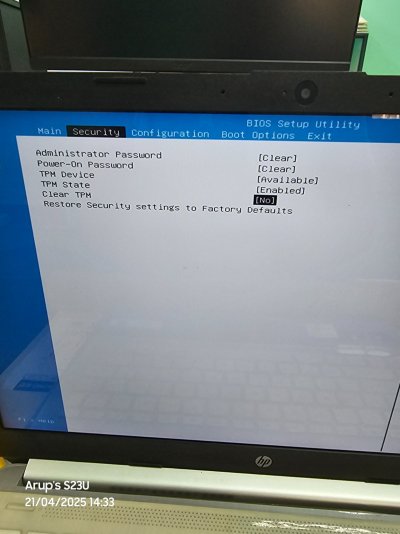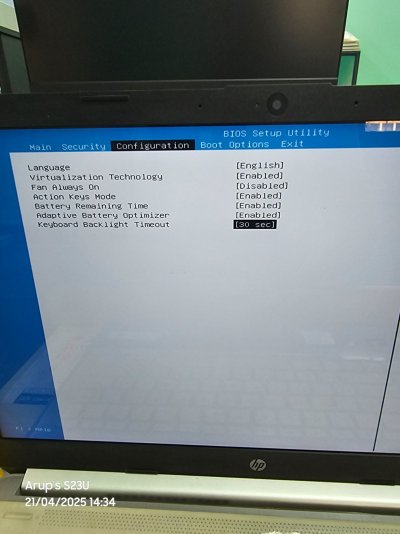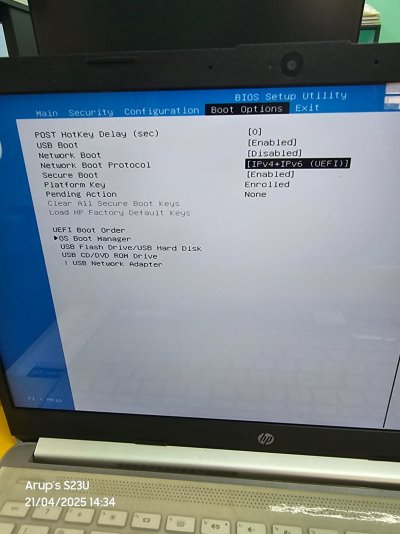arup
Explorer
My HP laptop 14s (Ryzen) is having some issues with power button. It requires hard press. Maybe some cleaning and WD40 would repair it but I have to open the laptop which I want to avoid.
I am searching BIOS for some option like power on by keyboard press or mouse click, but cant find the option.
If device put in sleep mode then I can wake up by keyboard, mouse but cannot turn it on after shutdown.
Is there any bios configurator or something that can enable the power on by keyboard/mouse.
I am searching BIOS for some option like power on by keyboard press or mouse click, but cant find the option.
If device put in sleep mode then I can wake up by keyboard, mouse but cannot turn it on after shutdown.
Is there any bios configurator or something that can enable the power on by keyboard/mouse.