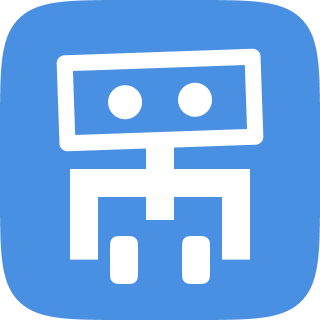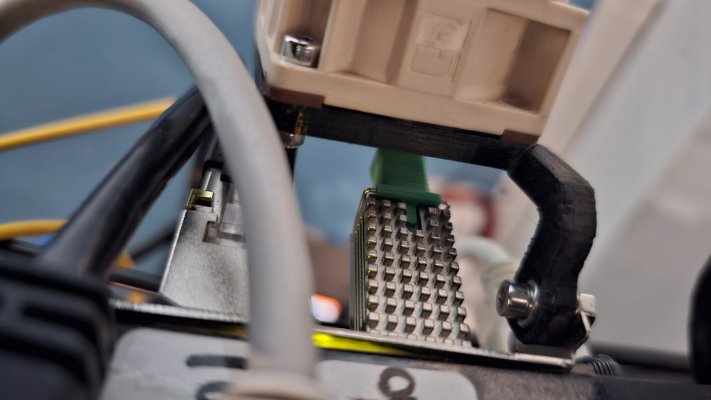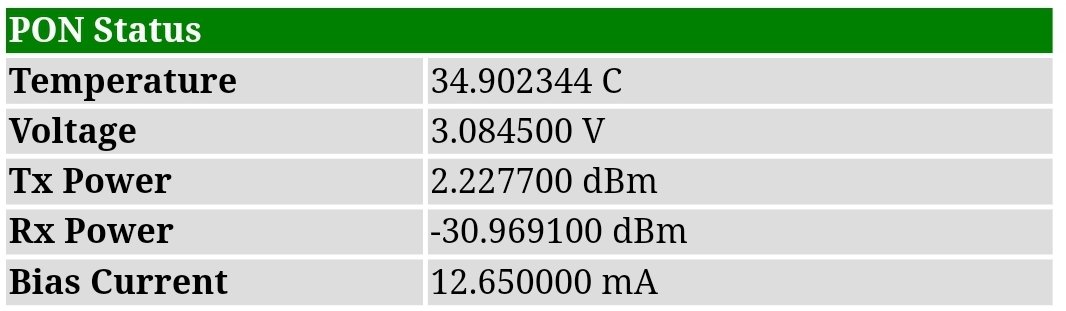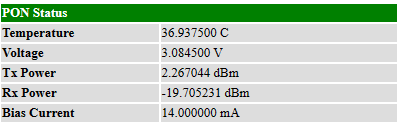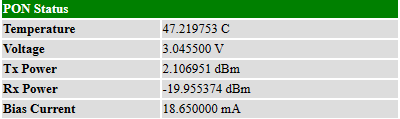SayantanGR
Forerunner
Green is apc. Blue is upc.

And sorry cant share personal config.Do share some working snaps and if possible working config snaps.