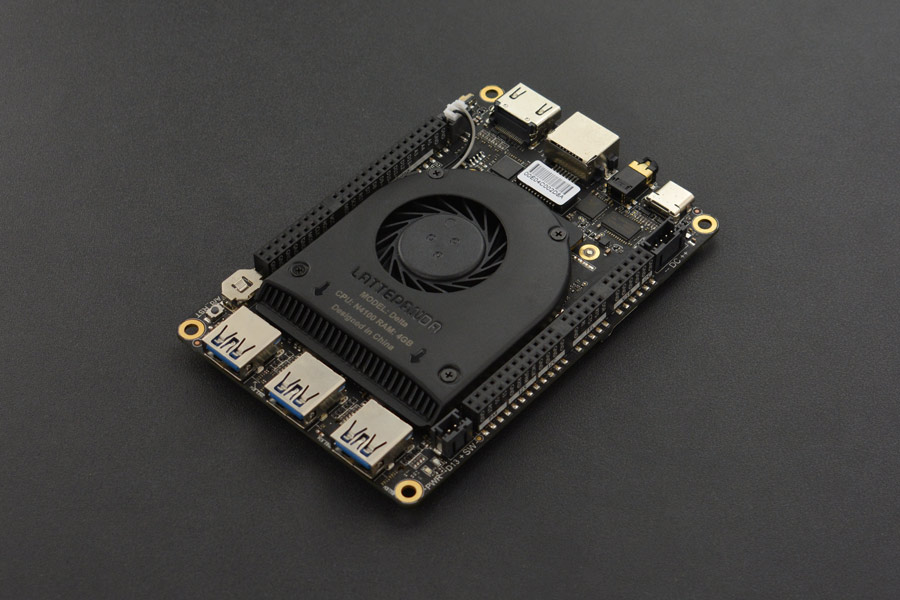Just a note on how good upgrading systems in Linux has come to over the years.
I was hesitating on upgrading from 18.04 to 20.04 mostly because I've seen people complaining about their systems not booting up properly, things going wonky etc. I've installed a lot of ppa's in my system - like mpv, qbittorrent, ffmpeg, etc. All these got disabled during upgrading and still all of them got upgraded to the 20.04 versions. Just had to remove and replace the ppa from bionic to focal. No hitch in upgrading or booting up. Even the zram swap I had made was just as it was. Even the conky script that autoruns at startup, ran fine and shows me the data I want. Best thing is the themes I had saved all work and all look much better compared to the 18.04 version. wow. All the updating and upgrading took place without any hiccup and took about 2 hours since its a low end celeron and just a low speed hdd and 4GB ram. Even booting was really fast now. Close to a minute compared to 2 before.
Forgot to add, 1GB space got freed up too. All the old versions of FF, Chrome etc got removed and saved space compared to new versions.
I was hesitating on upgrading from 18.04 to 20.04 mostly because I've seen people complaining about their systems not booting up properly, things going wonky etc. I've installed a lot of ppa's in my system - like mpv, qbittorrent, ffmpeg, etc. All these got disabled during upgrading and still all of them got upgraded to the 20.04 versions. Just had to remove and replace the ppa from bionic to focal. No hitch in upgrading or booting up. Even the zram swap I had made was just as it was. Even the conky script that autoruns at startup, ran fine and shows me the data I want. Best thing is the themes I had saved all work and all look much better compared to the 18.04 version. wow. All the updating and upgrading took place without any hiccup and took about 2 hours since its a low end celeron and just a low speed hdd and 4GB ram. Even booting was really fast now. Close to a minute compared to 2 before.
Forgot to add, 1GB space got freed up too. All the old versions of FF, Chrome etc got removed and saved space compared to new versions.