I am getting Idle temperatures ranging from 43-48 Degrees Celsius, load temperatures are somewhere between 52-57 Degrees Celsius. Are these temperatures on the higher side. What would the optimum temperature be. My room is NOT air conditioned.
My system configuration is as follows:-
AMD X4 955BE @3.2 Ghz (stock) (undervolted to 1.2 V)
Gigabyte GA-MA785GMT-USB 3
CPU HSF -Coolermaster Hyper TX-3 with Artic Cooling MX-2 TIM
Gskill Ripjaws 4GB @1600Mhz
MSI 5850 twin frozr2
Corsair VX-550
Gigabyte LUXO X - 142(cabinet)
Cooling fans - 1x120(thermalright),2x120(Coolermaster)
3 HDDS
I have attached screenshots below :
HWMonitor:-
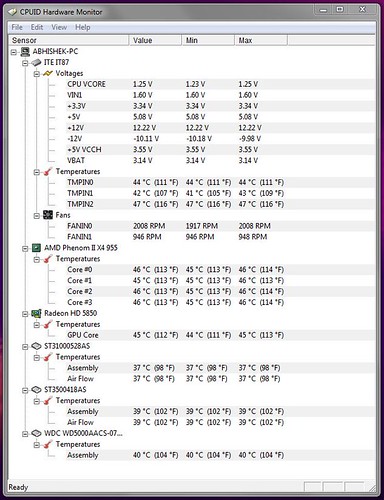
Air flow and actual images of the system in operation:-

What should I do if these temperatures are higher than normal? The thermal paste has been reapplied and the system is spotless with no dust anywhere. Should I change my CPU HSF and cabinet? I do not overclock. I prefer my systems to run cooler and quieter.
ps-the cable management isn't world class but its the best I could do considering the lousy layout of the motherboard.
My system configuration is as follows:-
AMD X4 955BE @3.2 Ghz (stock) (undervolted to 1.2 V)
Gigabyte GA-MA785GMT-USB 3
CPU HSF -Coolermaster Hyper TX-3 with Artic Cooling MX-2 TIM
Gskill Ripjaws 4GB @1600Mhz
MSI 5850 twin frozr2
Corsair VX-550
Gigabyte LUXO X - 142(cabinet)
Cooling fans - 1x120(thermalright),2x120(Coolermaster)
3 HDDS
I have attached screenshots below :
HWMonitor:-
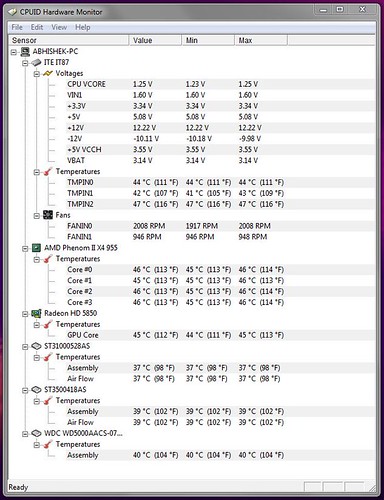
Air flow and actual images of the system in operation:-

What should I do if these temperatures are higher than normal? The thermal paste has been reapplied and the system is spotless with no dust anywhere. Should I change my CPU HSF and cabinet? I do not overclock. I prefer my systems to run cooler and quieter.
ps-the cable management isn't world class but its the best I could do considering the lousy layout of the motherboard.

