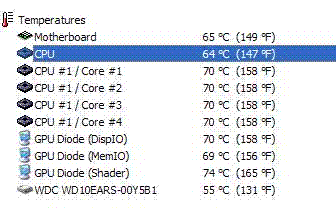Hey guys, I'm processing on a Phenom x4 965 BE, gigabyte UD5P but I'm having a bit of a problem.
My idle temps are about 40-45 and load are 50-55 and the worst is the CPU fan speed (stock fan/hsink) It runs are 5900+ rpm making it sound like a jet plane.
I've sent a request to amd support, any idea why this is happening
also, I've set the mobo settings perfect, cool and quiet features, smart cpu fan, smart power fan all are enabled.
My idle temps are about 40-45 and load are 50-55 and the worst is the CPU fan speed (stock fan/hsink) It runs are 5900+ rpm making it sound like a jet plane.
I've sent a request to amd support, any idea why this is happening
also, I've set the mobo settings perfect, cool and quiet features, smart cpu fan, smart power fan all are enabled.