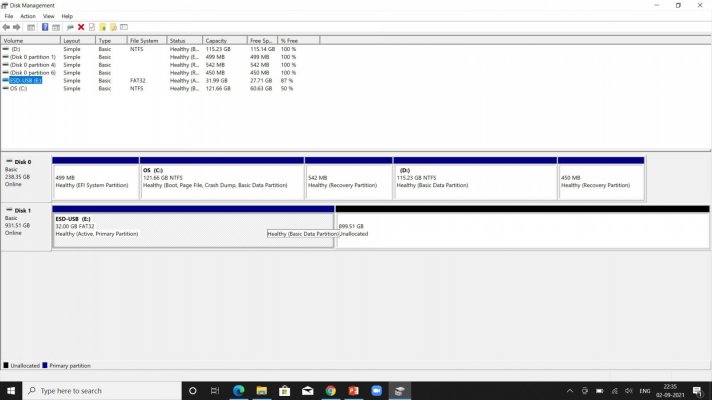Dear forum members/experts
I have got myself into deep trouble. Need your suggestions & expert views. Yesterday while trying to reset my windows 10 laptop, I encountered login password issue. I was trying to login but on each attempt, I was getting a password incorrect message. To overcome this issue, I thought of booting the laptop with a bootable USB drive. I have a 1 TB external HDD which has a lot of data but around 45 GB is free space. I converted it to a windows bootable USB drive without realizing what will happen to the data which is already in the HDD. I thought I will be able to see & use the data available on the HDD. Though I was able to boot up my laptop but now I'm unable to get the data back on the external hard disk. Also when i connect this HDD to my laptop I can see it's size has also reduced to around 45-50 GB.
1. Have I lost all the data that was available on the HDD before converting it to bootable disk?
2. How can I retrieve my data?
3. Why 1TB HDD is not showing it's full capacity & how to gain lost ground?
Please help in providing your valuable suggestions & replies to my above queries. Thanks in advance.
I have got myself into deep trouble. Need your suggestions & expert views. Yesterday while trying to reset my windows 10 laptop, I encountered login password issue. I was trying to login but on each attempt, I was getting a password incorrect message. To overcome this issue, I thought of booting the laptop with a bootable USB drive. I have a 1 TB external HDD which has a lot of data but around 45 GB is free space. I converted it to a windows bootable USB drive without realizing what will happen to the data which is already in the HDD. I thought I will be able to see & use the data available on the HDD. Though I was able to boot up my laptop but now I'm unable to get the data back on the external hard disk. Also when i connect this HDD to my laptop I can see it's size has also reduced to around 45-50 GB.
1. Have I lost all the data that was available on the HDD before converting it to bootable disk?
2. How can I retrieve my data?
3. Why 1TB HDD is not showing it's full capacity & how to gain lost ground?
Please help in providing your valuable suggestions & replies to my above queries. Thanks in advance.




 if you got it..
if you got it..