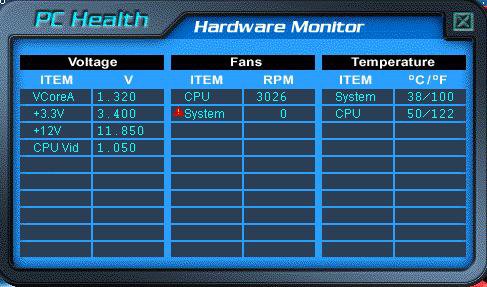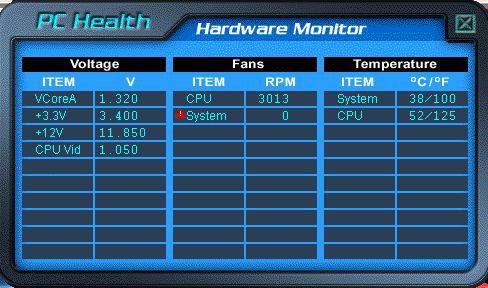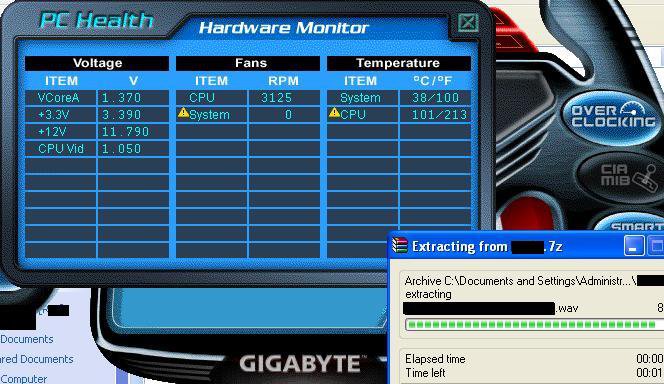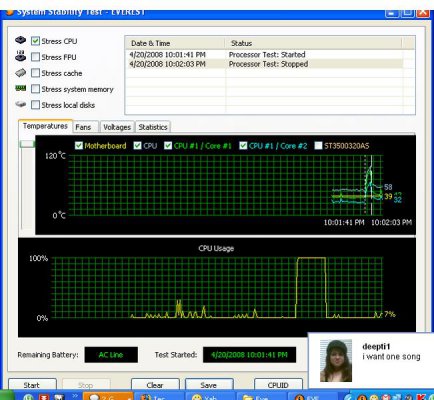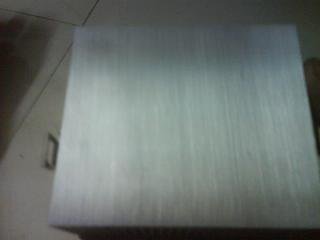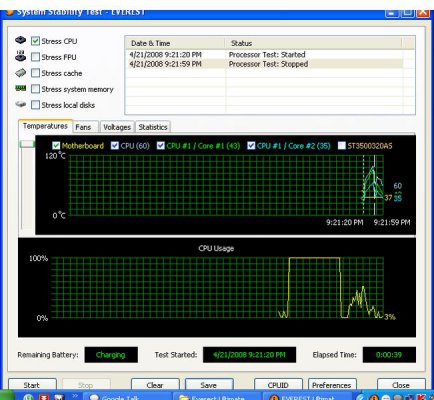HI....i recently assembled a new rig with AMD X2 4800+ and Ga-Ma78GM-S2H on a zebronics bijli cabinet. The problem I am facing is of unnaturally high cpu temperatures. I tried reseating the HS after a coating of Arctic Cooling MX-2, still the same problem, on full load the temperatures rise in excess of 100C and finally the CPU shuts down. In idle state, the temperatures are 38-48 C. Agreed the room temperatures nowadays are pretty high, but still I am unable to figure out what to make of this.
My queries are as follows:
1. has anyone else faced the same problem
2. does it look that i botched up the reseating
3. can it be problem with the CPU temp diode
4. help me please!!!
Please see the attached snapshots of the Gigabyte EasyTune 5 pro [which i suppose reads the temp from the BIOS]. Speedfan gives the temperatures in the same range....
Thanks in advance...
My queries are as follows:
1. has anyone else faced the same problem
2. does it look that i botched up the reseating
3. can it be problem with the CPU temp diode
4. help me please!!!
Please see the attached snapshots of the Gigabyte EasyTune 5 pro [which i suppose reads the temp from the BIOS]. Speedfan gives the temperatures in the same range....
Thanks in advance...