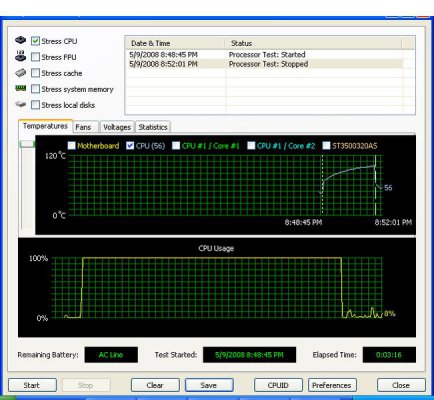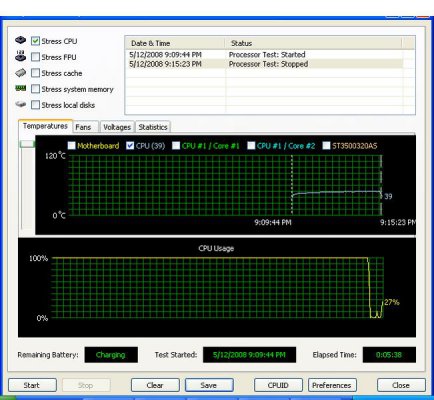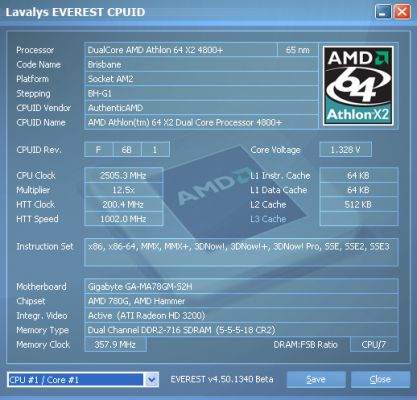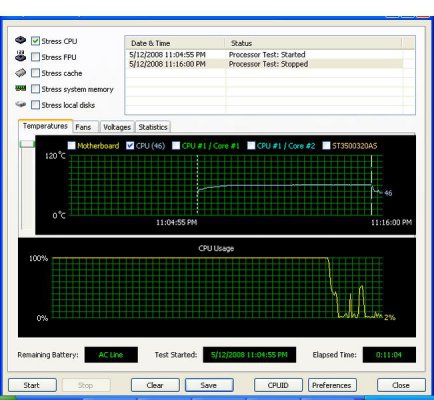CPU/Mobo insane CPU temperature
- Thread starter anibhatt
- Start date
You are using an out of date browser. It may not display this or other websites correctly.
You should upgrade or use an alternative browser.
You should upgrade or use an alternative browser.
- Status
- Not open for further replies.
That's one weird imprint. No wonder your temps are high, barely 3/4th's of the CPU is covered.
Try applying the paste in a tiny 'X' pattern in the centre and see if that yeilds a perfect square.
Try applying the paste in a tiny 'X' pattern in the centre and see if that yeilds a perfect square.
sorry as I was away on travel, I could not investigate further into the HSF, however I do have this hunch that it is a bit concave.
Nevertheless, today i tried to reduce the core voltage through the BIOS [from 1.30 to 1.20]. I also reduced the multiplier to 10x[ which doesn't really seem to be getting reflected] Somehow it elongated the time it takes for the CPU to hit the dreaded 100C mark.
What do i make of it? is it indicative of some problem with the CPU/mobo or do i consider the HSF to be culprit?
Will it be advisable to buy a new HSF rather than getting into the cycle of facing the AMD support etc.
Nevertheless, today i tried to reduce the core voltage through the BIOS [from 1.30 to 1.20]. I also reduced the multiplier to 10x[ which doesn't really seem to be getting reflected] Somehow it elongated the time it takes for the CPU to hit the dreaded 100C mark.
What do i make of it? is it indicative of some problem with the CPU/mobo or do i consider the HSF to be culprit?
Will it be advisable to buy a new HSF rather than getting into the cycle of facing the AMD support etc.
Attachments
Hi I just a build a new system on AMD X2 4800+ and Ga-Ma78GM-S2H on a zebronics antibiotic cabinet. using stock amd fan
Some temp observation at room temp , no AC
The Northbridge is around 40 C normally
In idle state , CPU is 40C and around 35C with cool n quiet .
Under benchmarks & stress test, CPU temp shot up max to 56C
Also 4800+ for Rs. 3400 & Mobo came for Rs. 4500 in CTC , Hyderabad
Some temp observation at room temp , no AC
The Northbridge is around 40 C normally
In idle state , CPU is 40C and around 35C with cool n quiet .
Under benchmarks & stress test, CPU temp shot up max to 56C
Also 4800+ for Rs. 3400 & Mobo came for Rs. 4500 in CTC , Hyderabad
I am facing same problem with 4800+ with Asus M2N-VM DVI, After trying verious combinations with different mb and cpu and HSF.
Concluded problem with CPU or HSF
Requested : rma.india@amd.com
Packing is ready, waiting for courier to pickup.
I will update after receipt from amd.
Concluded problem with CPU or HSF
Requested : rma.india@amd.com
Packing is ready, waiting for courier to pickup.
I will update after receipt from amd.
Well today i decided to give the reseating another chance and also decided to undervolt the processor to 1.1 V [as experimented by someone else having the same problem on Tom's Hardware forums]. It seems the mobo is overvolting the CPU, as now the cpu runs pretty stable  , i reduced the foltage to 1.1V [ which shows as 1.12V-1.15V]. The normal voltage as in the vicinity of 1.32-1.37V.
, i reduced the foltage to 1.1V [ which shows as 1.12V-1.15V]. The normal voltage as in the vicinity of 1.32-1.37V.
This brings me to some new queries:
1. is it safe to run the CPU undervolted? or do i need to underclock it as well for the sake of stability??
2. is the mobo to blame??
thanks for all the helps guys...much appreciated. Saved me a lot of time, effort and money which I would have wasted otherwise
 , i reduced the foltage to 1.1V [ which shows as 1.12V-1.15V]. The normal voltage as in the vicinity of 1.32-1.37V.
, i reduced the foltage to 1.1V [ which shows as 1.12V-1.15V]. The normal voltage as in the vicinity of 1.32-1.37V.This brings me to some new queries:
1. is it safe to run the CPU undervolted? or do i need to underclock it as well for the sake of stability??
2. is the mobo to blame??
thanks for all the helps guys...much appreciated. Saved me a lot of time, effort and money which I would have wasted otherwise

Attachments
techie_007
Galvanizer
anibhatt said:Well today i decided to give the reseating another chance and also decided to undervolt the processor to 1.1 V [as experimented by someone else having the same problem on Tom's Hardware forums]. It seems the mobo is overvolting the CPU, as now the cpu runs pretty stable, i reduced the foltage to 1.1V [ which shows as 1.12V-1.15V]. The normal voltage as in the vicinity of 1.32-1.37V.
This brings me to some new queries:
1. is it safe to run the CPU undervolted? or do i need to underclock it as well for the sake of stability??
2. is the mobo to blame??
thanks for all the helps guys...much appreciated. Saved me a lot of time, effort and money which I would have wasted otherwise
1. no need to underclock so long as its running fine. Check on the AMD site to confirm its operational Voltage. so long as ur in that, ur ok

2. Definitely Mobo default settings to blame. try an updated BIOS perhaps?
Thats the voltage the CPU would run at when CnQ is activated. At full load it may be unstable (check a couple of runs of Orthos - maybe 8 hours to check stability) or not, depending on the CPU.
I still think it was the seating. Try pushing the voltage back to stock, since you changed two things at the same time there's no way to tell what the problem actually was. If it increases the temps again, then it was the mobo.
I'll wait for your results.
I still think it was the seating. Try pushing the voltage back to stock, since you changed two things at the same time there's no way to tell what the problem actually was. If it increases the temps again, then it was the mobo.
I'll wait for your results.
..i tried with the voltage as normal ..embarrassingly the system seems to be stable albeit with relatively high normal and peak temperatures[~40C as normal ad 61C as peak]. The voltage also seem to be following the same pattern [1.32V when idle, 1.36V when loaded].
I apologies for wasting the forum's time and thanks again for your valuable inputs.

I apologies for wasting the forum's time and thanks again for your valuable inputs.

Attachments
If you were wasting our time, we wouldn't be replying to you. There's no other way to learn except to ask questions, and that's true for all of us.
I'm glad you found the cause of the issue. Cool and Quiet is deactivated on your mobo by default, and that is why your idle temps are so high (CnQ does not affect the load temperature). You can drop the idle quite significantly by switching on CnQ, and setting the power profile to 'laptop' or 'minimal power management' (this is done from the Power Options applet in Control Panel for XP). This will basically pull the Vcore down to about 1-1.1 volts on idle, dropping the temperatures quite significantly.
That said 61 on load is high but not dangerously so, except that my 4000+ runs about 50 load in a very cramped case with very little airflow, so I'd try that reseating once again, as it still sounds like a problem. Or maybe the CPU/HSF/bracket are just not getting along. I've never had a problem myself, but you may just have got a lemon. A replacement may help.
I'm glad you found the cause of the issue. Cool and Quiet is deactivated on your mobo by default, and that is why your idle temps are so high (CnQ does not affect the load temperature). You can drop the idle quite significantly by switching on CnQ, and setting the power profile to 'laptop' or 'minimal power management' (this is done from the Power Options applet in Control Panel for XP). This will basically pull the Vcore down to about 1-1.1 volts on idle, dropping the temperatures quite significantly.
That said 61 on load is high but not dangerously so, except that my 4000+ runs about 50 load in a very cramped case with very little airflow, so I'd try that reseating once again, as it still sounds like a problem. Or maybe the CPU/HSF/bracket are just not getting along. I've never had a problem myself, but you may just have got a lemon. A replacement may help.
thanks sangram.....i guess CnQ is running on this mobo, however now i notice a 2nd run of everest shows peak temperatures to be around 55C mark, and the idle temperatures are around 40C. Though now I have a firm belief that I have got a raw deal with this processor, I may go for a replacement, however right now cant afford to be without a decent pc , so will give it some time. 

sangram said:If you were wasting our time, we wouldn't be replying to you. There's no other way to learn except to ask questions, and that's true for all of us.
I'm glad you found the cause of the issue. Cool and Quiet is deactivated on your mobo by default, and that is why your idle temps are so high (CnQ does not affect the load temperature). You can drop the idle quite significantly by switching on CnQ, and setting the power profile to 'laptop' or 'minimal power management' (this is done from the Power Options applet in Control Panel for XP). This will basically pull the Vcore down to about 1-1.1 volts on idle, dropping the temperatures quite significantly.
That said 61 on load is high but not dangerously so, except that my 4000+ runs about 50 load in a very cramped case with very little airflow, so I'd try that reseating once again, as it still sounds like a problem. Or maybe the CPU/HSF/bracket are just not getting along. I've never had a problem myself, but you may just have got a lemon. A replacement may help.
I bought a GA-MA78GM-S2H from mwave.com, had them assemble/test it
for me, and when I ran it out of the box, it would (apparently thermal)
shutdown on me with just windows XP sp2 running. When rebooting,
I looked at the BIOS, and the CPU temp was 65-70 degC, and falling.
I got AMD Overdrive, and backed it CPU multiplier off from 14x to 10x, and it
runs at about 2.00 GHz, not its rated 2.8GHz. But no more shutdowns.
I can run games like Counter-Strike, but get the occasional shutdown.
Seems to me the stock AMD cooler is not adequate, or mwave puts either
a cheap thermal pad or cheap grease on the HSF.
I'm looking at getting the Zalman 9500, or at least something that will do
a better job of cooling. Has anyone run into this with mwave or the ma78gm ?
I also purchased an ATI HC 3450, put it into the PCI-E slot, and I can select
which video card is the primary, but have no way of knowing if crossfire is
working (doesn't show up in Catalyst Control Center). I understand from
posts that crossfire works with XP, but *Hybrid* Crossfire only works with
Vista.
Again, has anyone tried this ?
I want to replace the HSF, but cannot find any posts related to the AM2
socket and removing the HSF. Can it just be twisted to break the seal
(after removing the HSF clamps, of course) ?? The plastic frame that it
is in does not seem to allow much twisting, but I don't want to rock it
back and forth for fear of damaging the cpu, either.
Thanks......
for me, and when I ran it out of the box, it would (apparently thermal)
shutdown on me with just windows XP sp2 running. When rebooting,
I looked at the BIOS, and the CPU temp was 65-70 degC, and falling.
I got AMD Overdrive, and backed it CPU multiplier off from 14x to 10x, and it
runs at about 2.00 GHz, not its rated 2.8GHz. But no more shutdowns.
I can run games like Counter-Strike, but get the occasional shutdown.
Seems to me the stock AMD cooler is not adequate, or mwave puts either
a cheap thermal pad or cheap grease on the HSF.
I'm looking at getting the Zalman 9500, or at least something that will do
a better job of cooling. Has anyone run into this with mwave or the ma78gm ?
I also purchased an ATI HC 3450, put it into the PCI-E slot, and I can select
which video card is the primary, but have no way of knowing if crossfire is
working (doesn't show up in Catalyst Control Center). I understand from
posts that crossfire works with XP, but *Hybrid* Crossfire only works with
Vista.
Again, has anyone tried this ?
I want to replace the HSF, but cannot find any posts related to the AM2
socket and removing the HSF. Can it just be twisted to break the seal
(after removing the HSF clamps, of course) ?? The plastic frame that it
is in does not seem to allow much twisting, but I don't want to rock it
back and forth for fear of damaging the cpu, either.
Thanks......
I've never seen such high CPU temps. It's unnatural.
I'm betting the seating is off, as mentioned earlier in this thread.
An aftermarket heatsink will be a safe bet, but you still have to seat that properly.
The seal between CPU and HSF isn't as strong as it used to be with the white goop. If it's the stock paste, it's come off quite easily.
At worst you'll rip the processor out of the socket. I've had this happen to me 4 times in the last two days (I'm using white goop in one build). No sweat, the CPU still works as long as the pins are not bent.
I'm betting the seating is off, as mentioned earlier in this thread.
An aftermarket heatsink will be a safe bet, but you still have to seat that properly.
The seal between CPU and HSF isn't as strong as it used to be with the white goop. If it's the stock paste, it's come off quite easily.
At worst you'll rip the processor out of the socket. I've had this happen to me 4 times in the last two days (I'm using white goop in one build). No sweat, the CPU still works as long as the pins are not bent.
I was faced the same problem with AMD 4800+. Last I reequested for RMA, got replacement now working fine. just email rma.india@amd.com
- Status
- Not open for further replies.