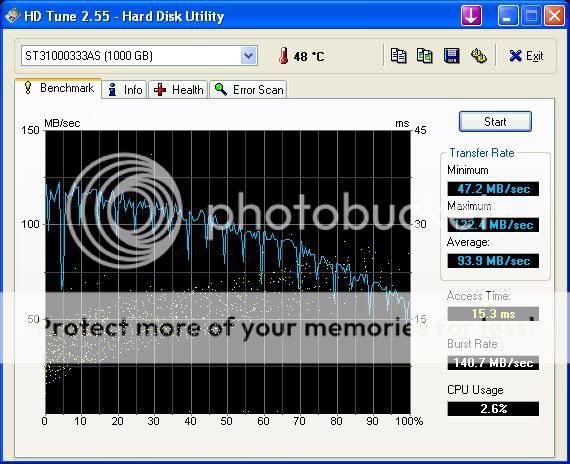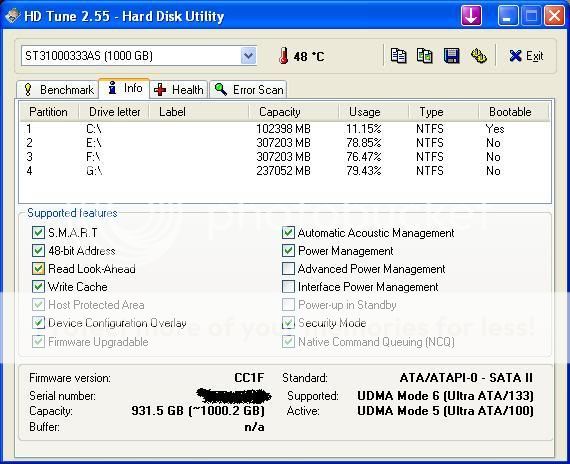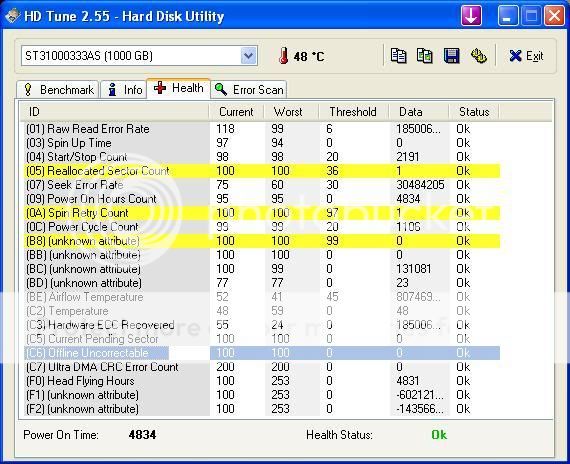so guys its like this i am having a very bad boot up time although my rig isn't bad so i thought about testing my HDD after looking the SMART report i found something that is alarming..
here is the report
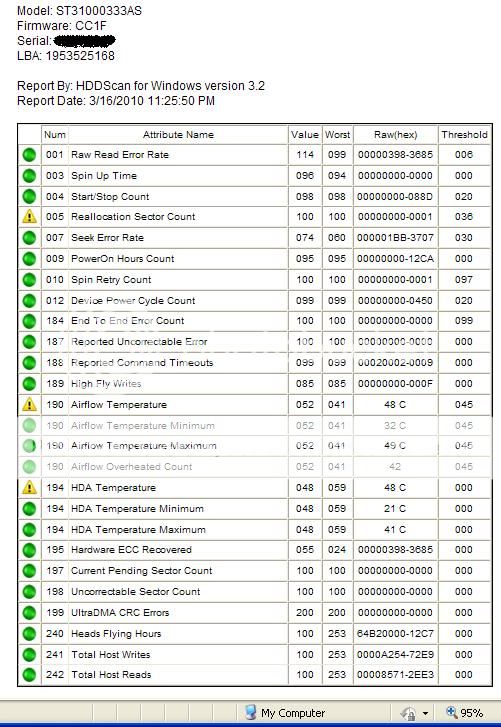
Do i need to change my hardisk or is it okey another note that the HDD temperature goes upto 50 (
(
here is the report
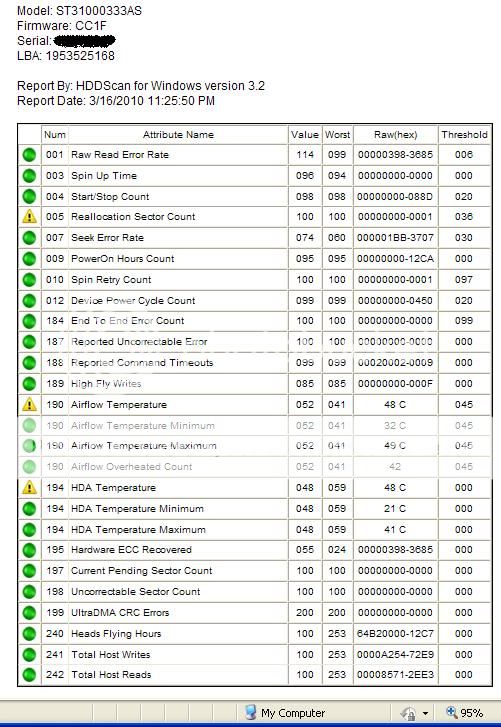
Do i need to change my hardisk or is it okey another note that the HDD temperature goes upto 50
 (
(

 )?
)?