avi
Keymaster
This windows 7 laptop started showing boot errors. Sometimes it would boot fine, so I think the issue may be with HDDs.
Following is health status in HD Tune Pro
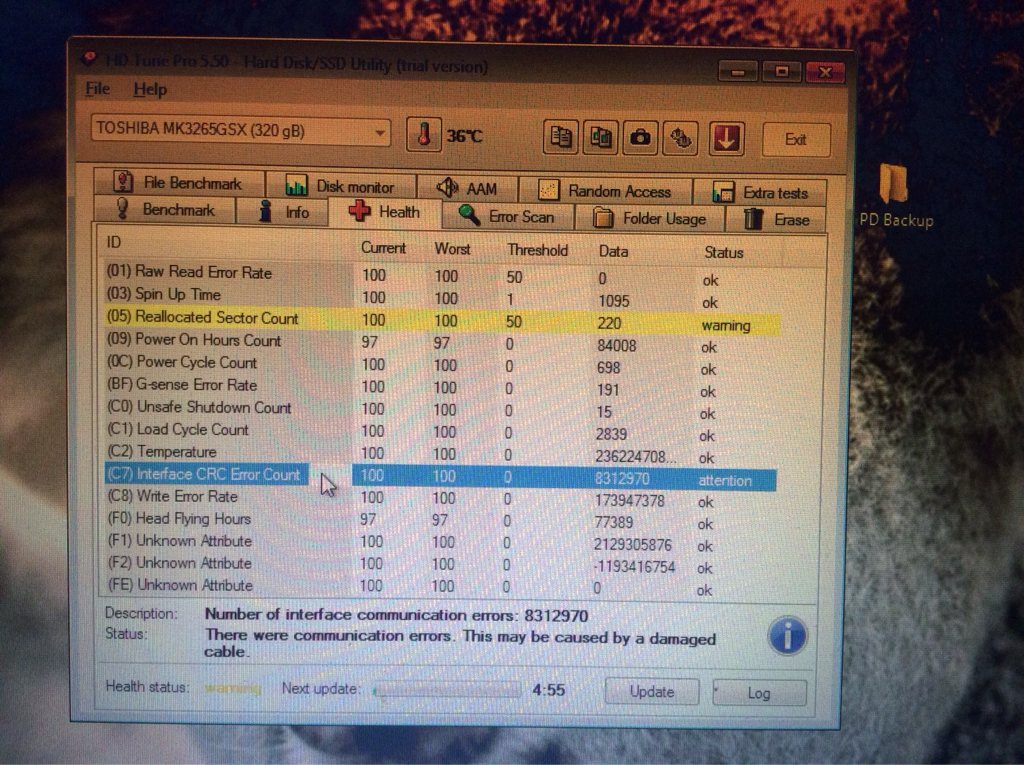
Any other diagnostic tools I should run and report them here? And anyway to fix these errors or HDD is damaged beyond repair?
Following is health status in HD Tune Pro
Any other diagnostic tools I should run and report them here? And anyway to fix these errors or HDD is damaged beyond repair?


