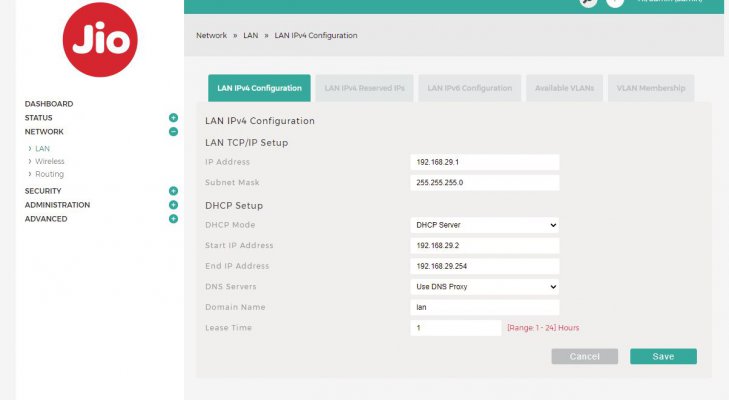Hi guys,
Just got a JioFibre 150 Mbps connection. When the Jio Fibre router is connected directly to my Gigabit network, I get 148-150Mbps speeds (checked both on the mobile and desktops), but when I connect the Jio Fibre to my Asus RTAC58U router, I am only getting 100 Mbps! I changed the cat6/5e cables going between Jio-Asus-Network Gigabit switch; does not seem to be an issue there. I am wondering if the Asus RTAC58U's WAN port is limited to 100 Mbps speeds! Asus' website (RJ45 for Gigabits BaseT for WAN x 1, RJ45 for Gigabits BaseT for LAN x 4) says Gigabit speeds on Wan, but why is this happening?
The Jio IP is the standard 192.168.29.1 (I am not able to change this)
And Asus is 192.168.1.1 (255.255.255.0 ) - should I change this ?
Once I can get it to work, my next step is to get a dual-wan router for fail-overs.
As a side note: I tried to get Pihole to work with Jio (this is without using the Asus in the loop); does not work. Disabled DHCP on Jio. DHCP turned on on Pihole - works for a while, then DNS problems on the network. Anyway, I will try to troubleshoot this later. Pihole is disconnected for now.
Waiting for your feedback guys.
Just got a JioFibre 150 Mbps connection. When the Jio Fibre router is connected directly to my Gigabit network, I get 148-150Mbps speeds (checked both on the mobile and desktops), but when I connect the Jio Fibre to my Asus RTAC58U router, I am only getting 100 Mbps! I changed the cat6/5e cables going between Jio-Asus-Network Gigabit switch; does not seem to be an issue there. I am wondering if the Asus RTAC58U's WAN port is limited to 100 Mbps speeds! Asus' website (RJ45 for Gigabits BaseT for WAN x 1, RJ45 for Gigabits BaseT for LAN x 4) says Gigabit speeds on Wan, but why is this happening?
The Jio IP is the standard 192.168.29.1 (I am not able to change this)
And Asus is 192.168.1.1 (255.255.255.0 ) - should I change this ?
Once I can get it to work, my next step is to get a dual-wan router for fail-overs.
As a side note: I tried to get Pihole to work with Jio (this is without using the Asus in the loop); does not work. Disabled DHCP on Jio. DHCP turned on on Pihole - works for a while, then DNS problems on the network. Anyway, I will try to troubleshoot this later. Pihole is disconnected for now.
Waiting for your feedback guys.
TP-Link TL-R605 Will this work with JioFibre, anyone got experience using this?
Last edited: