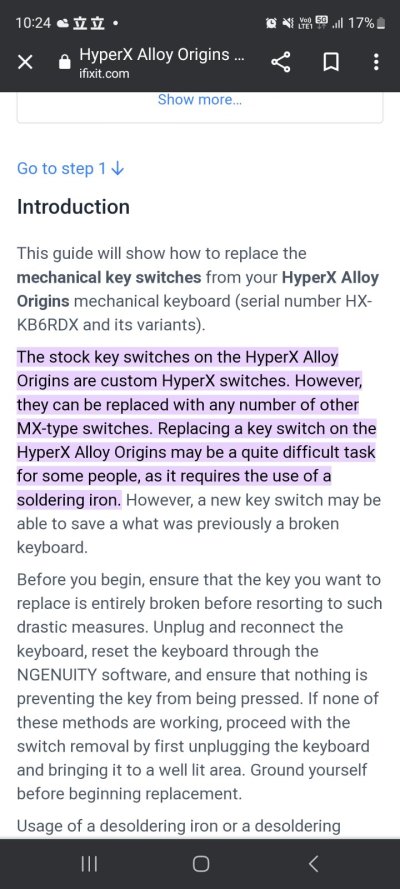nitin_g3
Adept
I have a hyperx alloy origins core tkl with red hyperx switches, some keys (5-6) don't work well, few keys required to be pressed hard to register a key stroke and some keys double type.
After some googling I found that most people suggest to replace the switches.
My questions are:
After some googling I found that most people suggest to replace the switches.
My questions are:
- Is replacing switches the only option for me? (I'm aware it'll involve de-soldering and then soldering new switches). Do I have any other option where I won't need to replace the faulty switches?
- If replacement of switches is the only option, can I replace them with any other brand switches as I'm not able to find hyperx red switches anywhere online. Any links for Compatible switches is appreciated.
- I also notices that 3 months back the issue was only with total of 3 switches and now it has increased to 5. Will my switches keep dying like that, could it be whole faulty keyboard? Keyboard is more than a year old btw.