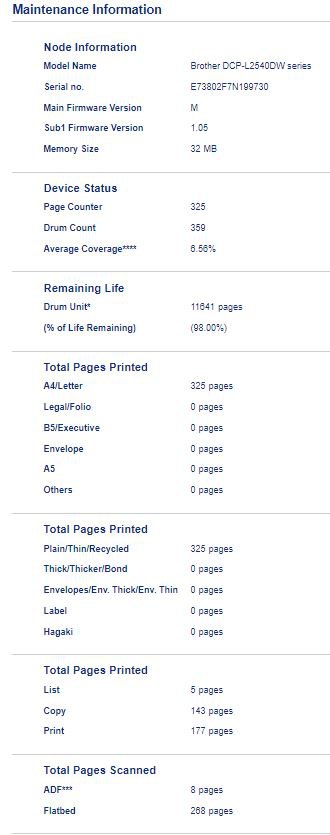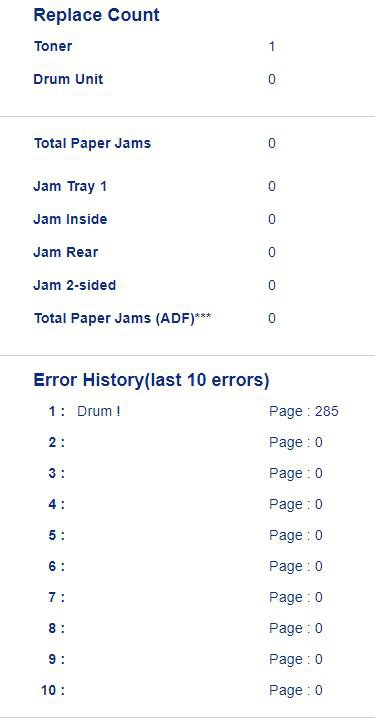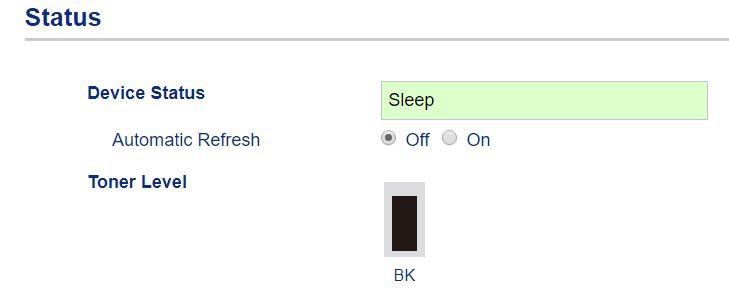Buy Brother DCP-L2541DW Multi-Function Wireless Monochrome Laser Printer with Network & Auto Duplex Printing online at low price in India on Amazon.in. Check out Brother DCP-L2541DW Multi-Function Wireless Monochrome Laser Printer with Network & Auto Duplex Printing reviews, ratings, features...
www.amazon.in
, American
variant
Brother TN-2365 Toner (Mono/Black): Amazon.in: Computers & Accessories
www.amazon.in
That's the one i have. Bought less than two years back. Price is the same i paid but i didn't get it from Amazon just called up Brother in my city and they delivered it in half hour.
The W at the end of the model# means wireless. There are models that don't have it and i wanted wifi connectivity. Very handy as it can be placed anywhere without a wired connection. Also I insisted on an ethernet option and this adds about 5k to the price. I was not sure where i would place it initially so near the router was one option and ethernet is more reliable than USB. Printers with USB only so no ethernet will be cheaper but then you either need to connect it to a laptop or a router that takes USB. How stable that configuration will be i didn't want to find out. I learnt in the modem days to hate USB and prefer ethernet for stability. Of course if they have wifi then that is also an option. Get a wifi capable printer. We're in the 21st century.
With lasers you get two types. Drum in the toner cartridge or separate drum. This is a separate drum kind. So toner is cheaper as there is no drum inside.
When the laser starts up its draws close to 2kW as it heats up the corona wire. So it needs to be on a circuit that can handle this load. After the print job is done it goes to sleep and remains connected to wifi. Wakes up on its own when a print or scan job is sent. It's quite convenient.
I've found the apps it comes with for the PC have more cofiguration options than the mobile app. At times you need to tweak contrast and brightness when doing scans so these settings are available with the PC app. For 600 x 600 dpi native scanning i'm happy with the results. Same applies to printing. More options on the PC side. I can print from mobile but the options there are basic.
It is a bit noisy when it works so keep that in mind. Does not trouble me but it will be louder than an ink jet. The build quality isn't all that great, its ok. It's workable and functional. If you can see the model in a shop and play with it to get a feel that is always best. Only then you will know how much noise it makes.
You did not mention how many pages you will be printing per month. That could affect your choice. My use is quite low, a few pages every few days then many weeks nothing and then again the same. I did not want the headache of inkjets getting jammed. Laser gets around this.
Apparently ink tanks are more resilient these days and you get a colour option too. I rarely need to print in colour so laser BW was good enough. I did look at colour lasers but they were not wifi and dropped the idea. I can always go to a print shop if colour is needed.