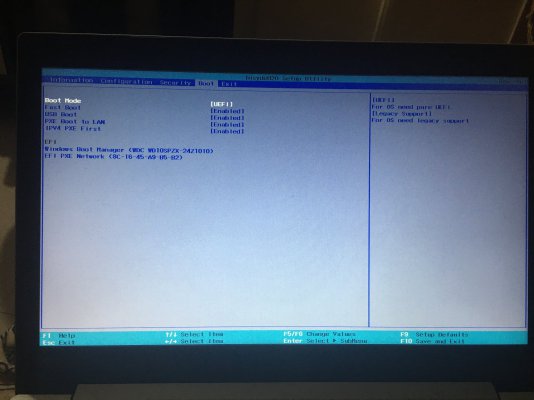raksrules
Level N
My brother has lenovo idepad 330 laptop. It does not boot. As in, when turned on, either it is stuck on the colorful lenovo logo or lenovo logo with text "Preparing Automatic Repair" and nothing happens after that.
We don't know what the issue is but may be we may have to reinstall windows 10. I have never done this so how do I go about reinstalling windows on this machine? I dont understand UEFI and legacy boot that I saw on bios.
Is it like I have to prepare bootable USB and boot in It?
We don't know what the issue is but may be we may have to reinstall windows 10. I have never done this so how do I go about reinstalling windows on this machine? I dont understand UEFI and legacy boot that I saw on bios.
Is it like I have to prepare bootable USB and boot in It?