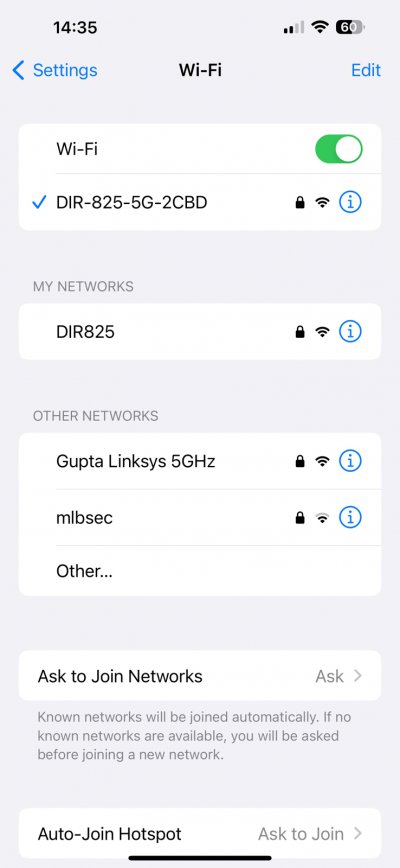- Expected Price (Rs)
- 3500
- Shipping from
- kolkata
- Item Condition
- 3 out of 5
- Payment Options
- Cash
- Bank Transfer
- Purchase Date
- Jan 24, 2023
- Shipping Charges
- Excluded - at actuals
- Have you provided two pics?
- Yes
- Remaining Warranty Period
- no
- Invoice Available?
- No
- Reason for Sale
- dont need it
bought it from this forum itself.
The 2.4 ghz band doesn't work. only 5ghz band works great.
Hence not suiting my purpose.
The original seller refused to take it back and insists i dont know how to set it up since the post wasnt for "noobs" and "netpickers" hence posting it back if someone needs it.
Original link to the post
 techenclave.com
techenclave.com
The 2.4 ghz band doesn't work. only 5ghz band works great.
Hence not suiting my purpose.
The original seller refused to take it back and insists i dont know how to set it up since the post wasnt for "noobs" and "netpickers" hence posting it back if someone needs it.
Original link to the post
FS: Networking - Linksys EA9500 Max-Stream™ AC5400 Tri band MU-MIMO Gigabit Wi-Fi Router
Linksys EA9500 Max-Stream™ AC5400 Tri band MU-MIMO Gigabit Wi-Fi Router Key Features: Tri-Band (5 GHz + 5GHz + 2.4 GHz) 4x4 AC, MU-MIMO 2 USB 3.0 Ports Dual-Core CPU Beamforming Technology 8 Adjustable Antennas Smart Wi-Fi Network Standards: 802.11b 802.11a/g 802.11n 802.11ac Wi-Fi...
 techenclave.com
techenclave.com