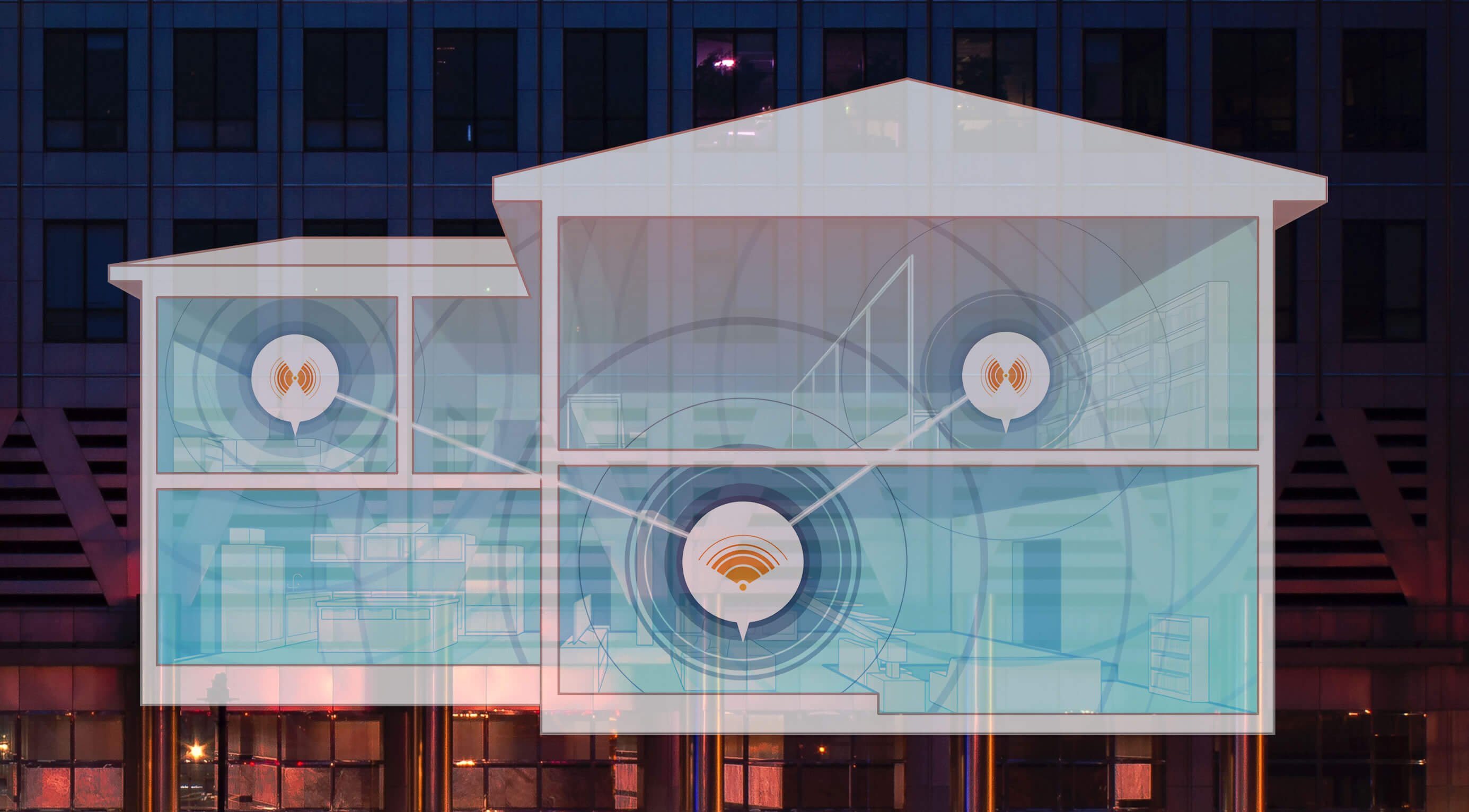I live in a 2 bed room 900 sqft house. My current router is a Netgear R7000. The router is located at one end of the house (cannot be moved since the internet optical fiber equipment is kept there). I get poor signal in one of the bed rooms and a bath room, and sometimes, no signal at all. Android phone would show exclamation against wifi with some message saying not using wifi until connection quality improves.
R7000 has both 2.4 ghz and 5 ghz access points. At the time of this post, Wifi Analyzer Android app shows signal strength as:
So, now I am in the market for a better wifi router. My use cases include:
Please let me know your thoughts on whether a new wifi router would help me solve the problem. If yes, which would be a good option? My budget is upto 14k, but I would prefer to spend as less as possible. Please note that running a gigabit lan is not possible since I don't own the house.
R7000 has both 2.4 ghz and 5 ghz access points. At the time of this post, Wifi Analyzer Android app shows signal strength as:
- 2.4 ghz: -80 dBm
- 5 ghz: -67 dBm
So, now I am in the market for a better wifi router. My use cases include:
- Around 10 wifi connected devices
- YouTube/Hotstar/Netflix streaming on TV (through wifi)
- NAS access through wifi (I backup photos and videos regularly, and would like to achieve maximum speed)
- 50 mbps internet connection
Please let me know your thoughts on whether a new wifi router would help me solve the problem. If yes, which would be a good option? My budget is upto 14k, but I would prefer to spend as less as possible. Please note that running a gigabit lan is not possible since I don't own the house.