ayaskant12
Herald
- Expected Price (Rs)
- 60000
- Shipping from
- Visakhapatnam
- Item Condition
- 4 out of 5
- Payment Options
- Bank Transfer
- Purchase Date
- Mar 22, 2021
- Shipping Charges
- Excluded - at actuals
- Have you provided two pics?
- Yes
- Remaining Warranty Period
- Nil
- Invoice Available?
- Yes
- Reason for Sale
- Switch
21st March warranty expired
Spotless.
Absolutely minimally used, nothing more than word processing and 4-5 videos edited in this year.
Taken care like a baby.
Letting go to get back into windows domain again as Macos is excellent workhorse but bit boring without a touch screen(basically khujli and grass is greener.....)
Spotless.
Absolutely minimally used, nothing more than word processing and 4-5 videos edited in this year.
Taken care like a baby.
Letting go to get back into windows domain again as Macos is excellent workhorse but bit boring without a touch screen(basically khujli and grass is greener.....)
Attachments
-
 20220521_214806.jpg214.4 KB · Views: 336
20220521_214806.jpg214.4 KB · Views: 336 -
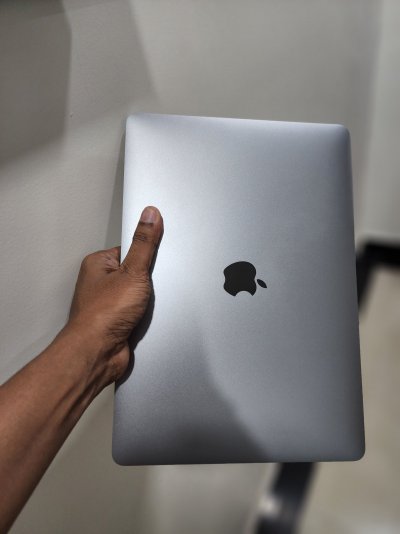 20220521_214832.jpg199.9 KB · Views: 310
20220521_214832.jpg199.9 KB · Views: 310 -
 20220521_215236.jpg120.4 KB · Views: 320
20220521_215236.jpg120.4 KB · Views: 320 -
 20220521_215250.jpg117.9 KB · Views: 322
20220521_215250.jpg117.9 KB · Views: 322 -
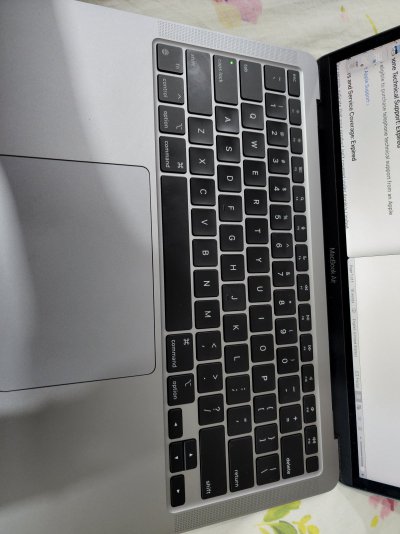 20220521_215301.jpg276.2 KB · Views: 342
20220521_215301.jpg276.2 KB · Views: 342 -
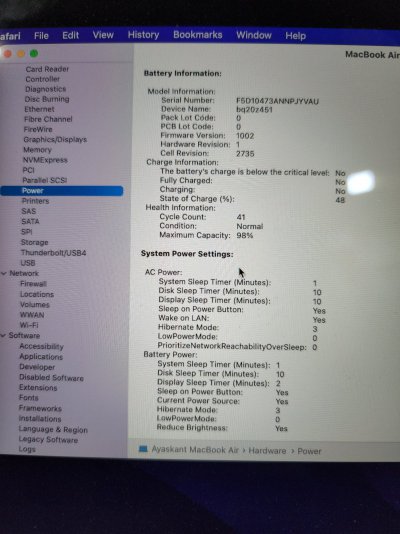 20220521_215627.jpg329.5 KB · Views: 355
20220521_215627.jpg329.5 KB · Views: 355 -
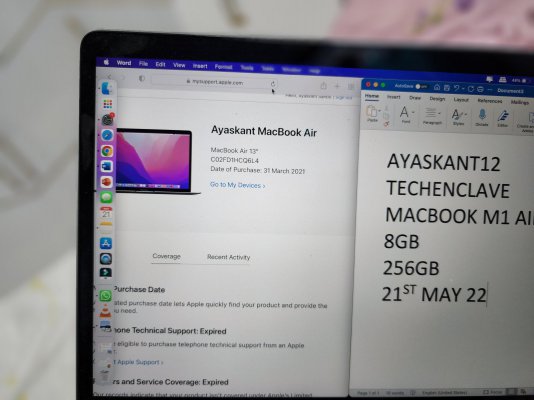 20220521_215215.jpg214.3 KB · Views: 345
20220521_215215.jpg214.3 KB · Views: 345 -
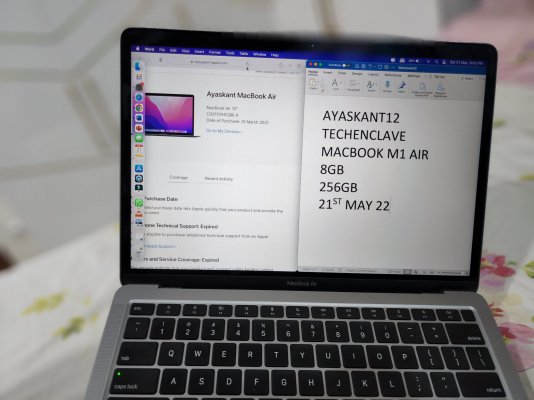 20220521_215207.jpg209.7 KB · Views: 323
20220521_215207.jpg209.7 KB · Views: 323 -
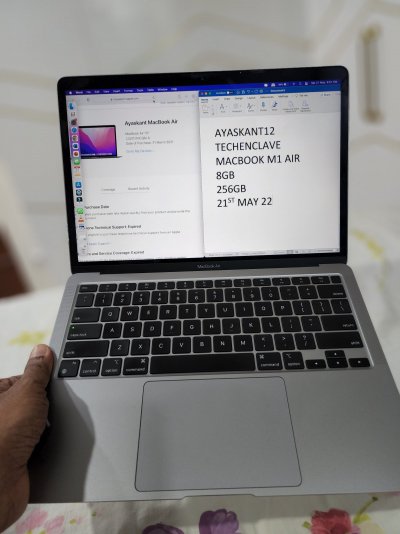 20220521_215158.jpg215.3 KB · Views: 333
20220521_215158.jpg215.3 KB · Views: 333




