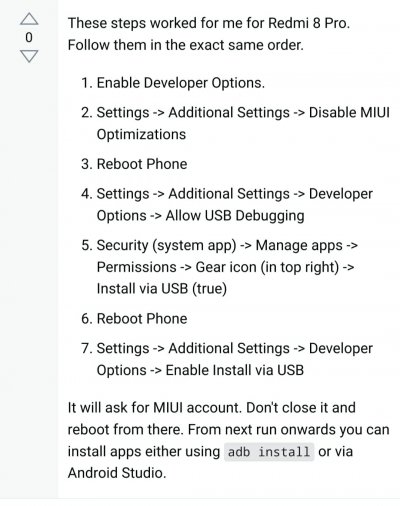Recently bought a Xiaomi K20 Pro imported from India. It is a VERY GOOD phone for the price.
I don't understand anything about SoC, GPU etc, but SD 855 is a real good performer ( though I don't play video games at all, except chess) for normal usage. I was more than satisfied with the hardware in the phone, including the cameras.
However the software ( MiUi 12) was a completely different story. My experience with recent Android was restricted to Samsung and OnePlus only.
5T was really snappy, A50 was a POS, Note 10 lite is average ( the S pen stuff is brilliant)
I've used a Pixel 4 briefly and was familiar with what Google does with Android.
Now this MiUi thing was completely different, settings menu was different, has an iOS like control center and there were 2 apps for email, gallery, file manager etc.etc. Even the launcher was completely different looking.
So went with custom ROMs. The Pixel Experience and Bliss ROMs were more like typical Android.
However there were some issues with audio and on screen fingerprint scanner ( I tried the very popular Evolution X ROM too, it has the same issues)
After trying them for weeks flashed the stock ROM and decided to debloat the annoyances.
Now after 10 days or so, I'm finding really useful nifty little features in MiUi. The call recording function works great, The app switching and other gestures work perfectly. The camera is definitely better than ANX and the audio is great again.
The control centre finally working like iOS ( I'm more familiar with ios, used it from 4s to 8)
The battery life is fantastic ( it's definitely better with custom ROMs I tried, most importantly, it doesn't need disabling anything and messing up with kernels etc to get a decent battery life)
I've not seen a single ad yet, the annoying wallpaper carousel and weird app scanning before installation is gone. And the fingerprint works flawlessly.. basically I have not being able to find a single flaw in the phone now and easily getting 8 or more hours of screen on time.
All it needed was a careful initial setup. I didn't even install 5 apps from playstore, the stock ROM has everything I need.
Thank you Xiaomi!!
I don't understand anything about SoC, GPU etc, but SD 855 is a real good performer ( though I don't play video games at all, except chess) for normal usage. I was more than satisfied with the hardware in the phone, including the cameras.
However the software ( MiUi 12) was a completely different story. My experience with recent Android was restricted to Samsung and OnePlus only.
5T was really snappy, A50 was a POS, Note 10 lite is average ( the S pen stuff is brilliant)
I've used a Pixel 4 briefly and was familiar with what Google does with Android.
Now this MiUi thing was completely different, settings menu was different, has an iOS like control center and there were 2 apps for email, gallery, file manager etc.etc. Even the launcher was completely different looking.
So went with custom ROMs. The Pixel Experience and Bliss ROMs were more like typical Android.
However there were some issues with audio and on screen fingerprint scanner ( I tried the very popular Evolution X ROM too, it has the same issues)
After trying them for weeks flashed the stock ROM and decided to debloat the annoyances.
Now after 10 days or so, I'm finding really useful nifty little features in MiUi. The call recording function works great, The app switching and other gestures work perfectly. The camera is definitely better than ANX and the audio is great again.
The control centre finally working like iOS ( I'm more familiar with ios, used it from 4s to 8)
The battery life is fantastic ( it's definitely better with custom ROMs I tried, most importantly, it doesn't need disabling anything and messing up with kernels etc to get a decent battery life)
I've not seen a single ad yet, the annoying wallpaper carousel and weird app scanning before installation is gone. And the fingerprint works flawlessly.. basically I have not being able to find a single flaw in the phone now and easily getting 8 or more hours of screen on time.
All it needed was a careful initial setup. I didn't even install 5 apps from playstore, the stock ROM has everything I need.
Thank you Xiaomi!!