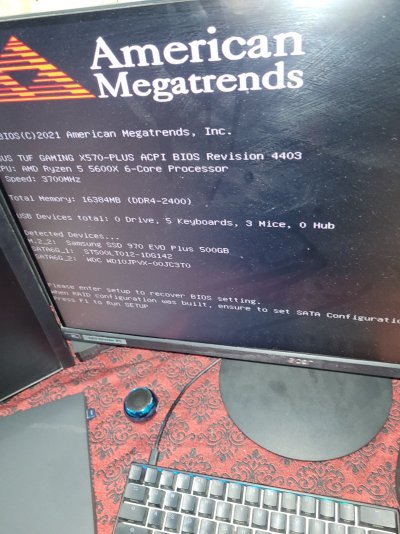Pyception
Forerunner
Hi All,
Need your help here. I had a power outage here earlier today and now my pc is not booting.
I've noticed constant white light (VGA) in Motherboard and display is not showing boot menu. Motherboard is Asus x570 TUF Gaming Plus.
I looked up online for help and already tried below steps.
Removed and reconnect HDMI/DP cable
Removed RAM and reinserted after cleaning contact point
Run with 1/2/4 RAM sets
Removed GPU and reinserted after cleaning contact point
Clearn RTC by contacting both pin (Didn't removed CMOS battery for now)
What else can be done to solved my problem.
Need your help here. I had a power outage here earlier today and now my pc is not booting.
I've noticed constant white light (VGA) in Motherboard and display is not showing boot menu. Motherboard is Asus x570 TUF Gaming Plus.
I looked up online for help and already tried below steps.
Removed and reconnect HDMI/DP cable
Removed RAM and reinserted after cleaning contact point
Run with 1/2/4 RAM sets
Removed GPU and reinserted after cleaning contact point
Clearn RTC by contacting both pin (Didn't removed CMOS battery for now)
What else can be done to solved my problem.




 .
.