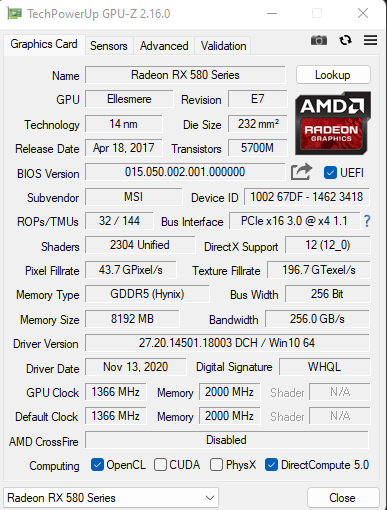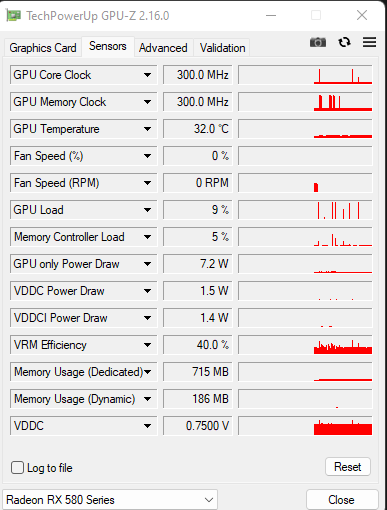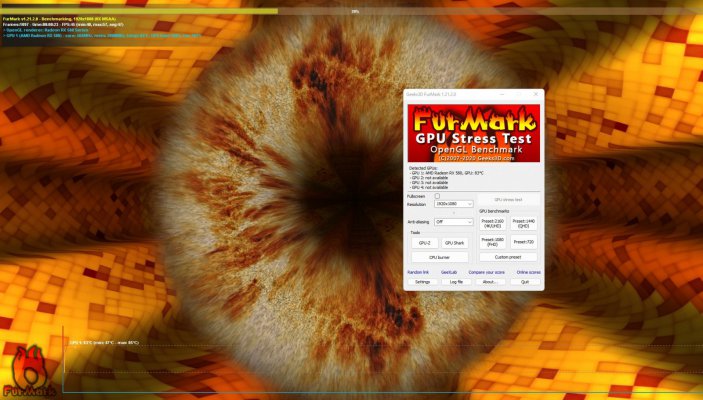- Expected Price (Rs)
- 4500
- Shipping from
- Delhi
- Item Condition
- 2 out of 5
- Payment Options
- Cash
- Bank Transfer
- Purchase Date
- Sep 1, 2018
- Shipping Charges
- Excluded - at actuals
- Have you provided two pics?
- Yes
- Remaining Warranty Period
- Out of Warranty
- Invoice Available?
- No
- Reason for Sale
- Unstable
The RX580 was working till a week ago.
After switching to 5900x last week ( dirty swap from 6700x) the gpu is no longer stable.
Issues
Have a furmark video from yesterday. Can share on request.
Should you be interested to troubleshoot / repair it and use / use for parts , fans etc, please pm me your price.
If you are aware of a cheap way to repair this ( in Delhi ) so that it becomes usable again, I'll be happy to hear your suggestions.
After switching to 5900x last week ( dirty swap from 6700x) the gpu is no longer stable.
Issues
- Does not gets detected(in windows) sometimes.
- Shows Error 173. When not detected, boots in VGA mode. Display sets at 1080p ( i've LG ultrawide 29" ). Everything except those requiring OpenGL works.
- Furmark works. But crashes in games.
- Temps are reaching 82 at 100% load with 100% fan. Have changed the thermal paste but no change in thermals.
- Card was purchased from fellow member of Erodov in around 2018-19
Have a furmark video from yesterday. Can share on request.
Should you be interested to troubleshoot / repair it and use / use for parts , fans etc, please pm me your price.
If you are aware of a cheap way to repair this ( in Delhi ) so that it becomes usable again, I'll be happy to hear your suggestions.
Attachments
Last edited: