I purchased Cisco WAG120N wireless router for new MTNL broadband connection. But the MTNL guy was all confused doing the settings :S
Can anybody help me out with the settings? I called MTNL 1504 to ask whether the services were enabled to which she said yea. So I guess I just need to configure the modem.
Can anybody help me out with the settings? I called MTNL 1504 to ask whether the services were enabled to which she said yea. So I guess I just need to configure the modem.


 The mtnl guy gave me my username and also confirmed the CA no. from the bill
The mtnl guy gave me my username and also confirmed the CA no. from the bill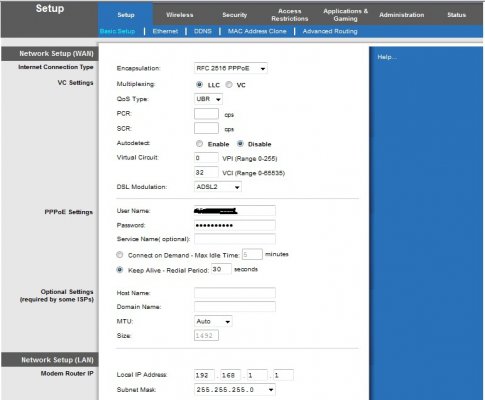
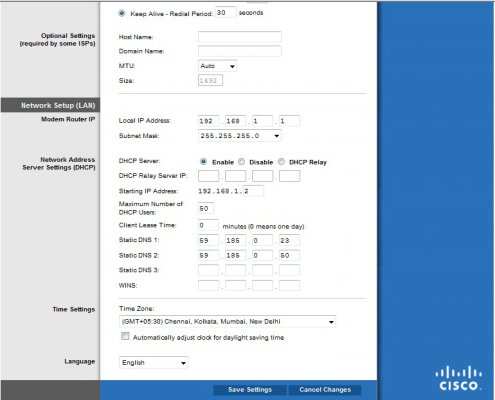
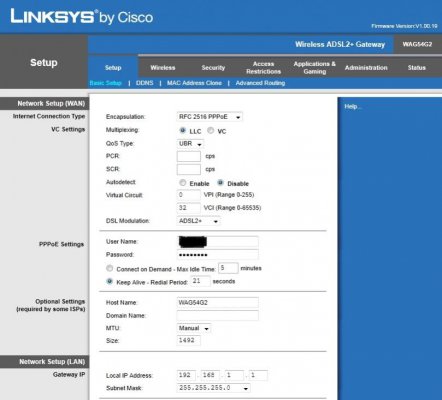
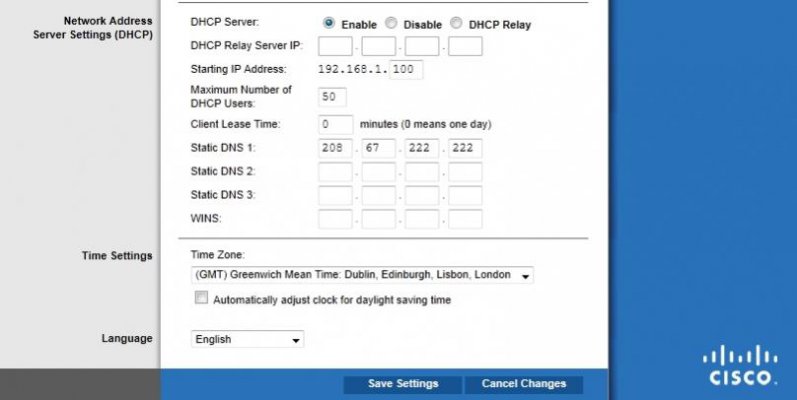

 Well now its working without glitches
Well now its working without glitches