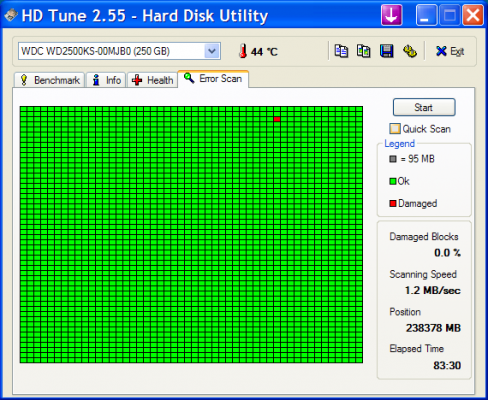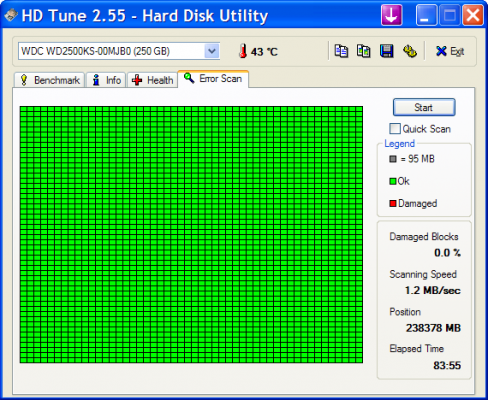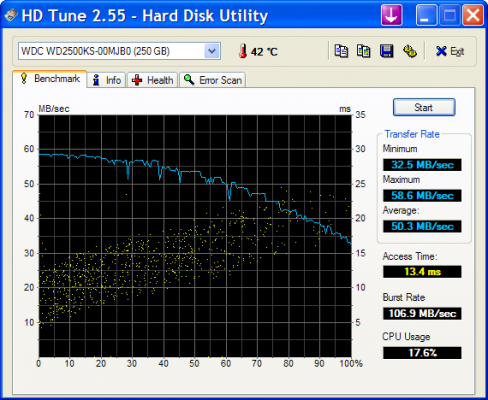I have got a WD 250 gb 16mb buffer hdd that i bought back in May 2007.
It has been holding up ok till a few days back when my windows became slow and started behaving strangely.
I feared a virus attack inspite of using KIS and tried to backup all the data and start afresh. When i was trying to backup the data, i couldnt copy some of the files and windows would give error messages of being unable to copy.
I tried to check the file in utorrent and when force rechecked, it gave error "couldnt find disk sectors" or something like that.
Then i downloaded HDtune and ran error scan.

It now shows a block as damaged. I tried to reformat but it still shows the same area as damaged.
What to do guys? :huh:
Regards
It has been holding up ok till a few days back when my windows became slow and started behaving strangely.
I feared a virus attack inspite of using KIS and tried to backup all the data and start afresh. When i was trying to backup the data, i couldnt copy some of the files and windows would give error messages of being unable to copy.
I tried to check the file in utorrent and when force rechecked, it gave error "couldnt find disk sectors" or something like that.
Then i downloaded HDtune and ran error scan.
It now shows a block as damaged. I tried to reformat but it still shows the same area as damaged.
What to do guys? :huh:
Regards