Kevin Lane
Galvanizer
My Laptop runs excruciatingly slow. Booting up even is minimum 10 min. After that it keeps freezing and opening a program is multi min after clicking. Mostly it shows as 100% disk usage in Task manager. Processor is Intel(R) Core(TM) i5-3230M CPU @ 2.60GHz 2.60 GHz with 4 GB of RAM. My questions are...
1. How can I diagnose and rectify this?
2. Will RAM upgrade and adding SSD for OS help?
1. How can I diagnose and rectify this?
2. Will RAM upgrade and adding SSD for OS help?




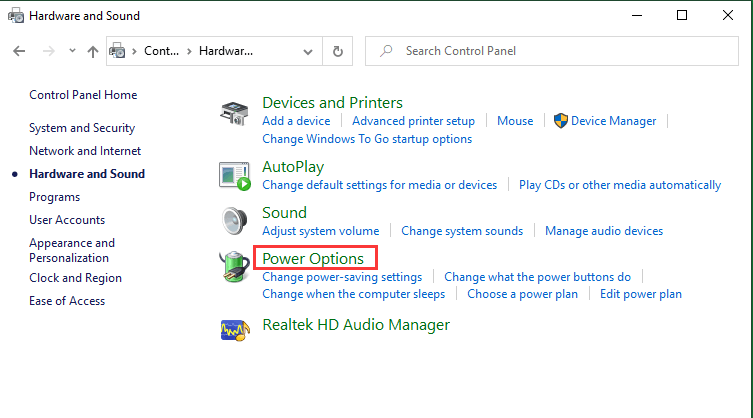
 Yet to upgrade RAM capacity. Will do it mostly as current RAM usage goes to about 70%.
Yet to upgrade RAM capacity. Will do it mostly as current RAM usage goes to about 70%.