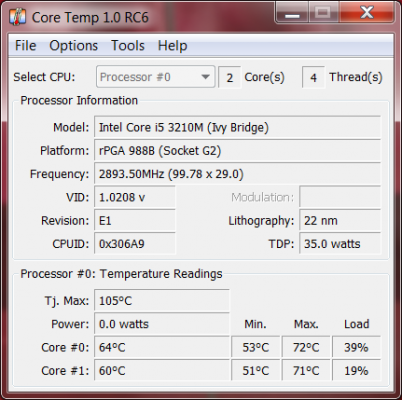Ok so I have a pretty decent config laptop with dedicated graphics card and 6GB RAM and 640 GB HDD and such stuff. I know config is not everything and I am not very technically sound when it comes to laptops and configs.
This is the laptop I have..
http://www.amazon.com/gp/product/B00889O754?psc=1&redirect=true&ref_=oh_aui_detailpage_o03_s00
It was bought like back in 2012. It does work well. No problems as such. But it runs like crap, super slow. The HDD light continuously blinks for the first 15 minutes for no reason. Getting to a usable state from boot takes 10+ minutes and I have almost nothing being loaded when it boots. I have done virus scan and malware bytes scan and nothing.
Biggest issue is firefox. I run 3 instances of firefox together with iMacro script running in all of them and in no time the used memory goes to 2GB+. Changing tabs is also a pain. I shift to another tab and it goes into not responding state and take few seconds to change tab. I have to shutdown firefox and restart like every 1 Hour to ensure that the memory used does not go very high. I have seen it hit as high as 2.7GB.
The OS installed is the original one with obviously all the sony crap but I am not sure if that is the culprit here. I do not even have the restore CDs anymore and I don't even need them since if I need to reinstall I want to do a clean junk free software install.
Anything else I can try before I go with final install ? Also any link to get copy of USB install of the OS along with ISO link or something (windows 7 only). I will keep the product key handy, it is original one. I am not keen on latest windows 10 or something.
This is the laptop I have..
http://www.amazon.com/gp/product/B00889O754?psc=1&redirect=true&ref_=oh_aui_detailpage_o03_s00
It was bought like back in 2012. It does work well. No problems as such. But it runs like crap, super slow. The HDD light continuously blinks for the first 15 minutes for no reason. Getting to a usable state from boot takes 10+ minutes and I have almost nothing being loaded when it boots. I have done virus scan and malware bytes scan and nothing.
Biggest issue is firefox. I run 3 instances of firefox together with iMacro script running in all of them and in no time the used memory goes to 2GB+. Changing tabs is also a pain. I shift to another tab and it goes into not responding state and take few seconds to change tab. I have to shutdown firefox and restart like every 1 Hour to ensure that the memory used does not go very high. I have seen it hit as high as 2.7GB.
The OS installed is the original one with obviously all the sony crap but I am not sure if that is the culprit here. I do not even have the restore CDs anymore and I don't even need them since if I need to reinstall I want to do a clean junk free software install.
Anything else I can try before I go with final install ? Also any link to get copy of USB install of the OS along with ISO link or something (windows 7 only). I will keep the product key handy, it is original one. I am not keen on latest windows 10 or something.