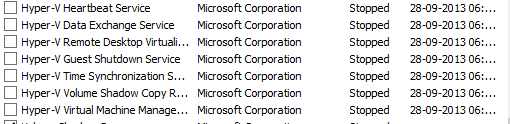There definitely seems to be lot of processes running, which is the cause of the problem. I think you should get some help from an experienced person who will help you turn off unnecessary processes.
I will tell about the few things that I noticed myself.
The Steam related processes are taking up quite a lot of memory. You may want to turn them off somehow, if you are not using them all the time. I don't play games, and I dont have experience with Steam, so I can't help with that... but it's definitely taking up RAM.
Other thing taking up considerable RAM is the process MsMpEng.exe, which is the process for Windows Defender. Do you currently have no antivirus on your system? Or, maybe you installed MSE? In that case, Windows Defender gets active. It is known to take up lot of RAM and CPU too. You should install a good antivirus, so that Windows Defender will not come into play. You can also take a look at these webpages:
http://www.makeuseof.com/answers/cpu-load-usage-100-msmpengexe-fix/
http://helpdeskgeek.com/windows-vista-tips/what-is-msmpeng-exe/
Another one is RuntimeBroker.exe, which too is known to use a lot of RAM and CPU. It's associated with Windows Apps, which make use of live tiles, and so they are constantly updating information on the live tile, and these can take up RAM. So, if you have such Windows apps, which make use of live tiles, it would be better to uninstall them, if they are not necessary. I don't think an app is worth it, if it cause so much of CPU and RAM use. You can read more here:
http://www.groovypost.com/howto/runtimebroker-exe-process-windows-8-running/
Also, vmss.exe, which is associated with Virtual Machine is taking up RAM too. So, you can do something about that too. Again, I don't have experience with that.
Similarly, there might be other processes too, which are running unnecessarily, or, causing use of RAM. There are some processes which are not in the image, as there must be more when you scroll down. So, you should check up on what all you can stop from running always, and run them only when needed.
Get help if you can't do it yourself. As I told earlier, post in techguy.org, or some other forum, where people have experience with such things.