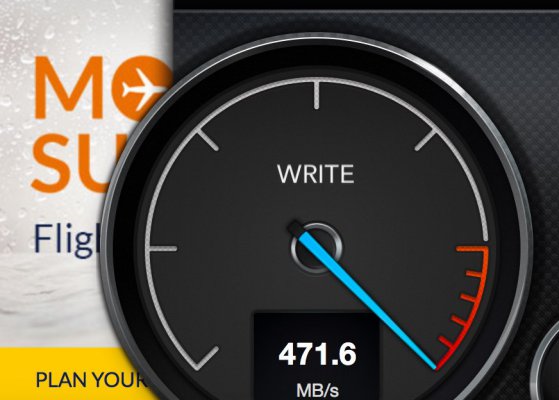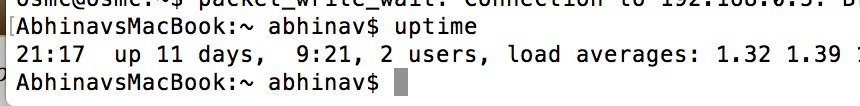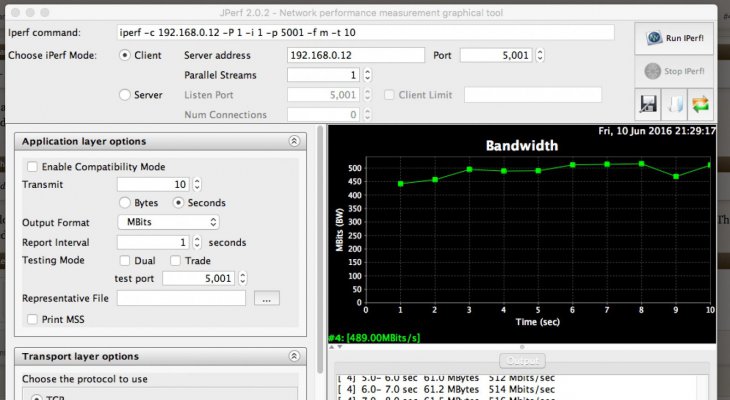superczar
Keymaster
Anything less than 500 MB/s is painfully slow once you get used to SSDs and have to deal with huge files. Two users cannot stream large files from a single mechanical HDD reliably.
Local copying is a different story - I get 700 MB/s + on my laptop - the question was what purpose would it serve on a NAS?
office setup are a different ballgame - But purely for a NAS setup for home usage , After a significant amount of time and money spent, I have finally settled down on the principal of being happy with a 30 MB/s throughput on wireless and 50MB/s on wired..
For my home usage (and I guess for 99%+ use cases) , it is more than good - large sized Local file copying to laptop/device is required only when you want to copy a movie etc when you are going travelling. and even then, a bunch of Gigs take a few minutes
While streaming, these bandwidths are more than adequate to support even high bit rate 4K files.
WHich is why the question on that 1% use case of trying to obtain such speeds on a NAS and to what end?