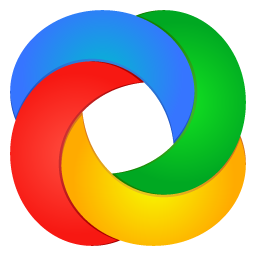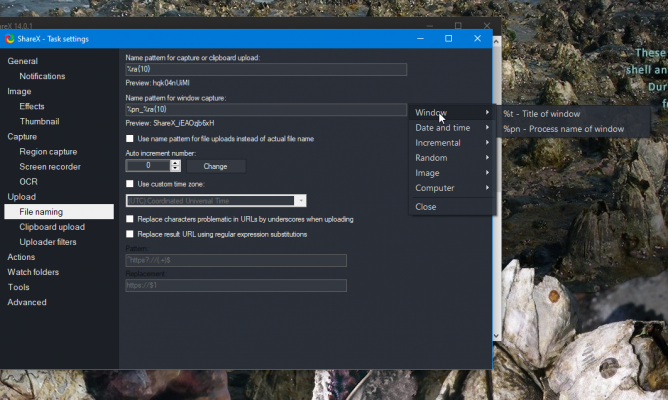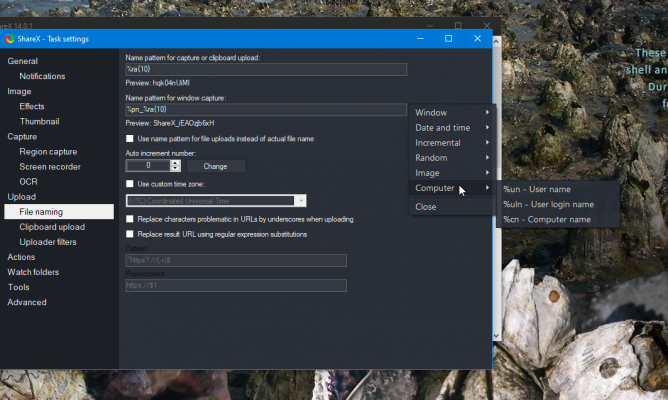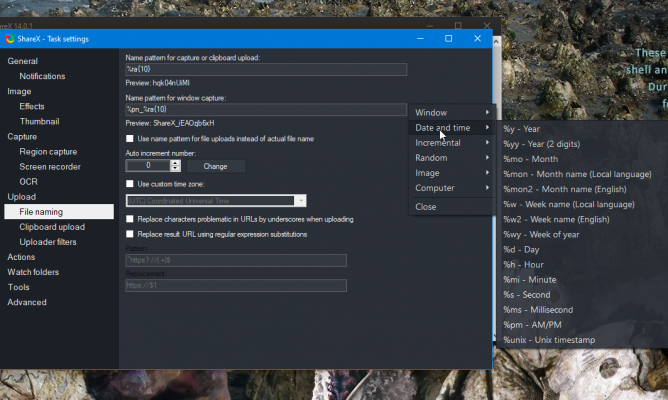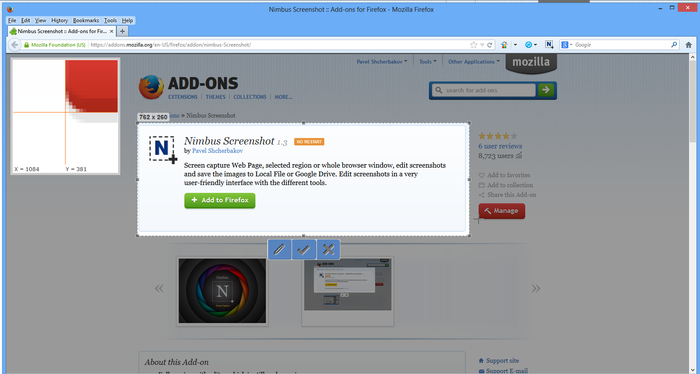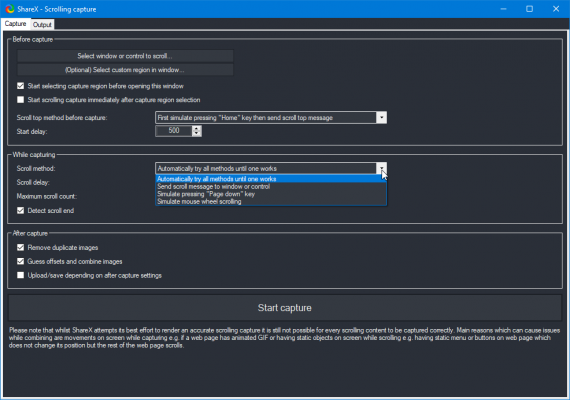nRiTeCh
Northstar
I'm on lookout for a specific type of screenshot tool.
The one which will capture:
Thus, while looking out for something it becomes easy to find the right image without going through 100s of them manually.
Also, a tool which will work right from any window.
Right now using Greenshot and Snapcrab, they are good but 80% of times if I'm on some xyz window/tab, even after pressing the capture hotkeys, they wont capture and I have to keep click on taskbar to actually get the screenshot hotkey to work.
I heavily rely on screenshot so above listed listed features will be life saving for everyone incl me.
The one which will capture:
- the name of the app (eg:calculator)
- window title (eg: notepad file name)
- browser tab site name (gmai)
- full-screen app/window (vlc) while saving the screenshot file.
Thus, while looking out for something it becomes easy to find the right image without going through 100s of them manually.
Also, a tool which will work right from any window.
Right now using Greenshot and Snapcrab, they are good but 80% of times if I'm on some xyz window/tab, even after pressing the capture hotkeys, they wont capture and I have to keep click on taskbar to actually get the screenshot hotkey to work.
I heavily rely on screenshot so above listed listed features will be life saving for everyone incl me.