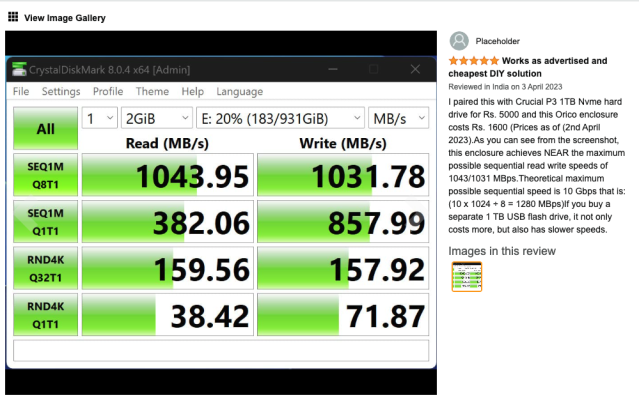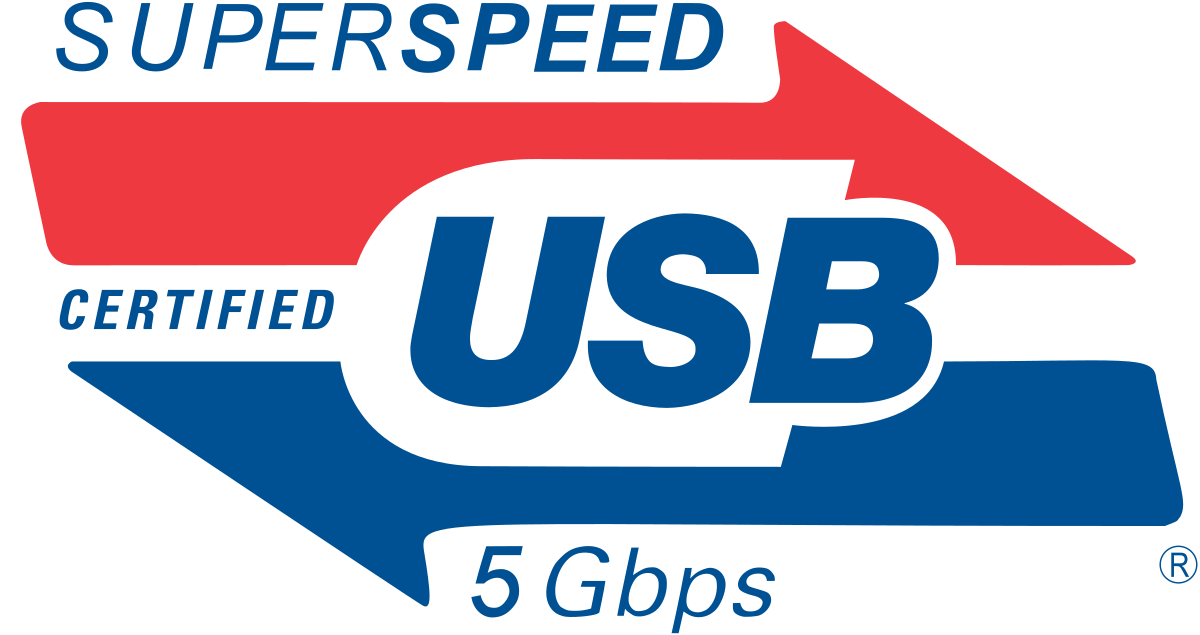Hello,
I need some advice I have placed an order for Lenovo P330 which has an internal PCI-E x8 slot.
I was thinking about buying PCI-E m.2 mounting cards available on Amazon to add additional m.2 storage to the systems.
But I soon found out that it needs BIOS support for PCI-E birfucation support, which after searching online a bit about the system seems like it doesn't have it.
Does anyone have experience with PCI-E bifurcation card, and any preference/experience one can share?
Any recommendations to go about acquiring possible such cards, and any pitfalls of using them?
Thanks in advance.
Ameya
I need some advice I have placed an order for Lenovo P330 which has an internal PCI-E x8 slot.
I was thinking about buying PCI-E m.2 mounting cards available on Amazon to add additional m.2 storage to the systems.
But I soon found out that it needs BIOS support for PCI-E birfucation support, which after searching online a bit about the system seems like it doesn't have it.
Does anyone have experience with PCI-E bifurcation card, and any preference/experience one can share?
Any recommendations to go about acquiring possible such cards, and any pitfalls of using them?
Thanks in advance.
Ameya