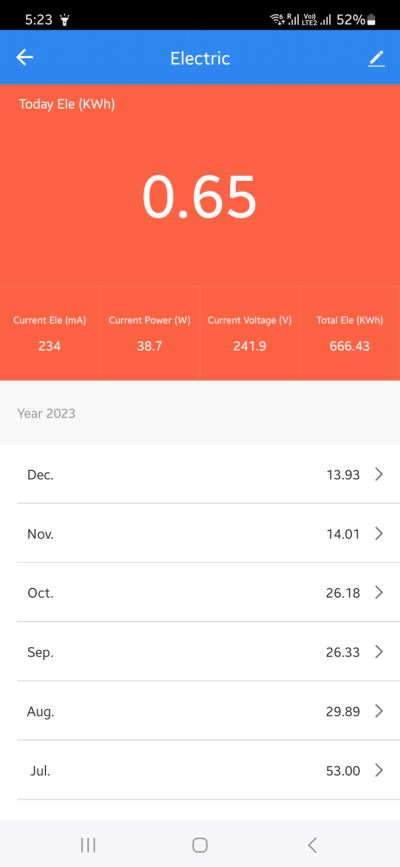Need help buying a smart plug
- Thread starter nitin_g3
- Start date
You are using an out of date browser. It may not display this or other websites correctly.
You should upgrade or use an alternative browser.
You should upgrade or use an alternative browser.
- Status
- Not open for further replies.
blr_p
Quasar
Does the manual say rms values anywhere.Don't have an inverter at home, no idea about RMS measurements as well.
Ssreek
Herald
I was looking to buy that for geyser.
Let me know if it shows energy monitoring in the app.
blr_p
Quasar
Does the manual say rms values anywhere. Another termDon't have an inverter at home, no idea about RMS measurements as well.
No clue as to how accurate this tp link is
The polycab smart plugs are calculating RMS. They are equipped with BL0937 chip, which does RMS voltage and current, as well as active power calculation. As for experimental proof, here's my polycab 10A plug connected to my server, tested from mains and UPS.
Attachments
Ssreek
Herald
Checked the manual, It has only instructions on how to use the device, no specifications or any other info mentioned.Does the manual say rms values anywhere. Another term
No clue as to how accurate this tp link is
I don't know what RMS is, but I can confirm similar info is displayed on my app as well.The polycab smart plugs are calculating RMS. They are equipped with BL0937 chip, which does RMS voltage and current, as well as active power calculation. As for experimental proof, here's my polycab 10A plug connected to my server, tested from mains and UPS.
blr_p
Quasar
They are the identical to the point I wonder if it's same image (accidentally) posted twice?As for experimental proof, here's my polycab 10A plug connected to my server, tested from mains and UPS.
Was expecting a little variation
Assume you have a device that consumes a known and fixed amount of power over a fixed period.I don't know what RMS is
You feed it mains which is a real sine wave and get a power reading
You then feed it power from an inverter which is not a sine wave.
The measuring device should be able to detect the same power consumed by the device regardless of the shape of the wave.
By using the rms method it will be so which is what you want. Without rms you will get different readings of power consumed which is false.
Being able to measure rms means better engineered or higher quality than not.
Last edited:
Did you perhaps check the voltage or current? The big number in the middle is KWh consumed today, as the screenshots were taken about 30s apart, that's not going to change.They are the identical to the point I wonder if it's same image (accidentally) posted twice?
Was expecting a little variation
Assume you a device that consumes a certain amount of power over a fixed period.
You feed it mains which is a real sine wave and get a power reading
You then feed it power from an inverter which is not a sine wave.
The measuring device should be able to detect the same power regardless of the shape of the wave. By using the rms method it will bem
Last edited:
blr_p
Quasar
See it now and the cumulative power consumption for today is identical as it should be.Did you perhaps check the voltage or current? The big number in the middle is KWh consumed today, as the screenshots were take about 30s apart, that's not going to change.
@sauravghosh weren't you in the market for a smart plug to measure power consumption sometime back? Why not check out this polycab
Last edited:
RMS, for an electrical measurement, is the DC equivalent of AC. The formal definition goes something like for a purely resistive load, if an AC is applied across it, the DC required to produce an equivalent amount of power dissipation is the RMS (root mean square). Think of it like a fancy average.I don't know what RMS is, but I can confirm similar info is displayed on my app as well.
Ssreek
Herald
@blr_p @ze_cook thanks for both of you for explaining abt it in brief. I don't have an inverter, can we consider a pc UPS in this regard? I don't think my UPS is a pure sine wave- Microtek ups
One more variation I observed with polycab plug is, I have a vguard stabilizer (6a amp), the voltage displayed on vguard model and polycab plug is slightly different, 2 to 5V difference. Also, polycab model doesn't show real-time stats all the time, we have to refresh it or go back to menu and come again to "electric" menu to see updated stats. It's not as real-time as that amicisense model some ppl are using here.
One more variation I observed with polycab plug is, I have a vguard stabilizer (6a amp), the voltage displayed on vguard model and polycab plug is slightly different, 2 to 5V difference. Also, polycab model doesn't show real-time stats all the time, we have to refresh it or go back to menu and come again to "electric" menu to see updated stats. It's not as real-time as that amicisense model some ppl are using here.
blr_p
Quasar
Certainly. It will be a square wave and valid test. You need to run it for some time. Say a few hours.@blr_p @ze_cook thanks for both of you for explaining abt it in brief. can we consider a pc UPS in this regard? I don't think my UPS is a pure sine wave- Microtek ups
Which I use and it updates instantly. It's not a smart plug though. Helpful to see how gently an inverter fridge compressor starts up. My previous fridge was like a pump motor with a strong but quick surgeAlso, polycab model doesn't show real-time stats all the time, we have to refresh it or go back to menu and come again to "electric" menu to see updated stats. It's not as real-time as that amicisense model some ppl are using here.
rsaeon
Innovator
Sorry, I missed the tag somehow, it hadn't showed up in my forum notifications.
This is correct, the little push button on every smart plug/socket only controls the power to anything connected to it, and the smart plug/socket remains powered and connected to wifi regardless of whether the connected device/appliance is on or off.
The best way to use these is to have a socket that's always live, or turned on. So what I do, to make things simpler, is to disconnect the switch in the switchboard by myself or an electrician. Short of that, you could use tape to keep the switchboard switch always in the on position.
If I weren't using Tasmota with my smart plugs, TP-Link's Tapo devices/apps is what I would consider a very reliable ecosystem for home automation, way better than stock Sonoff/eWelink or stock Polycab's/Wipro's/anyone else.
For sharing with Tapo, every user has their own account and the main account just shares wifi devices from their app by entering each user's email address and that user gets a notification on their Tapo app to start using that device. It's so simple and bug-free.
Yes, all wifi smart plugs/sockets work that way, even the ones with proprietary apps. But with Tapo, you can get a motion sensor (1200) and a Tapo Hub (1700) and create automations in the app to control the Tapo plug/socket. The hub connects non-wifi devices to wifi, the motion sensor uses radio frequencies in order to have long battery life, instead of wifi.
An example would be to put a motion sensor in the bathroom, and use that to turn on the geyser for 15 minutes every time it's triggered. This way no one forgets to turn off the geyser after they're done showering/washing. Tapo is pretty great for this.
There's even full-sized Tapo switches that are basically user-friendly pushbuttons to control other Tapo devices (so you don't have to use the tiny push button on the smart plug/socket).
I learned the hard way that these are shortcomings that are common for every smart plug. They're not meant to be used in a continuous "on" state for power monitoring, they will all warm up within a few hours and then go on to overheat/burn the plastic eventually. These smart plugs are meant for short bursts of limited use. It makes sense, they're enclosed with no ventilation and they have circuitry inside that steps down mains ac to low voltage dc to control the relay/socket and the other chips that monitor power and connect to wifi.
The Polycab ones actually have very good contacts inside but they will warm up with even a 5A load if it's left turned on for a few hours, just like all the others. Add in some finger oils, some lint, some dust and pretty soon there's a faint aroma of something burning.
Live & neutral was probably interchanged in the socket on the switchboard.
There is always live ac inside the smart plug/socket — that's how it stays connected to wifi. Power monitoring stays active even when the socket is turned off, and a small amount of this can sometimes be tested on neutral pin, so proper earthing is always necessary for any smart plug. With proper earthing, this stray current is harmless to any connected appliance/device.
I don't know how or why this is so but mains ac works in strange and mysterious ways. When I discovered this, I thought I had defective pieces, but no, they all do this to some extent.
I tested the polycab (though after calibration in tasmota) and it's just as accurate as my clamp meter, which is RMS. I calibrated it against a Meco power monitor using a 50w bulb.
I can't say as to how accurate it is in factory state with the original firmware, but it should be consistent at the very least.
If the voltage is lower at the smart plug/socket, this is to be expected, voltage drops lower the further it gets away from the source. If it's higher, either the plug is not calibrated (somewhat unlikely) or the stabilizer is incorrect (more likely).
Tldr; I need a smart switch which can be controlled manually as well.
Almost all smart switches in the market work this way.
This is correct, the little push button on every smart plug/socket only controls the power to anything connected to it, and the smart plug/socket remains powered and connected to wifi regardless of whether the connected device/appliance is on or off.
The best way to use these is to have a socket that's always live, or turned on. So what I do, to make things simpler, is to disconnect the switch in the switchboard by myself or an electrician. Short of that, you could use tape to keep the switchboard switch always in the on position.
TP-Link Tapo P110 Mini 16A Smart Wi-Fi Plug
If I weren't using Tasmota with my smart plugs, TP-Link's Tapo devices/apps is what I would consider a very reliable ecosystem for home automation, way better than stock Sonoff/eWelink or stock Polycab's/Wipro's/anyone else.
For sharing with Tapo, every user has their own account and the main account just shares wifi devices from their app by entering each user's email address and that user gets a notification on their Tapo app to start using that device. It's so simple and bug-free.
Basically if turned OFF by app it should allow to be turned ON by manual button and if turned OFF by button, it should allow to be turned ON by app.
Yes, all wifi smart plugs/sockets work that way, even the ones with proprietary apps. But with Tapo, you can get a motion sensor (1200) and a Tapo Hub (1700) and create automations in the app to control the Tapo plug/socket. The hub connects non-wifi devices to wifi, the motion sensor uses radio frequencies in order to have long battery life, instead of wifi.
An example would be to put a motion sensor in the bathroom, and use that to turn on the geyser for 15 minutes every time it's triggered. This way no one forgets to turn off the geyser after they're done showering/washing. Tapo is pretty great for this.
There's even full-sized Tapo switches that are basically user-friendly pushbuttons to control other Tapo devices (so you don't have to use the tiny push button on the smart plug/socket).
That might prove tricky as the polycab plug isn't built to Indian contact standards and experiences arcing leading to failure in a few months. This can even happen to the plug itself where it is plugged in. With a smart switch this contacts tolerance issue at either end is completely avoided.
I learned the hard way that these are shortcomings that are common for every smart plug. They're not meant to be used in a continuous "on" state for power monitoring, they will all warm up within a few hours and then go on to overheat/burn the plastic eventually. These smart plugs are meant for short bursts of limited use. It makes sense, they're enclosed with no ventilation and they have circuitry inside that steps down mains ac to low voltage dc to control the relay/socket and the other chips that monitor power and connect to wifi.
The Polycab ones actually have very good contacts inside but they will warm up with even a 5A load if it's left turned on for a few hours, just like all the others. Add in some finger oils, some lint, some dust and pretty soon there's a faint aroma of something burning.
PS: it has power even when off?
Live & neutral was probably interchanged in the socket on the switchboard.
There is always live ac inside the smart plug/socket — that's how it stays connected to wifi. Power monitoring stays active even when the socket is turned off, and a small amount of this can sometimes be tested on neutral pin, so proper earthing is always necessary for any smart plug. With proper earthing, this stray current is harmless to any connected appliance/device.
I don't know how or why this is so but mains ac works in strange and mysterious ways. When I discovered this, I thought I had defective pieces, but no, they all do this to some extent.
One more test you an try is whether it does RMS measurements. You will need an inverter for this.
I tested the polycab (though after calibration in tasmota) and it's just as accurate as my clamp meter, which is RMS. I calibrated it against a Meco power monitor using a 50w bulb.
I can't say as to how accurate it is in factory state with the original firmware, but it should be consistent at the very least.
One more variation I observed with polycab plug is, I have a vguard stabilizer (6a amp), the voltage displayed on vguard model and polycab plug is slightly different, 2 to 5V difference.
If the voltage is lower at the smart plug/socket, this is to be expected, voltage drops lower the further it gets away from the source. If it's higher, either the plug is not calibrated (somewhat unlikely) or the stabilizer is incorrect (more likely).
Last edited:
Can you make a noob hardware guide for people inching towards Home automation , With recommended hardware for Tasmota and non TasmotaSorry, I missed the tag somehow, it hadn't showed up in my forum notifications.
This is correct, the little push button on every smart plug/socket only controls the power to anything connected to it, and the smart plug/socket remains powered and connected to wifi regardless of whether the connected device/appliance is on or off.
The best way to use these is to have a socket that's always live, or turned on. So what I do, to make things simpler, is to disconnect the switch in the switchboard by myself or an electrician. Short of that, you could use tape to keep the switchboard switch always in the on position.
If I weren't using Tasmota with my smart plugs, TP-Link's Tapo devices/apps is what I would consider a very reliable ecosystem for home automation, way better than stock Sonoff/eWelink or stock Polycab's/Wipro's/anyone else.
For sharing with Tapo, every user has their own account and the main account just shares wifi devices from their app by entering each user's email address and that user gets a notification on their Tapo app to start using that device. It's so simple and bug-free.
Yes, all wifi smart plugs/sockets work that way, even the ones with proprietary apps. But with Tapo, you can get a motion sensor (1200) and a Tapo Hub (1700) and create automations in the app to control the Tapo plug/socket. The hub connects non-wifi devices to wifi, the motion sensor uses radio frequencies in order to have long battery life, instead of wifi.
An example would be to put a motion sensor in the bathroom, and use that to turn on the geyser for 15 minutes every time it's triggered. This way no one forgets to turn off the geyser after they're done showering/washing. Tapo is pretty great for this.
There's even full-sized Tapo switches that are basically user-friendly pushbuttons to control other Tapo devices (so you don't have to use the tiny push button on the smart plug/socket).
I learned the hard way that these are shortcomings that are common for every smart plug. They're not meant to be used in a continuous "on" state for power monitoring, they will all warm up within a few hours and then go on to overheat/burn the plastic eventually. These smart plugs are meant for short bursts of limited use. It makes sense, they're enclosed with no ventilation and they have circuitry inside that steps down mains ac to low voltage dc to control the relay/socket and the other chips that monitor power and connect to wifi.
The Polycab ones actually have very good contacts inside but they will warm up with even a 5A load if it's left turned on for a few hours, just like all the others. Add in some finger oils, some lint, some dust and pretty soon there's a faint aroma of something burning.
Live & neutral was probably interchanged in the socket on the switchboard.
There is always live ac inside the smart plug/socket — that's how it stays connected to wifi. Power monitoring stays active even when the socket is turned off, and a small amount of this can sometimes be tested on neutral pin, so proper earthing is always necessary for any smart plug. With proper earthing, this stray current is harmless to any connected appliance/device.
I don't know how or why this is so but mains ac works in strange and mysterious ways. When I discovered this, I thought I had defective pieces, but no, they all do this to some extent.
I tested the polycab (though after calibration in tasmota) and it's just as accurate as my clamp meter, which is RMS. I calibrated it against a Meco power monitor using a 50w bulb.
I can't say as to how accurate it is in factory state with the original firmware, but it should be consistent at the very least.
If the voltage is lower at the smart plug/socket, this is to be expected, voltage drops lower the further it gets away from the source. If it's higher, either the plug is not calibrated (somewhat unlikely) or the stabilizer is incorrect (more likely).
You have already posted extensively on both usages but like this Tapo was new .
As i remember Tasmota was Polycab and ZunePulse Smart Plug Pro 10A
Non Tasmota is Tplink/Tapo
All from your own thread , which is my reference page for smarstwitches - https://techenclave.com/threads/tea...cabs-16a-wi-fi-smart-plug-for-tasmota.214995/
Or just add all the above non tasmota details in above
nitin_g3
Herald
Thank you so much. I'll setup the Tapo today.Yes, all wifi smart plugs/sockets work that way, even the ones with proprietary apps
Edit: Just completed the setup, this is exactly what I was looking for, thanks everyone for your help.
Last edited:
rsaeon
Innovator
You have already posted extensively on both usages but like this Tapo was new .
As i remember Tasmota was Polycab and ZunePulse Smart Plug Pro 10A
Non Tasmota is Tplink/Tapo
Yes, Tapo is a new discovery — it's very intuitive and easy to setup, I just found out about it about two weeks ago. They have switches, motion sensors, temperature sensors, sockets and everything works seamlessly with each other. I haven't seen devices drop out of configurations or refuse to connect and need to be restarted. The individual devices are also well designed but the major downside is the pricing.
Tapo is an ecosystem but it's the same thing as a Polycab, Zunpulse — which is proprietary apps in closed systems. That's not necessarily a bad thing but without a supporting ecosystem, there's not much you can do and you end up with different apps for different products.
Tasmota is an alternative firmware (somewhat like an operating system), and it can be installed in anything that's supported by it. Kind of like installing Linux on any laptop even though the Laptop came with Windows originally. Tasmota is community supported and maintained, there's no customer support or warranty — in fact you void your warranty of your original device when you install Tasmota. I don't know of any product that's sold with Tasmota pre-installed. At the same time, I would not expect any 'techie' with a day job to deal with Tasmota, for them something like Tapo is way more suitable, reliable and easily understood by other family members.
But Tasmota's strength is in its configurability and expandability. Tasmota (and other firmwares like it) are for people who want control over absolutely every aspect of their home automation, and want nothing to do with cloud/accounts/internet connectivity. Some might even say Tasmota is a grueling punishment and not worth the hassle when you have really well designed products like those by Tapo, and that's true.
I started off deep with Tasmota until I realized no one would be able to fix a malfunctioning switch after I died. So I put a pause on my home automation adventures and I'm only trying to make the kind of changes that can be undone by any electrician.
- Status
- Not open for further replies.