aquaticbullet
Galvanizer
Hey guys,
So I am planning to build a simple portal for my company, which essentially maps resource capabilities. eg: Employee 1 has 2 years of experience in pharma industry with SAP MM module in production planning domain (essentially 3 dimensions - industry, tech & business domain)
Desirable features are:
1. Direct integration with our office 365 account to pick up new mail ids added in our domain (to identify new employees)
2. Automated forms / alerts to be sent to users to capture the above mentioned data points
3. Management reports and dashboards on the go (who doesn't love them )
)
Couple of options I have in mind:
1. Use Access to create a normalized DB. Link it with power BI for dashboard and reports. To collect data I may use forms functionality of access.
Issue : There is no such thing as online access DB I guess. And we don't have a server where I can put this DB along with scripts. All we have is access to MS suite of products i.e. Office, Sharepoint, Forms etc.
2. Someone suggested me to use Sharepoint. All I could see is that I can publish the access DB to sharepoint. Any idea how to achieve this ?
3. In a shared folder create Access DB, Excel input form and Excel output dashboard.
Issue: How do i set up automated reminder mails to employees to punch in the data ?
Also how do I link with email exchange to pick up mail ids ?
The idea is to make this as a self sustainable system with minimal efforts in development & support.
Any guidance would be helpful. Attaching a screenshot to show what I am trying to achieve.
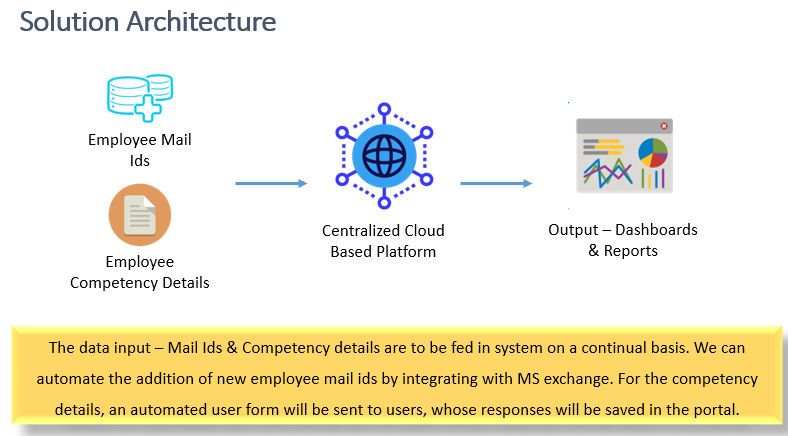
P.S : Though this is not a hardcore programming question, I couldnt find any other place to put this thread. Mods please move this to appropriate place, if needed.
Also I am big noob here. My primary skill set is not programming so excuse if the question is not well framed. Please let me know in case of any clarifications.
So I am planning to build a simple portal for my company, which essentially maps resource capabilities. eg: Employee 1 has 2 years of experience in pharma industry with SAP MM module in production planning domain (essentially 3 dimensions - industry, tech & business domain)
Desirable features are:
1. Direct integration with our office 365 account to pick up new mail ids added in our domain (to identify new employees)
2. Automated forms / alerts to be sent to users to capture the above mentioned data points
3. Management reports and dashboards on the go (who doesn't love them
 )
)Couple of options I have in mind:
1. Use Access to create a normalized DB. Link it with power BI for dashboard and reports. To collect data I may use forms functionality of access.
Issue : There is no such thing as online access DB I guess. And we don't have a server where I can put this DB along with scripts. All we have is access to MS suite of products i.e. Office, Sharepoint, Forms etc.
2. Someone suggested me to use Sharepoint. All I could see is that I can publish the access DB to sharepoint. Any idea how to achieve this ?
3. In a shared folder create Access DB, Excel input form and Excel output dashboard.
Issue: How do i set up automated reminder mails to employees to punch in the data ?
Also how do I link with email exchange to pick up mail ids ?
The idea is to make this as a self sustainable system with minimal efforts in development & support.
Any guidance would be helpful. Attaching a screenshot to show what I am trying to achieve.
P.S : Though this is not a hardcore programming question, I couldnt find any other place to put this thread. Mods please move this to appropriate place, if needed.
Also I am big noob here. My primary skill set is not programming so excuse if the question is not well framed. Please let me know in case of any clarifications.


 [DOUBLEPOST=1539580872][/DOUBLEPOST]
[DOUBLEPOST=1539580872][/DOUBLEPOST]