envira
Discoverer
Hi,
I visited my ancestral home and during cleaning found out my old pc which I built 10+ years ago. I used to upgrade it and last I used it was in 2014/15. Since then it was lying unused. It used to run windows 8 with 8 gigs of Ram powered by an Intel i3 3rd Gen processor with 1tb HDD.
Now the issues are
1. I get this error upon booting the device.
The boot configuration data for your pc is missing or contains errors.
File: \Boot\BCD
Error code : 0x000014c
2. The monitor was an LED by AOC.
It has white spots on the screen. How can I get rid of them.
3. Can I upgrade the windows to 10 without losing any data ?
I attach the picture of the monitor as well as the error.
Help is appreciated.
Thank you.
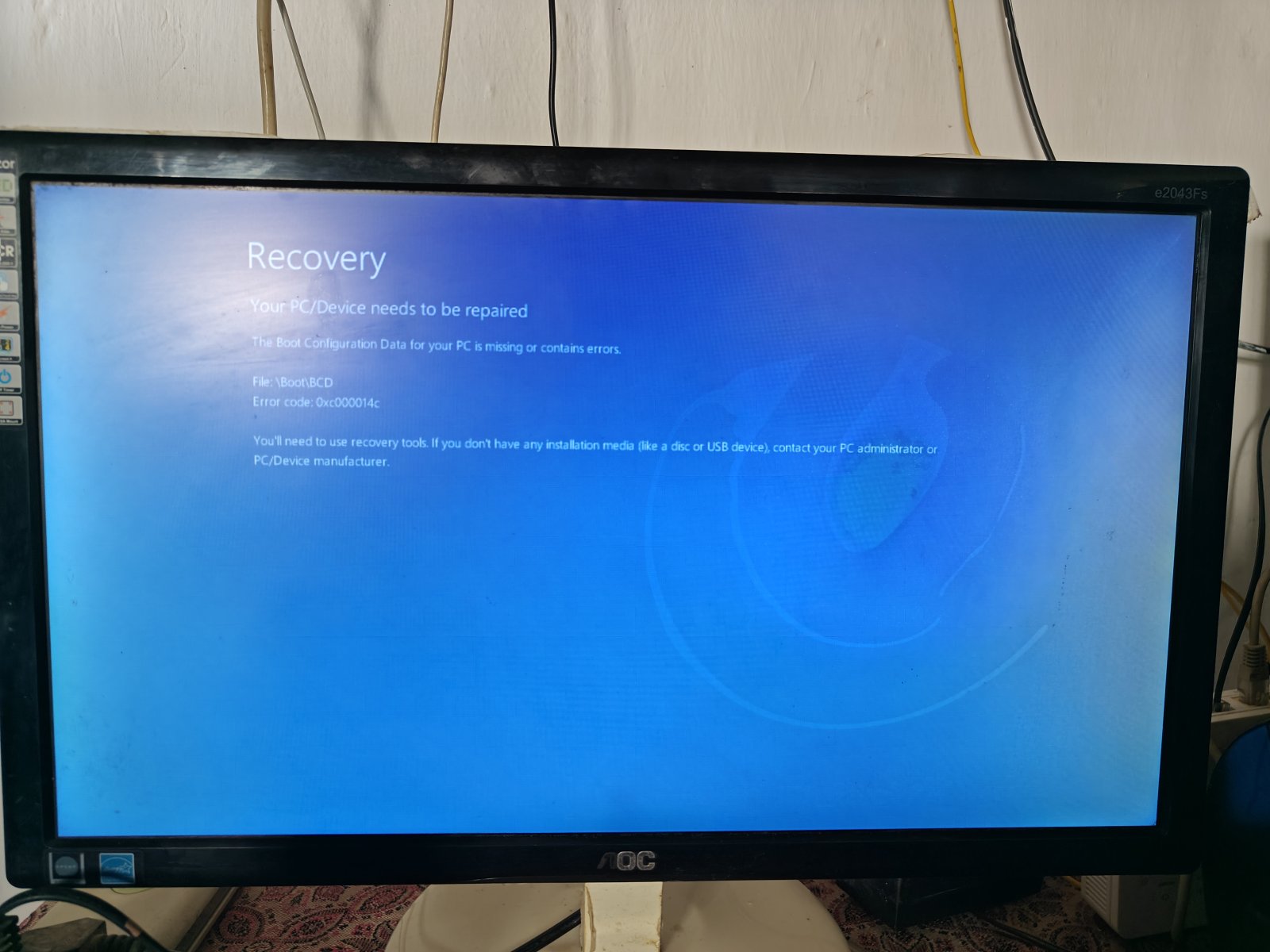
Error I encountered
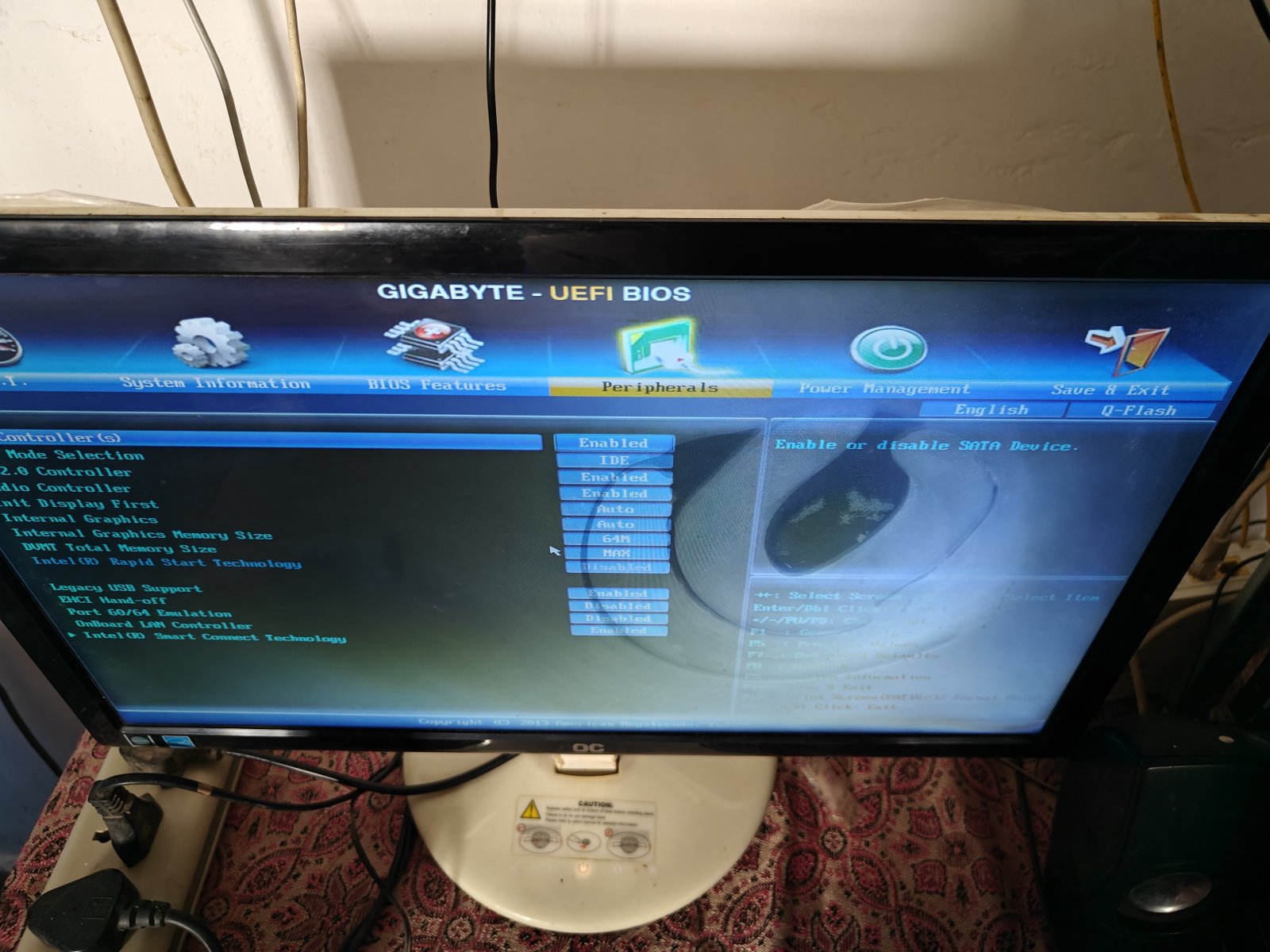
Spots on monitor
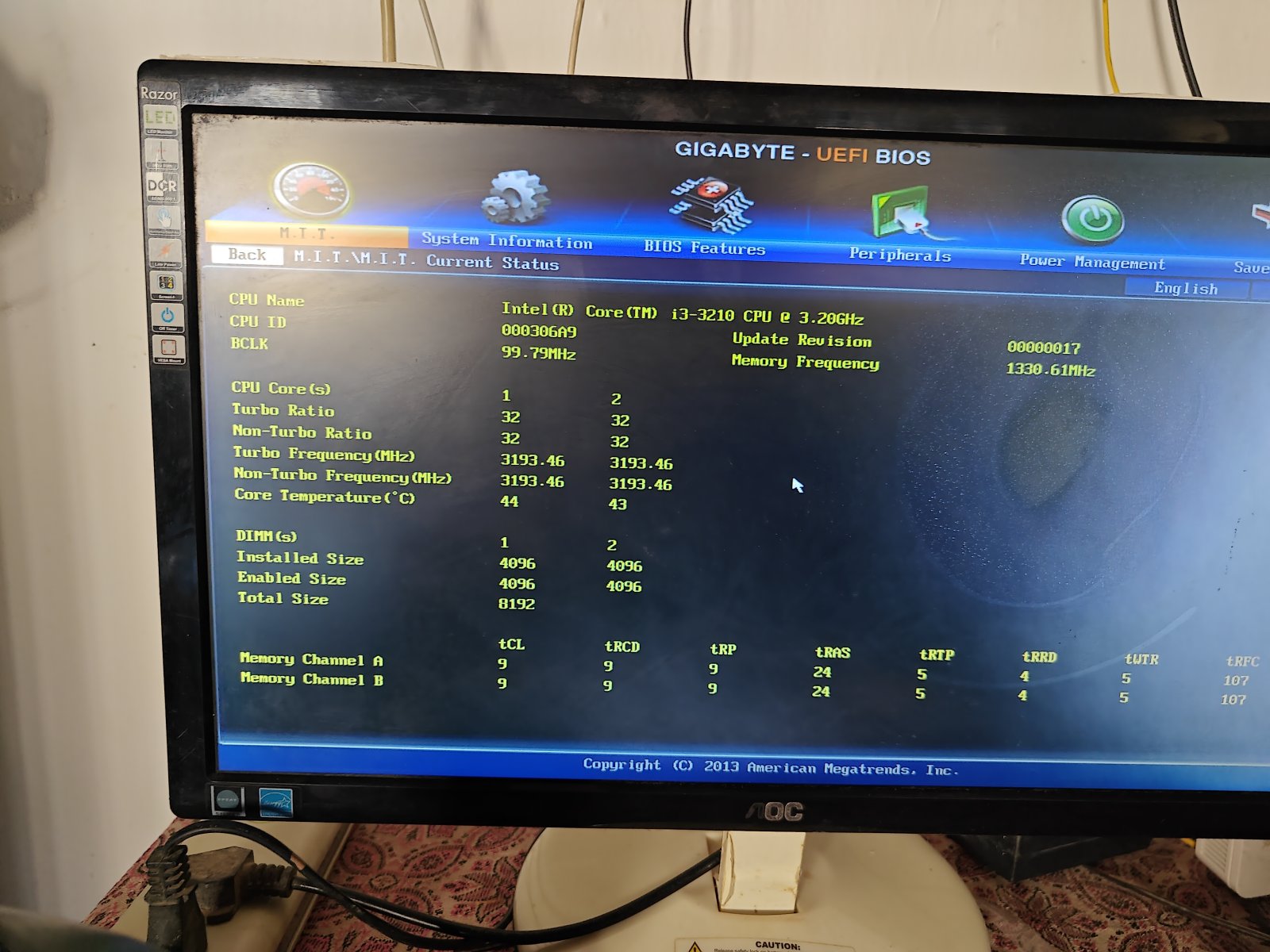
Specifications of the pc
I visited my ancestral home and during cleaning found out my old pc which I built 10+ years ago. I used to upgrade it and last I used it was in 2014/15. Since then it was lying unused. It used to run windows 8 with 8 gigs of Ram powered by an Intel i3 3rd Gen processor with 1tb HDD.
Now the issues are
1. I get this error upon booting the device.
The boot configuration data for your pc is missing or contains errors.
File: \Boot\BCD
Error code : 0x000014c
2. The monitor was an LED by AOC.
It has white spots on the screen. How can I get rid of them.
3. Can I upgrade the windows to 10 without losing any data ?
I attach the picture of the monitor as well as the error.
Help is appreciated.
Thank you.
Error I encountered
Spots on monitor
Specifications of the pc


