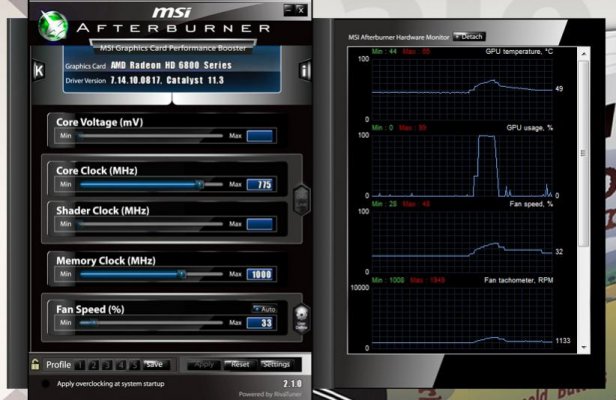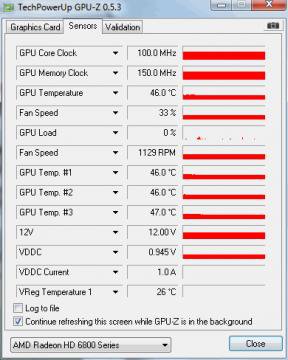Mechanic
Skilled
Hi guys
I have a Sapphire HD6850 GPU in my system
I need to Undervolt my GPU and or Underclock it by a little bit
to cope with the searing summer heat
The 6850 at stock settings idles at 45C and jumps to 67C under Gaming load
I will just be playing some old games like Half Life 2 series and Bioshock and Mass Effect at 1600x900 res all summer long
so i wouldn't need the extra muscle at my disposal
My config is as follows
I have a Sapphire HD6850 GPU in my system
I need to Undervolt my GPU and or Underclock it by a little bit
to cope with the searing summer heat
The 6850 at stock settings idles at 45C and jumps to 67C under Gaming load
I will just be playing some old games like Half Life 2 series and Bioshock and Mass Effect at 1600x900 res all summer long
so i wouldn't need the extra muscle at my disposal
My config is as follows
Athlon II X4 635 (undervolted to 1.25V)Stable
Corsair VX450
CoolerMaster Elite 310 Cabinet with pre-installed back exhaust
2xCoolerMaster BladeMasters to be added later
Corsair VX450
CoolerMaster Elite 310 Cabinet with pre-installed back exhaust
2xCoolerMaster BladeMasters to be added later