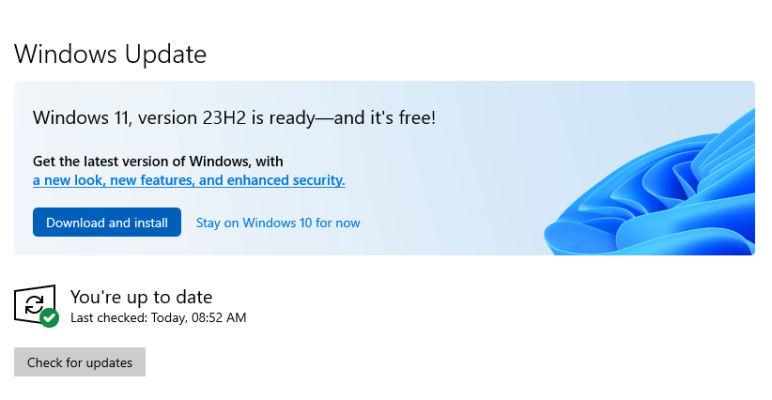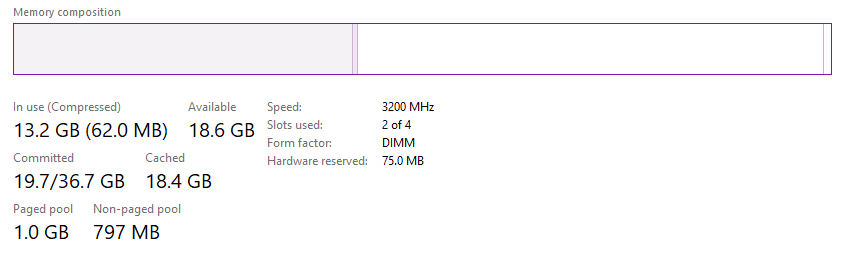I am in very weird situation. Getting system crash on game start. Before it was an issue in memory sector. I swapped the ram. previous ram working fine in other system. other system ram getting same issue I suppose, has the crash happen in same fashion.
No issue with gpu. 6800xt.
Full spec in signature
What can be the real issue here?
Can it be Microsoft? (Conspiracy to force user to upgrade to windows 11)
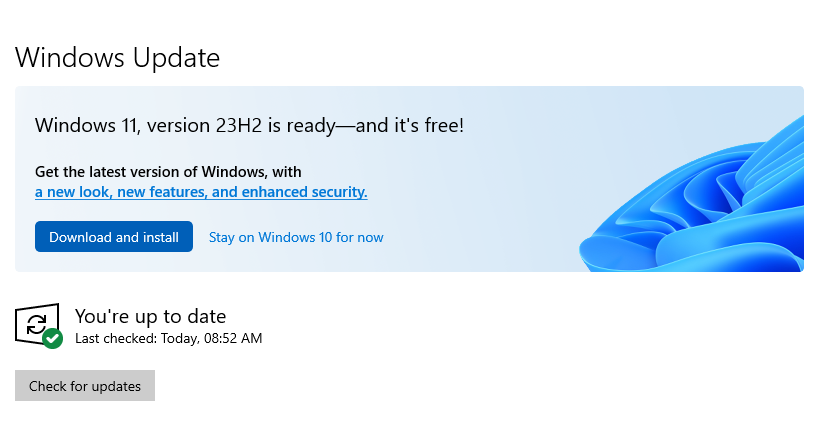
Or my c drive ssd?
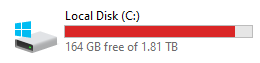
Memory pool
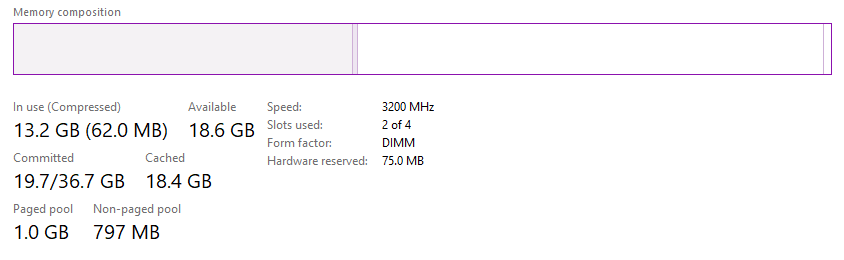
This is too frustrating now....
What I have observed. I can run Death match in Valorant, but as soon as I start Competition / Rank Match, I get crash. CS2 crashes system on menu screen itself.
I thought it was an issue with bios. So updated bios, PBO and CBS was turned off for testing. still I hard crashes. Crashes where so hard that some of my programs sessions where blown out! My stream deck 1st page was destroyed. can't find it at all. but 2nd screen / page is intact!
***************************** UPDATE *****************************
I did some 12 + Hrs of debugging and found below.
Samsung ssd x Nvidia 3060ti = no crash
Firecuda 530 ssd x Nvidia 3060ti = no crash
Samsung ssd x AMD 6800XT = no crash
Firecuda 530 ssd x AMD 6800XT = CRASH
Have tried changing ram, motherboard and processor. same results as above with 3900XT and 5900XT.
so either its the SSD or GPU or something related to this both!
I got WHEA_UNCONTROLLABLE_ERROR but not for CPU.
This is confusing ...
could it be the pool file for amd gpu which is causing issue as its not able to read some memory section ? Should I format 530 and try?
No issue with gpu. 6800xt.
Full spec in signature
What can be the real issue here?
Can it be Microsoft? (Conspiracy to force user to upgrade to windows 11)
Or my c drive ssd?
Memory pool
This is too frustrating now....
What I have observed. I can run Death match in Valorant, but as soon as I start Competition / Rank Match, I get crash. CS2 crashes system on menu screen itself.
I thought it was an issue with bios. So updated bios, PBO and CBS was turned off for testing. still I hard crashes. Crashes where so hard that some of my programs sessions where blown out! My stream deck 1st page was destroyed. can't find it at all. but 2nd screen / page is intact!
***************************** UPDATE *****************************
I did some 12 + Hrs of debugging and found below.
Samsung ssd x Nvidia 3060ti = no crash
Firecuda 530 ssd x Nvidia 3060ti = no crash
Samsung ssd x AMD 6800XT = no crash
Firecuda 530 ssd x AMD 6800XT = CRASH
Have tried changing ram, motherboard and processor. same results as above with 3900XT and 5900XT.
so either its the SSD or GPU or something related to this both!
I got WHEA_UNCONTROLLABLE_ERROR but not for CPU.
This is confusing ...
could it be the pool file for amd gpu which is causing issue as its not able to read some memory section ? Should I format 530 and try?
Attachments
Last edited: