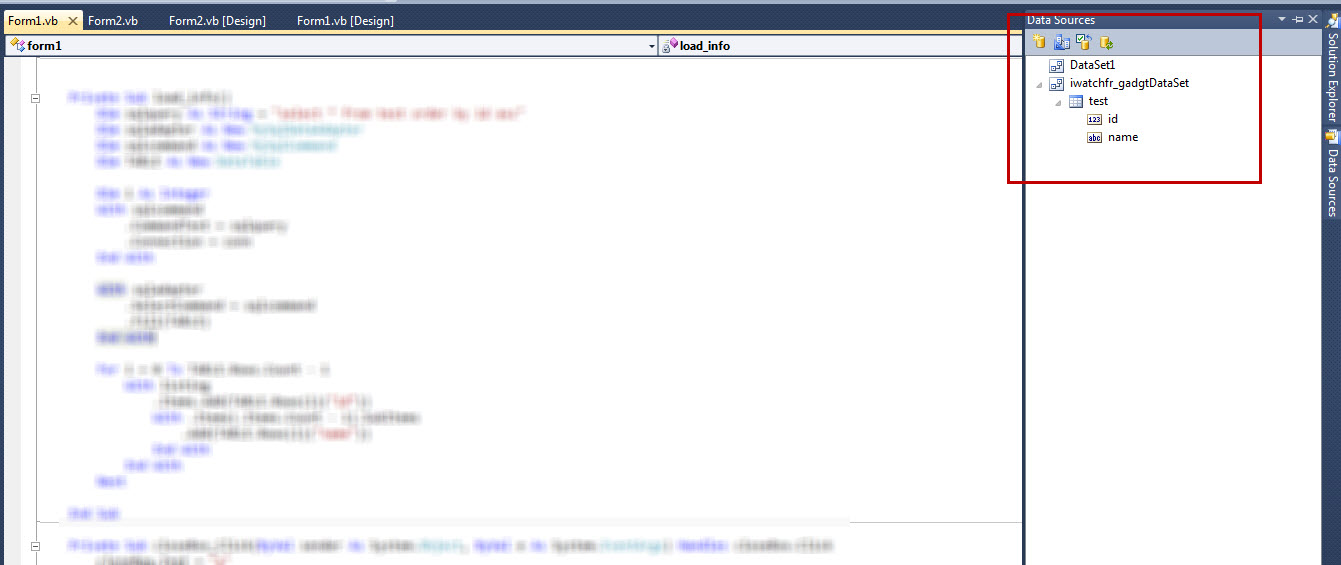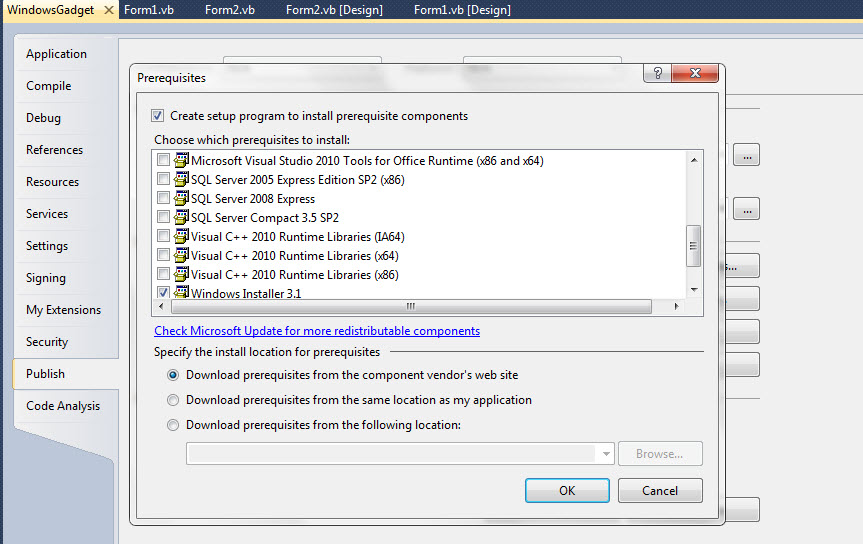CA50
Forerunner
I am developing a app using Visual C#.NET in Visual Studio 2010. This app has working of database, which was created using SQL server 2008.
Now i want to share this app, what are the necessary prerequisites for running this app smoothly. And how to create an installer for it.
Right now i know that, .NET framework 4.0 is necessary.
Anyone please help me with this. And list all the necessary prerequisites, assuming the client system has nothing per-installed.
Thanks in advance

Now i want to share this app, what are the necessary prerequisites for running this app smoothly. And how to create an installer for it.
Right now i know that, .NET framework 4.0 is necessary.
Anyone please help me with this. And list all the necessary prerequisites, assuming the client system has nothing per-installed.
Thanks in advance