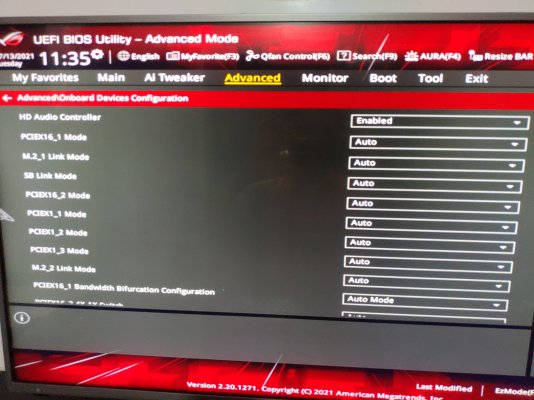Synth-Pop
Adept
Friends,
I am facing a weird issue with my new setup. Recently, I purchased this new hardware :
B550F strix Wifi + Ryzen 4650G + Crucial Ballistic 8Gbx2 3600 Cl 16 ram.
WD SN750 1TB Nvme installed on M.2_1 Slot. (Boot drive)
Secondary WD SN700 500GB Nvme installed on M.2_2 Slot. (taken from old system)
I am running latest windows 10 ver 21H1 19043.1083
Updated Bios to the latest version (ignored the beta version).
All Bios settings on default, only tuned the pwm fans.
All softwares and drivers updated from official site.
Everything is working as expected,except the issue I am facing.
Problem: When I resume my system from sleep everything works as expected but the old m.2 drive 500GB disconects (M.2_2 Slot).
I restart the system and still is doesn't appear in my system. After restart it's even not detected in BIOS.
Then I shut down the system and cold start, it's detected and everything works normal.
everytime I resume system from sleep it happens.
*one more thing I noticed is if I wake my system just after 5-7 mins it doesn't disconnects,
only happens if I wake my system after 20-30min or later.
What I've tried:
playing with all those power plan settings and bios settings for the past 3 days.
1. Tried disabling fast boot in BIOS.
2. turned off Pcie link state power management in power plan options.
3. tried enabling/disabling (allow hybrid sleep option in power settings)
4. turned off hibernate option in power settings.
5. changed setting for turn of hard disk to NEVER in power options.
6. Reinstalled windows.
Played with almost all those power settings that I can think of and even googled for more.
7. Completed the diagnostic check for 500gb drive using HD tune pro and WD dash board.
This 2 yr old ssd shows 90% health in WD dashboard and was running absolutely fine when removed 4-6 days back from old system.
Checked the temperatures too, both M.2 SSD's running at 50-51C and chipset 62-65C
I can confirm it's not the trouble with the SSD, and motherboard is also working as expected.
don't know what's this bug, I can guess it's some software issue but not sure.
should I send this 4-5 day old MObo for RMA ?
please suggest something.
I am facing a weird issue with my new setup. Recently, I purchased this new hardware :
B550F strix Wifi + Ryzen 4650G + Crucial Ballistic 8Gbx2 3600 Cl 16 ram.
WD SN750 1TB Nvme installed on M.2_1 Slot. (Boot drive)
Secondary WD SN700 500GB Nvme installed on M.2_2 Slot. (taken from old system)
I am running latest windows 10 ver 21H1 19043.1083
Updated Bios to the latest version (ignored the beta version).
All Bios settings on default, only tuned the pwm fans.
All softwares and drivers updated from official site.
Everything is working as expected,except the issue I am facing.
Problem: When I resume my system from sleep everything works as expected but the old m.2 drive 500GB disconects (M.2_2 Slot).
I restart the system and still is doesn't appear in my system. After restart it's even not detected in BIOS.
Then I shut down the system and cold start, it's detected and everything works normal.
everytime I resume system from sleep it happens.
*one more thing I noticed is if I wake my system just after 5-7 mins it doesn't disconnects,
only happens if I wake my system after 20-30min or later.
What I've tried:
playing with all those power plan settings and bios settings for the past 3 days.
1. Tried disabling fast boot in BIOS.
2. turned off Pcie link state power management in power plan options.
3. tried enabling/disabling (allow hybrid sleep option in power settings)
4. turned off hibernate option in power settings.
5. changed setting for turn of hard disk to NEVER in power options.
6. Reinstalled windows.
Played with almost all those power settings that I can think of and even googled for more.
7. Completed the diagnostic check for 500gb drive using HD tune pro and WD dash board.
This 2 yr old ssd shows 90% health in WD dashboard and was running absolutely fine when removed 4-6 days back from old system.
Checked the temperatures too, both M.2 SSD's running at 50-51C and chipset 62-65C
I can confirm it's not the trouble with the SSD, and motherboard is also working as expected.
don't know what's this bug, I can guess it's some software issue but not sure.
should I send this 4-5 day old MObo for RMA ?
please suggest something.
Last edited: