We all Love our TV Shows and movies,don't we? but often we find that they are unorganized lying here and there in our HDDs because organizing them one by one is too much PITA  I came across a nifty little freeware which could give your movie and TV show folders,to quote a fellow TEian, a girly level of cleanliness
I came across a nifty little freeware which could give your movie and TV show folders,to quote a fellow TEian, a girly level of cleanliness 
So Ladies and gents (Er..I Meant Neha :bleh: and Gents ) let me present before u - theRenamer
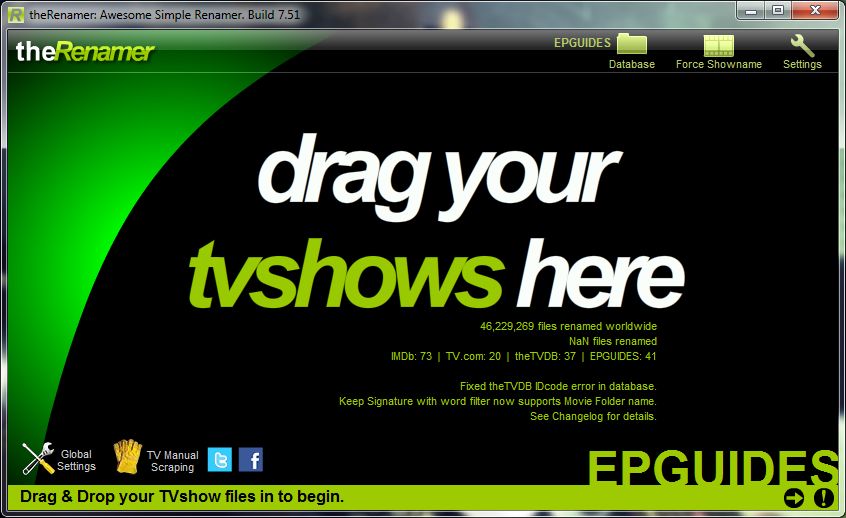
(Download Link)
Part I - Organizing TV Shows
1.Install (duh!!) and connect to the internet
2.Start theRenamer
3.First Things First - The settings
Click on Global settings at the bottom left corner of the window and make sure everything is same like the following screenshot
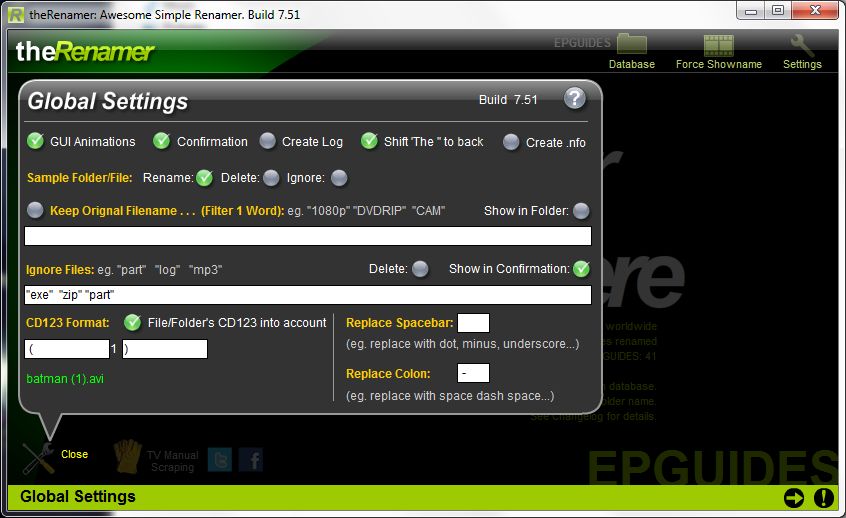
3.Now The TV Show Specific settings - Click on settings on top right corner.change the options to match with the following Screenshot.click close to come back to the original window.

4.To Select the database according to which your TV shows will be organized Click the bright green options on the bottom right corner (IMO TVDB is the best)
5.Drag your TV Show files onto the main window.theRenamer searches for the episode titles
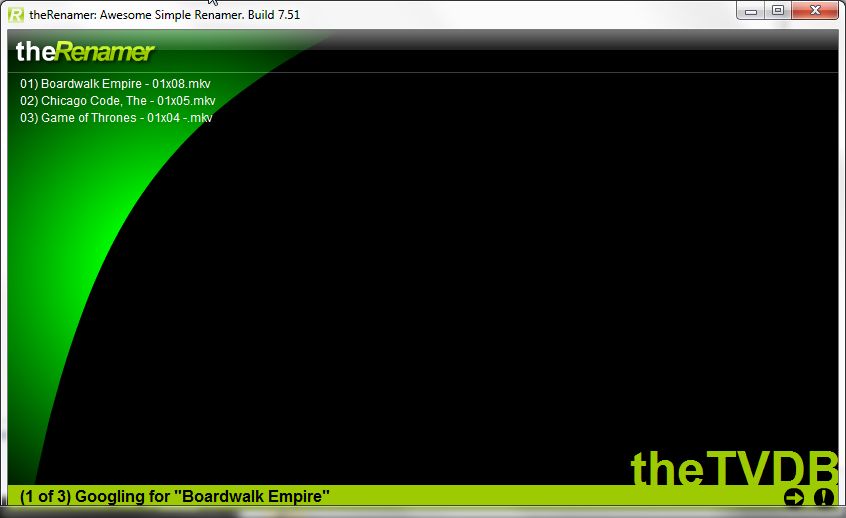
5.And Finally Displays The Results
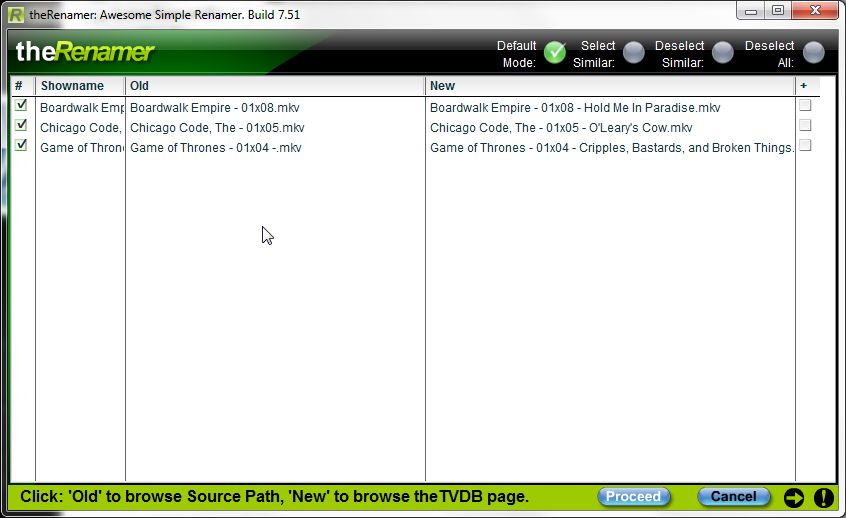
If everything's fine,Click proceed
6.Thats it!! go Back to ur TV Show archive folder to see them all organized
Part II - Organizing Movies
(Step 1 & 2?Really? )
)
3.Click on The Big Hulk-Green TV Show Written at the center of the original window.
It Should Change To Something like the following
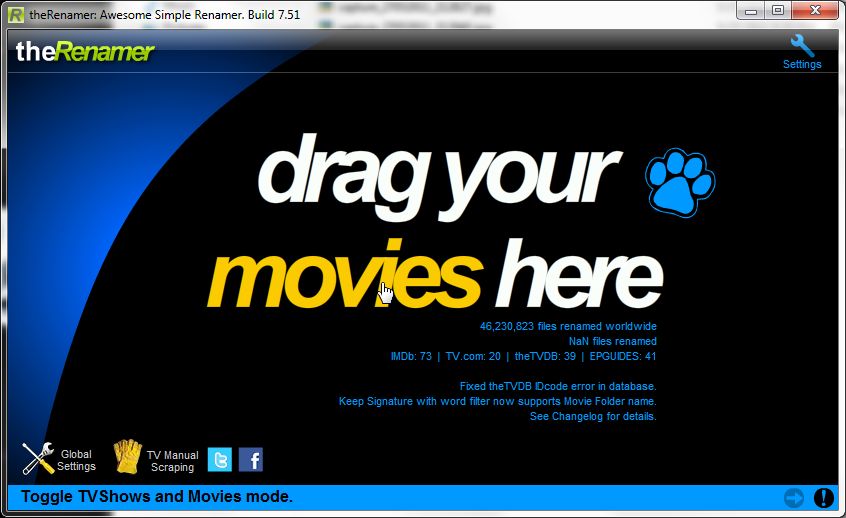
4.Now The Movie Specific settings - Click on settings on top right corner.change the options to match with the following Screenshot.click close to come back to the original window.
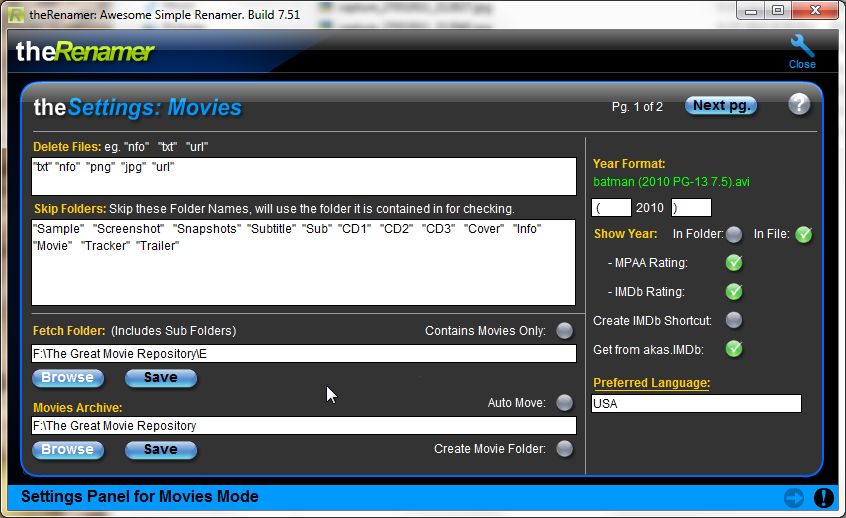
5.Done !! Now Drag and Drop The movie Files,theRenamer searches for movie info
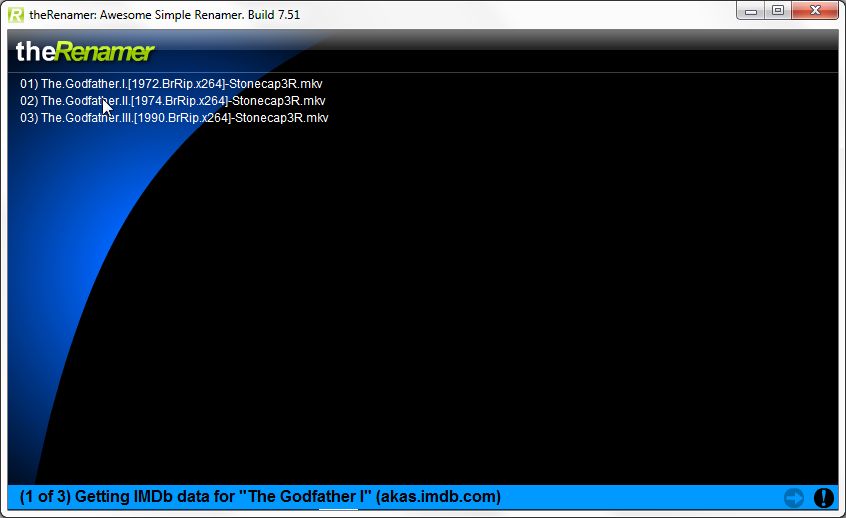
6.And Finally Displays The Results
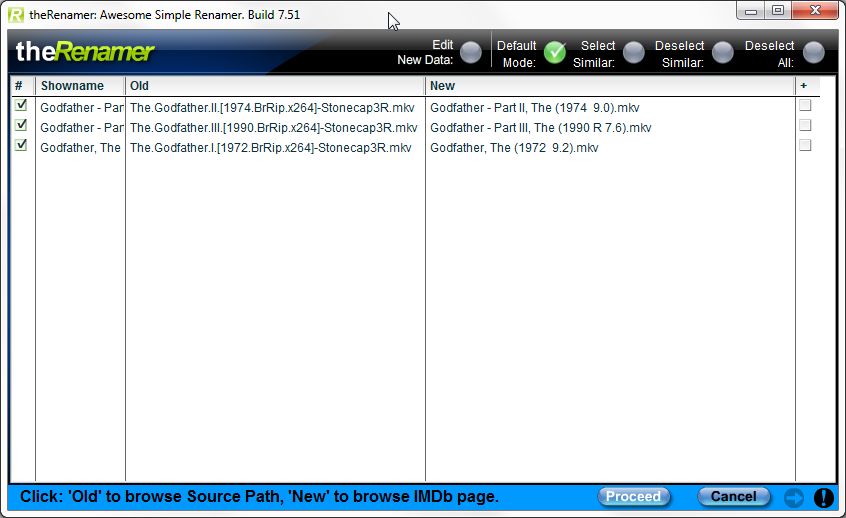
If everything's fine,Click proceed
7.6.Voila!! go Back to ur Movie archive folder to see them all organized
I Will be Glad If this n00b tut could be of any help to my Fellow TEians.
All Hail Dexter!!
 I came across a nifty little freeware which could give your movie and TV show folders,to quote a fellow TEian, a girly level of cleanliness
I came across a nifty little freeware which could give your movie and TV show folders,to quote a fellow TEian, a girly level of cleanliness 
So Ladies and gents (Er..I Meant Neha :bleh: and Gents ) let me present before u - theRenamer
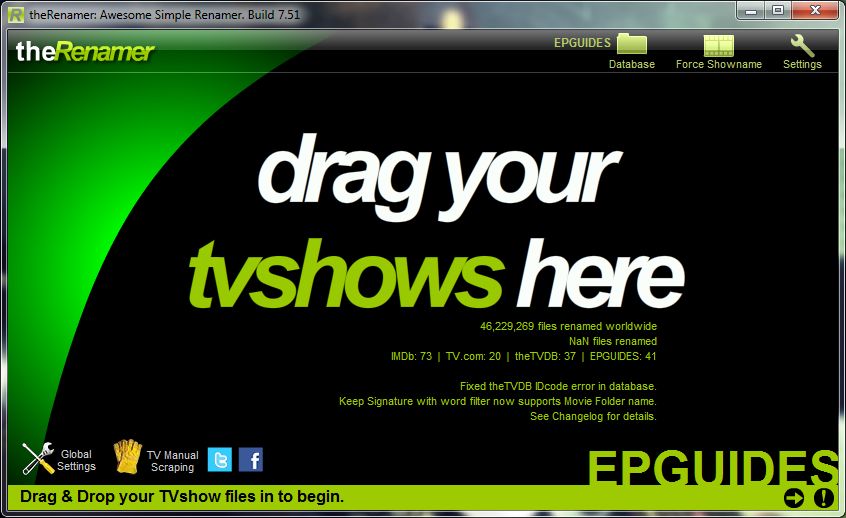
(Download Link)
Part I - Organizing TV Shows
1.Install (duh!!) and connect to the internet
2.Start theRenamer
3.First Things First - The settings
Code:
We Will be Going For Showname\Season #\ Showname - (season)x(epnumber) - Episodetitle format.e.g. Game of Thrones\Season 1\Game of Thrones - 01x04 - Cripples, Bastards, and Broken ThingsClick on Global settings at the bottom left corner of the window and make sure everything is same like the following screenshot
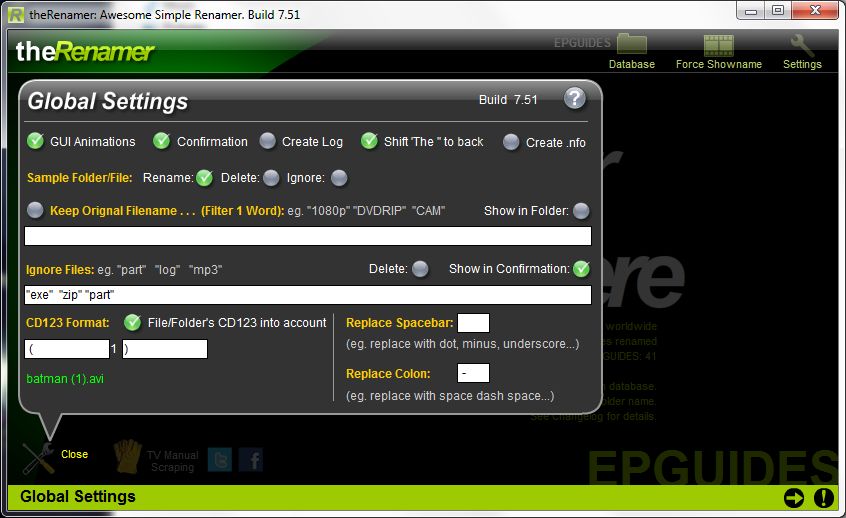
3.Now The TV Show Specific settings - Click on settings on top right corner.change the options to match with the following Screenshot.click close to come back to the original window.

4.To Select the database according to which your TV shows will be organized Click the bright green options on the bottom right corner (IMO TVDB is the best)
5.Drag your TV Show files onto the main window.theRenamer searches for the episode titles
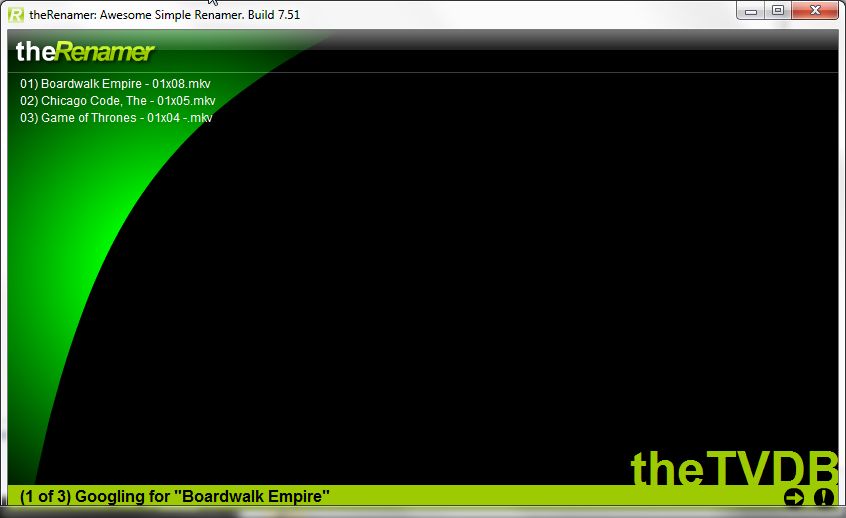
5.And Finally Displays The Results
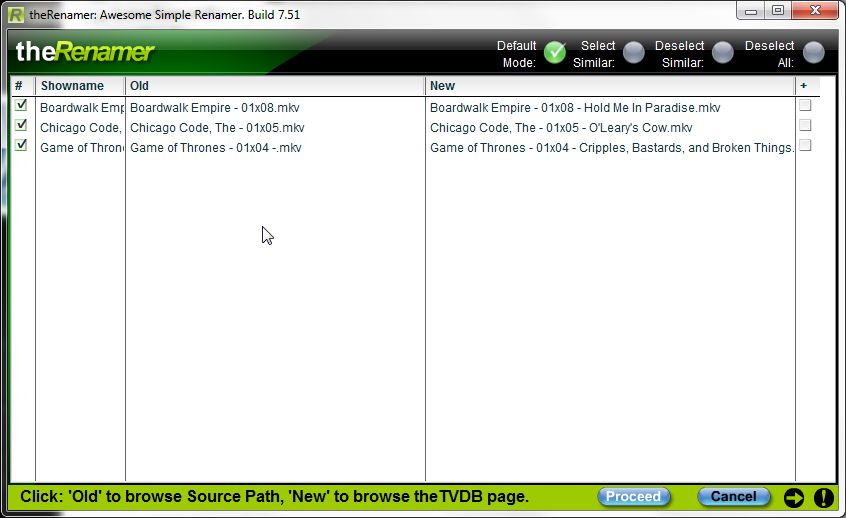
If everything's fine,Click proceed
Code:
Note - in case any file shows the wrong info , uncheck the files for which info had been retrieved wrong or not retrieved at all,Click proceed and try them second Time6.Thats it!! go Back to ur TV Show archive folder to see them all organized

Part II - Organizing Movies
(Step 1 & 2?Really?
 )
)3.Click on The Big Hulk-Green TV Show Written at the center of the original window.
It Should Change To Something like the following
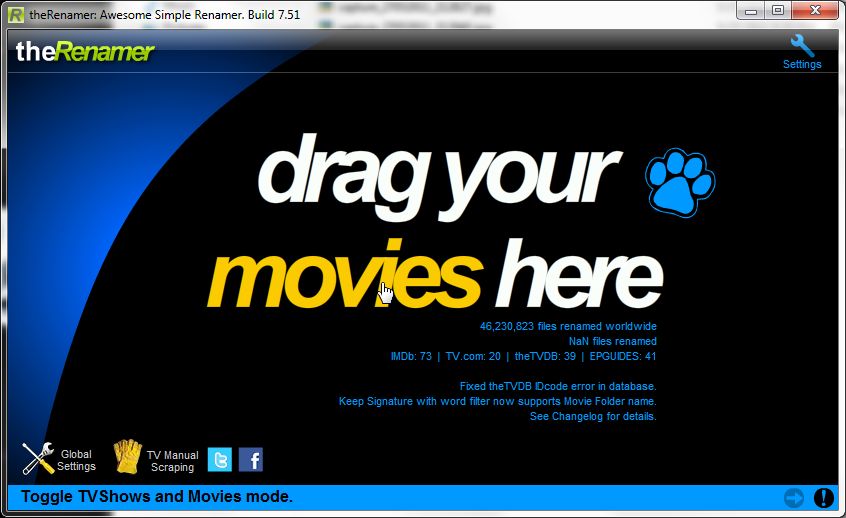
4.Now The Movie Specific settings - Click on settings on top right corner.change the options to match with the following Screenshot.click close to come back to the original window.
Code:
We Will be Going For Movie ((Year) (MPAA Rating) (IMDB Rating)) format,i.e. Fear and Loathing in Las Vegas (1998 R 7.6)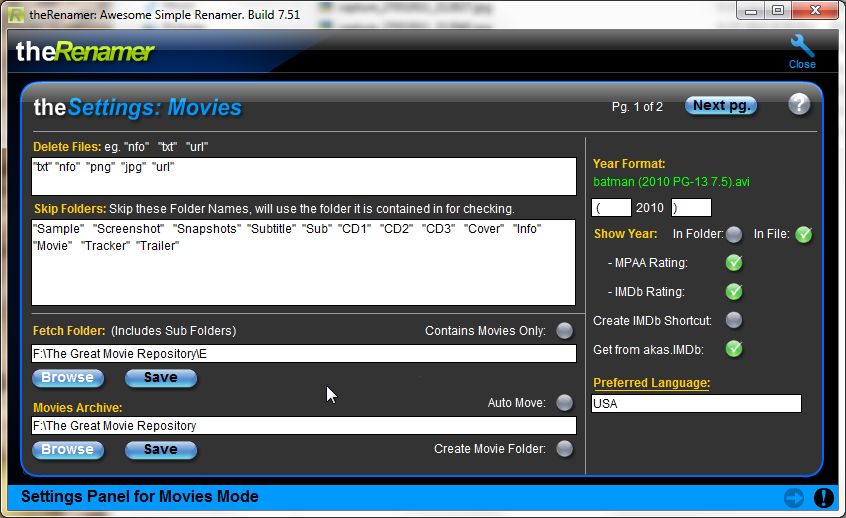
Code:
[B]Fetch Folder[/B] Means the folder from which you will drag and drop the movie files (Maybe your Download Folder?)
[B]Archive Folder[/B] Means The Folder where you Will Finally store The Movie
Selecting the [B]Auto Move[/B] option will move the files after renaming to your Archive folder without asking for confirmation5.Done !! Now Drag and Drop The movie Files,theRenamer searches for movie info
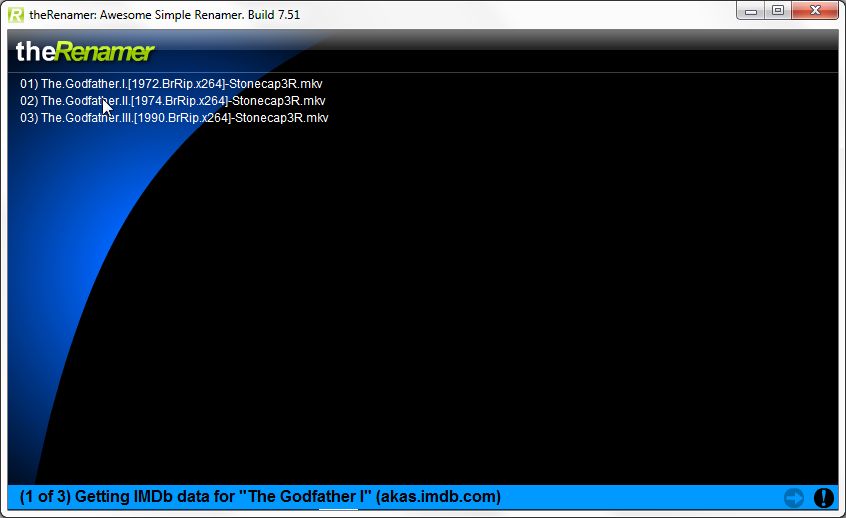
6.And Finally Displays The Results
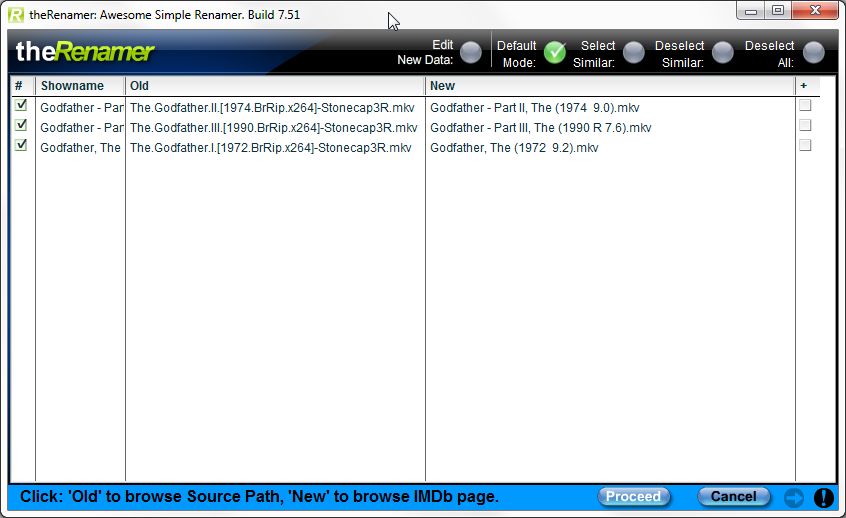
If everything's fine,Click proceed
Code:
Note - in case any file shows the wrong info , uncheck the files for which info had been retrieved wrong or not retrieved at all,Click proceed for other files ,Make Sure The Movie name Spelling etc is okay and try them second Time7.6.Voila!! go Back to ur Movie archive folder to see them all organized

I Will be Glad If this n00b tut could be of any help to my Fellow TEians.
All Hail Dexter!!


