nRiTeCh
Oracle
I need a guaranteed OS imaging tool which will backup flawlessly the entire OS and work as is after restoring on another hard drive.
But scenario is a bit different. As I want to clone that OS from my primary OS as I cannot boot into that OS as its an Intel platform and doesn't boot on AMD.
**The major part is it should be able to backup the system and recovery partitions as well along with the core OS.
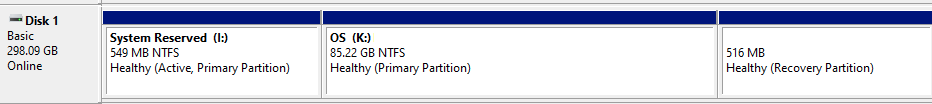
But scenario is a bit different. As I want to clone that OS from my primary OS as I cannot boot into that OS as its an Intel platform and doesn't boot on AMD.
**The major part is it should be able to backup the system and recovery partitions as well along with the core OS.
Last edited:




