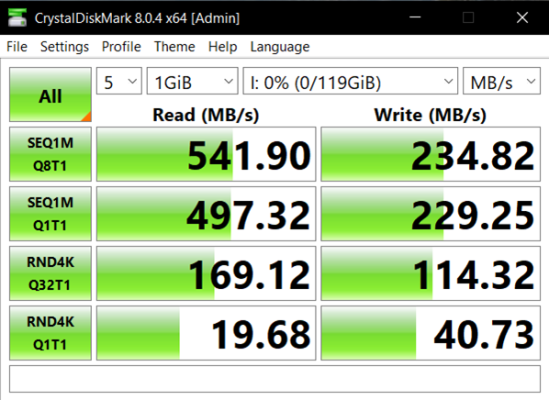From what I remember Adata s70 drive was the first gen4 to drastically reduce the price and the issues with this ssd followed through. Its was not just in one country I saw multiple reports in Portuguese, Chinese, Japanese speaking forums to name a few. It could have been a batch error or firmware issue. But Netac, Silicon Power, HP among others have this ssd with this particular controller showing the exact same issue.
The problem is Phison e18 controller drives from Corsair, Silicon Power have seen them being swapped with Innogrit 5236 controllers.
Seagate has claimed they would strictly stick with e18 but can't confirm the same about others.
Other issue is Micron b47r fortisflash 176L nand. Which as per spec is more durable than 96L, 112L (Toshiba), 128L (YMTC). But the vendors are actually mixing and matching controllers, nand and dram to meet the price budget or to lower their cost (which I know is not new).
If I were in the market I would get a drive with Silicon Motion or Phison controller with Micron B47r flash for gen4 drives thatis if I'm not going for WD, Crucial, Samsung drives.
People here can check which controller they have using the ultility tools from this site-
http://vlo.name:3000/ssdtool/
TL;DR stick to ssd drives from companies that manufacture them in-house like Samsung, WD, Crucial, SK Hynix etc. Or comapnies that deal primarily in Data storage like Seagate.
From my own experience I purchased Adata s50 lite twice in different months one came with SMI controller with 96L micron nand and other had 176L micron nand. Problems is not with these silent upgrades which as you can see has been a benefit for me but not being upfront, so people like me who want particular drive run the risk of going with this lottery process.