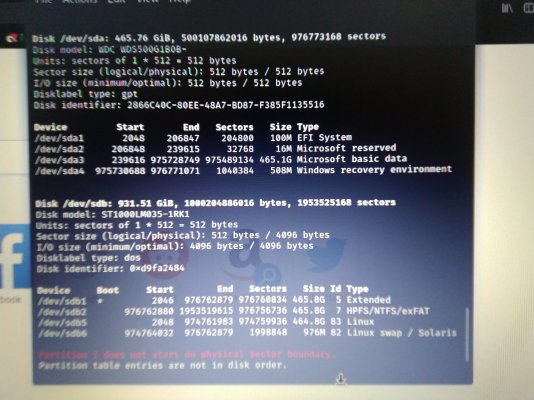Skyh3ck
Level F
Hello
I have windows 10 installed on my laptop.
Its 500 GB SSD in m.2
1tb hdd with two 500 GB partition.
Windows 10 installed on SSD
And later in one 500 GB hdd partition I installed Kali Linux it took almost 4 hour for complete install
It asked for GRUB install and it showed successful installation message.
But after restart pc did not show any option to select os..
PC directly boot into windows
Please help how can I fix this ski get both the option
I have windows 10 installed on my laptop.
Its 500 GB SSD in m.2
1tb hdd with two 500 GB partition.
Windows 10 installed on SSD
And later in one 500 GB hdd partition I installed Kali Linux it took almost 4 hour for complete install
It asked for GRUB install and it showed successful installation message.
But after restart pc did not show any option to select os..
PC directly boot into windows
Please help how can I fix this ski get both the option