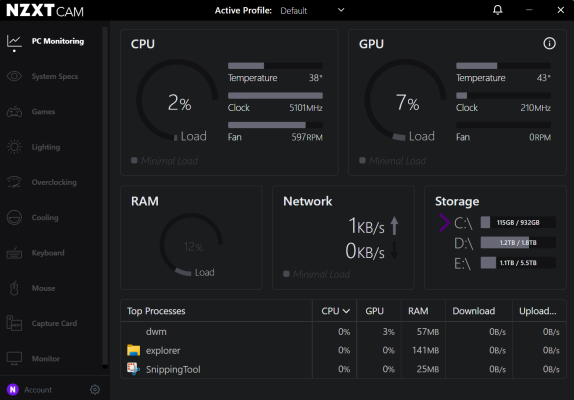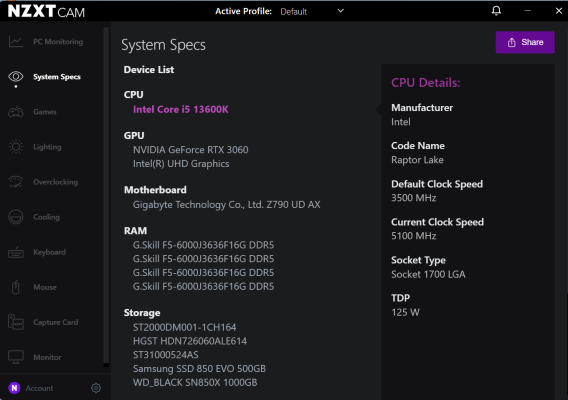SMPS - Both good choice. I prefer Corsair though. 850 watt will keep the upgrade option open for you in future.
Case - Take a look at Lian li 215. I think it is a better choice for cooling performance.
GPU- Buy 3060 12 GB and not 8 GB. I also have a newlike MSI gaming x 3060 12 GB for sale. You can also go for a 3080 or a 3090 if your budget permits. More VRAM is going to be handy for 3d work.
Ssd - I recommend a minimum of 1 TB. Ssd's are cheap these days, there is no reason to go for 512 GB.
Also, You didn't mention your budget.
Case - Take a look at Lian li 215. I think it is a better choice for cooling performance.
GPU- Buy 3060 12 GB and not 8 GB. I also have a newlike MSI gaming x 3060 12 GB for sale. You can also go for a 3080 or a 3090 if your budget permits. More VRAM is going to be handy for 3d work.
Ssd - I recommend a minimum of 1 TB. Ssd's are cheap these days, there is no reason to go for 512 GB.
Also, You didn't mention your budget.