I have a P4 2.4 Ghz, 512 Ram, Geforce4 MX 440 card, 160 GB HDD...
The problem is when I switch on the PC, all the fans inside start spinning but the monitor shows no display...
But when i connect the monitor to the onboard grafic card ... i get the 'Frequency out of range' message....
What could be the problem? Is my motherboard the culprit here?
I also had some problems with IDE connections earlier... Sometimes my Hard disks wouldn't get detected.... Most of the times simply reconnecting the cables after removingthem would do the trick.. But now nothing seems to work... I can't get the computer to work.....
The problem is when I switch on the PC, all the fans inside start spinning but the monitor shows no display...
But when i connect the monitor to the onboard grafic card ... i get the 'Frequency out of range' message....
What could be the problem? Is my motherboard the culprit here?
I also had some problems with IDE connections earlier... Sometimes my Hard disks wouldn't get detected.... Most of the times simply reconnecting the cables after removingthem would do the trick.. But now nothing seems to work... I can't get the computer to work.....