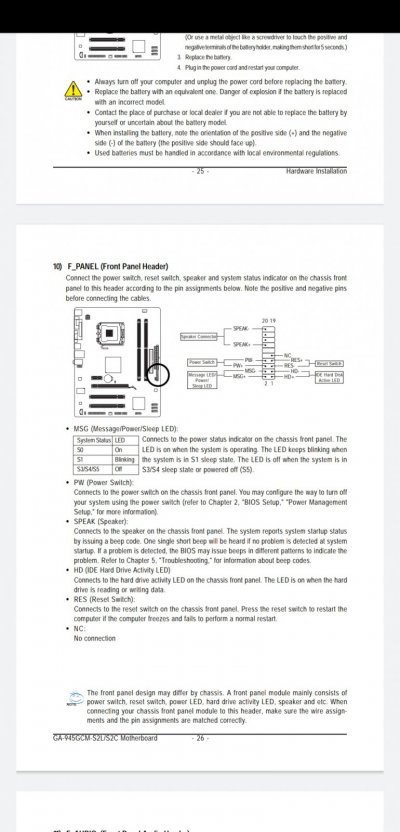I just today on 16/7/2020 applied thermal paste on my cpu I kept the computer on ground and sat in the floor to apply the thermal compound but after doing all the usual checking and placing the cooler tight the pc is not turning on still(no signs of life). nothing is turning on even the light on my motherboard is not turning on.
My pc specs:-
1.)Intel e1260 dual core processor @1.8ghz
2.) 2gb DDR2 800mhz single channel ram 800mhz
3.) gigabyte ga-945-gcm-s2l motherboard
4.)500gb ide drive
Plzzz help I am a student and I want my computer back urgently for study purpose.
Thanks in advance


My pc specs:-
1.)Intel e1260 dual core processor @1.8ghz
2.) 2gb DDR2 800mhz single channel ram 800mhz
3.) gigabyte ga-945-gcm-s2l motherboard
4.)500gb ide drive
Plzzz help I am a student and I want my computer back urgently for study purpose.
Thanks in advance