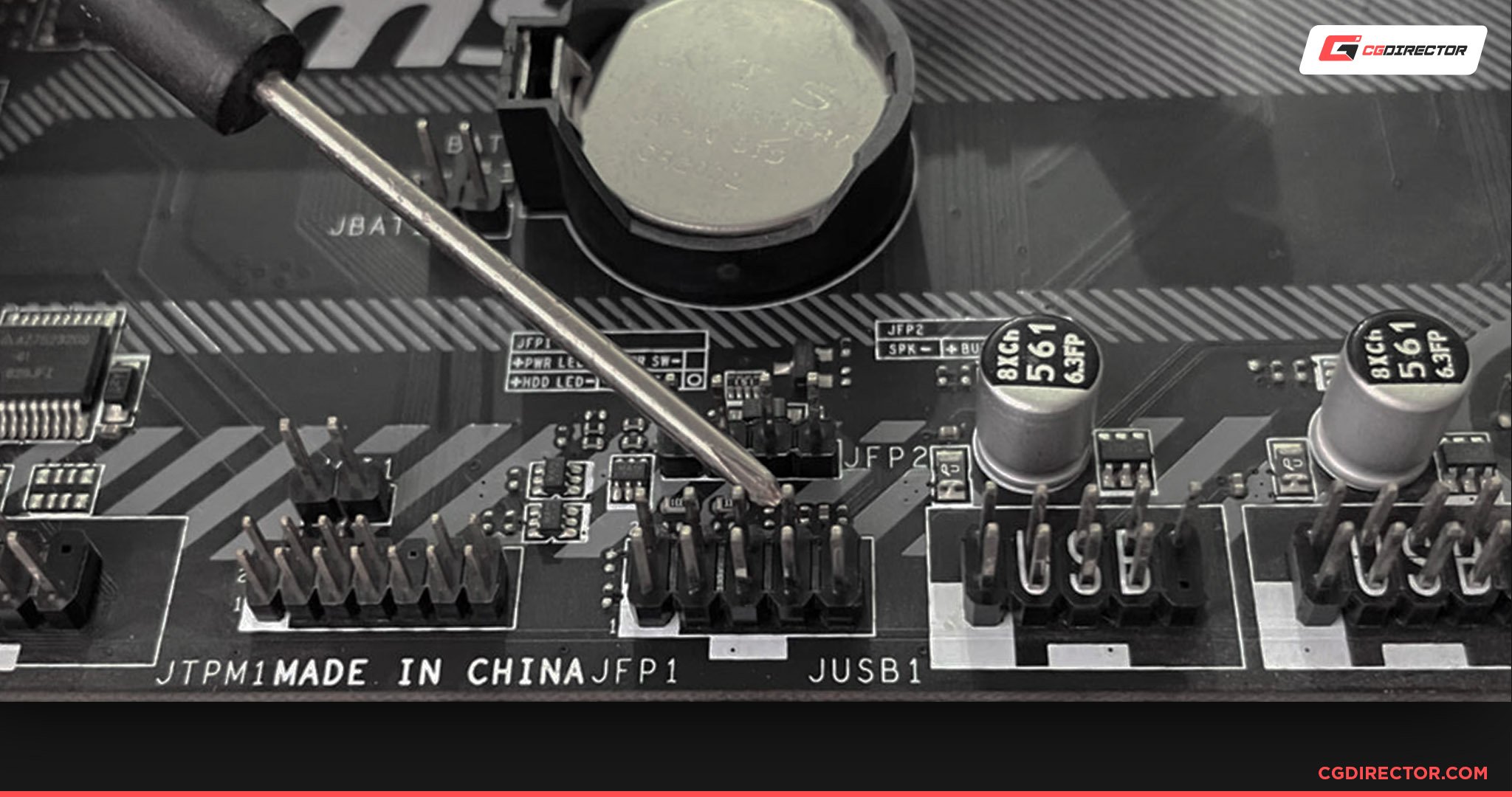Slayer_25
Contributor
Hi everyone, just a few hours ago i reinstalled windows 10 on my pc
Then
Upgraded my GPU drivers,
Installed Valorant and it asked me to restart my PC.
After Restarting, i noticed that i am not getting any display, lights on my keyboard don't lightup either.
Fans spin
The light on my motherboard lights up though.
What i tried:-
1) Reseat the Ram
2) Tried starting with no RAM, the motherboard doesn't even beep or anything it's like stuck or something I don't know should have gave me an error atleast.
3) Reseated my GPU
4) Tried starting with single RAM
5) Reset CMOS
Here are my specs
Proccy:- AMD FX-6300
GPU:- Nvidia GT 710
Motherboard:- Asus M5A97 R2.0
Cooler:- Antec Kühler 120mm
I hear a single beep which i normally do when i know PC is going to start but even then nothing is displayed.
Then
Upgraded my GPU drivers,
Installed Valorant and it asked me to restart my PC.
After Restarting, i noticed that i am not getting any display, lights on my keyboard don't lightup either.
Fans spin
The light on my motherboard lights up though.
What i tried:-
1) Reseat the Ram
2) Tried starting with no RAM, the motherboard doesn't even beep or anything it's like stuck or something I don't know should have gave me an error atleast.
3) Reseated my GPU
4) Tried starting with single RAM
5) Reset CMOS
Here are my specs
Proccy:- AMD FX-6300
GPU:- Nvidia GT 710
Motherboard:- Asus M5A97 R2.0
Cooler:- Antec Kühler 120mm
I hear a single beep which i normally do when i know PC is going to start but even then nothing is displayed.